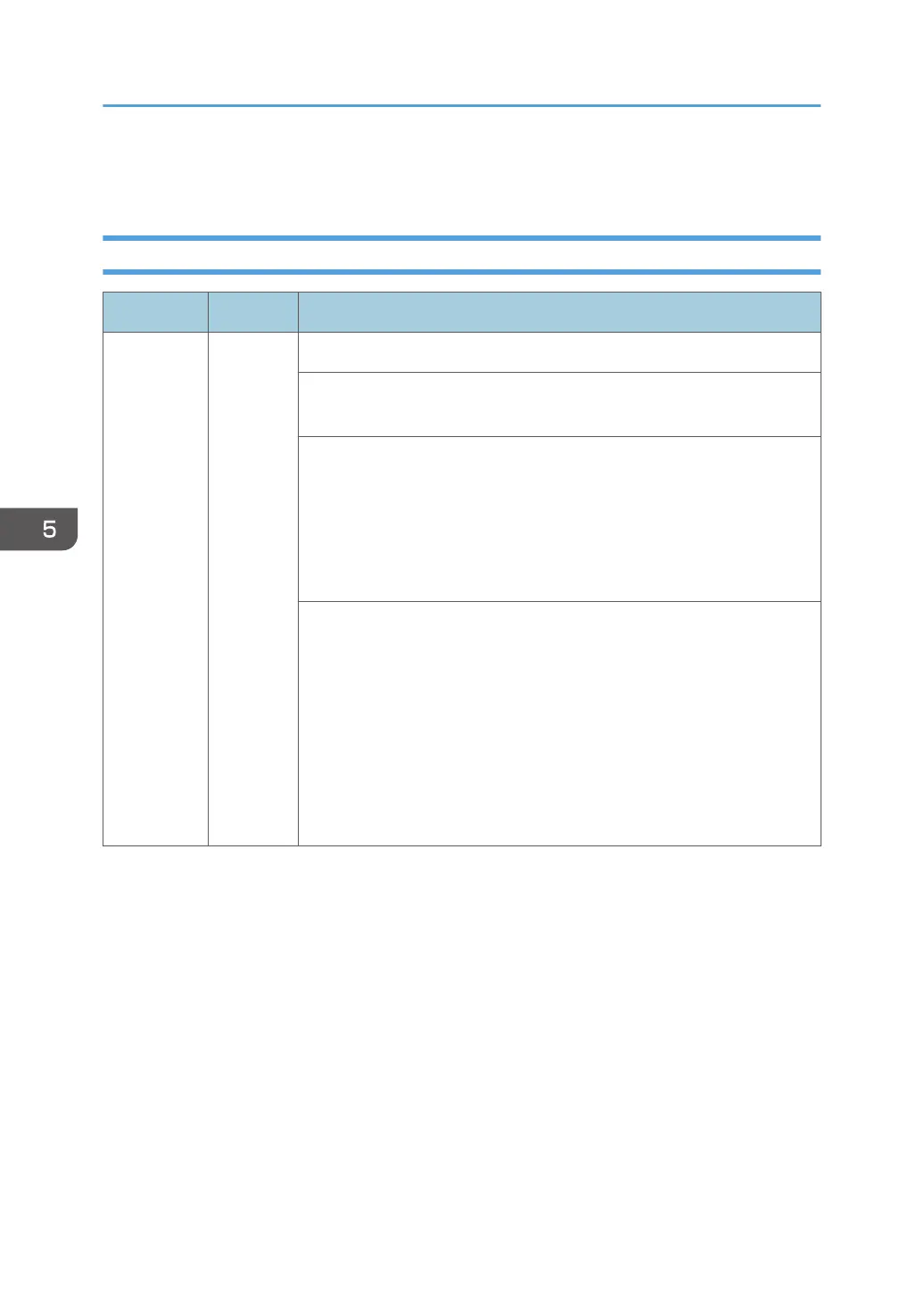Service Call 441-498
SC400 (Engine: Around the Drum)
SC No. Level Error Name/Error Condition/Major Cause/Solution
SC441-00 D Drum transfer motor: Lock
Lock signals are observed at 2 sec intervals during motor ON, and a
High level is detected at least 20 times.
• Motor defective
• Connector disconnected
• Harness broken
• IOB defective
• Unit torque increased.
• Replace the motor
• Reconnect the connector
• Replace the harness
• Replace the IOB
• Check the load on the motor (PCDU, Image transfer unit, Paper
transfer unit, Waste toner bottle).
• Replace the PCDU, Image transfer unit, Paper transfer unit or Waste
toner bottle.
5. Troubleshooting
468
