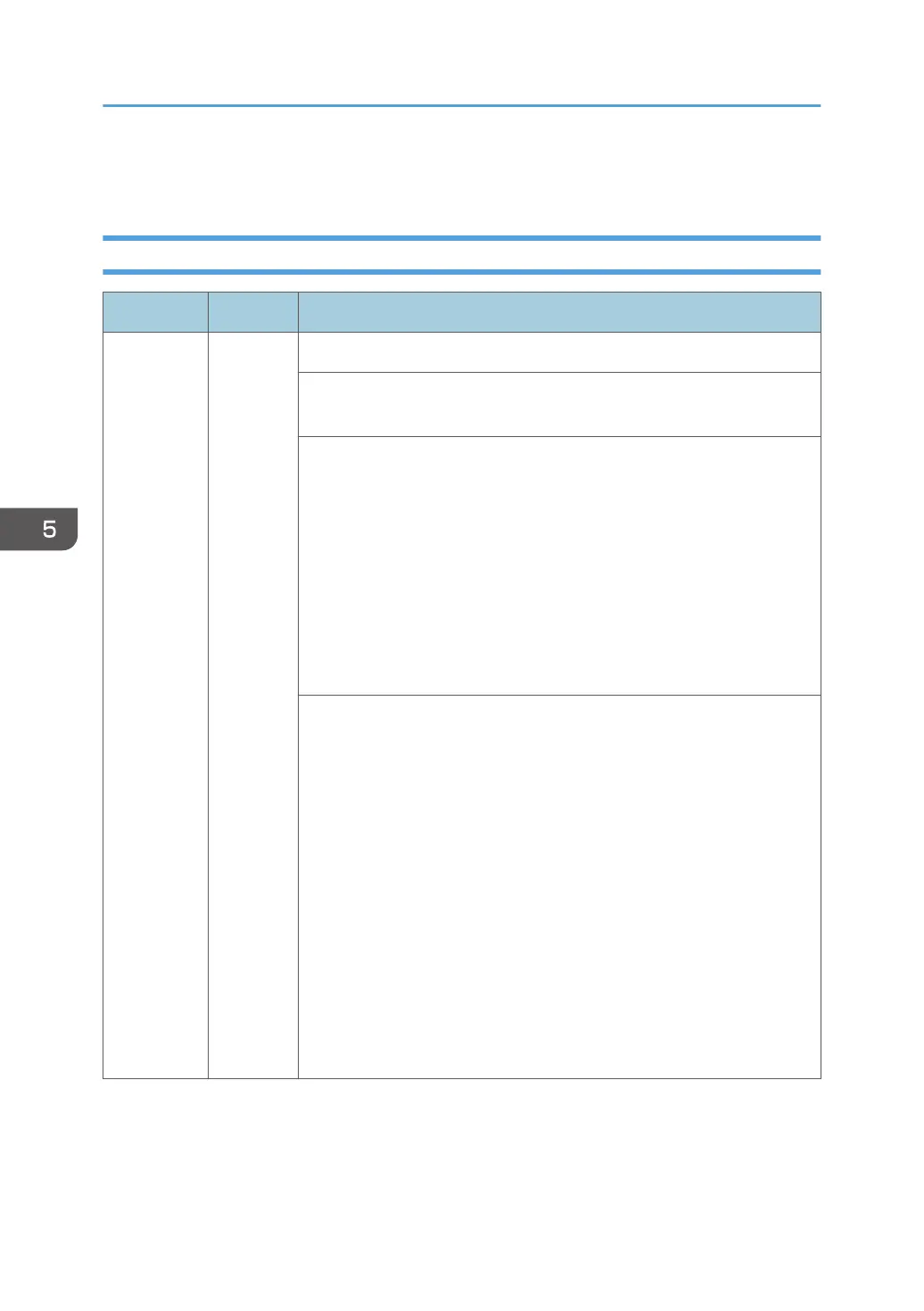Service Call 101-195
SC100 (Engine: Scanning)
SC No. Level Error Name/Error Condition/Major Cause/Solution
SC101-01 D Lamp Error (Scanning)
The white level peak did not reach the prescribed threshold when the
white guide plate was scanned.
• LED defective
• IDB (LED driver) defective
• SBU defective
• IPU defective
• Power/signal harness defective
• Condensation in scanner unit
• Mirrors or lenses dirty or positioned incorrectly
• White guide plate dirty or installed incorrectly
1. Turn the power off/on.
2. Perform the following operations:
• Reconnect the power/signal harness.
• Reattach/clean the mirrors/lenses.
• Reattach/clean the white plate.
• Clean the white guide plate.
3. Replace the following parts:
• Replace the LED board.
• Replace the IDB board or SIO board.
• Replace the SBU board.
• Replace the IPU board.
• Replace the power/signal harness.
5. Troubleshooting
450
