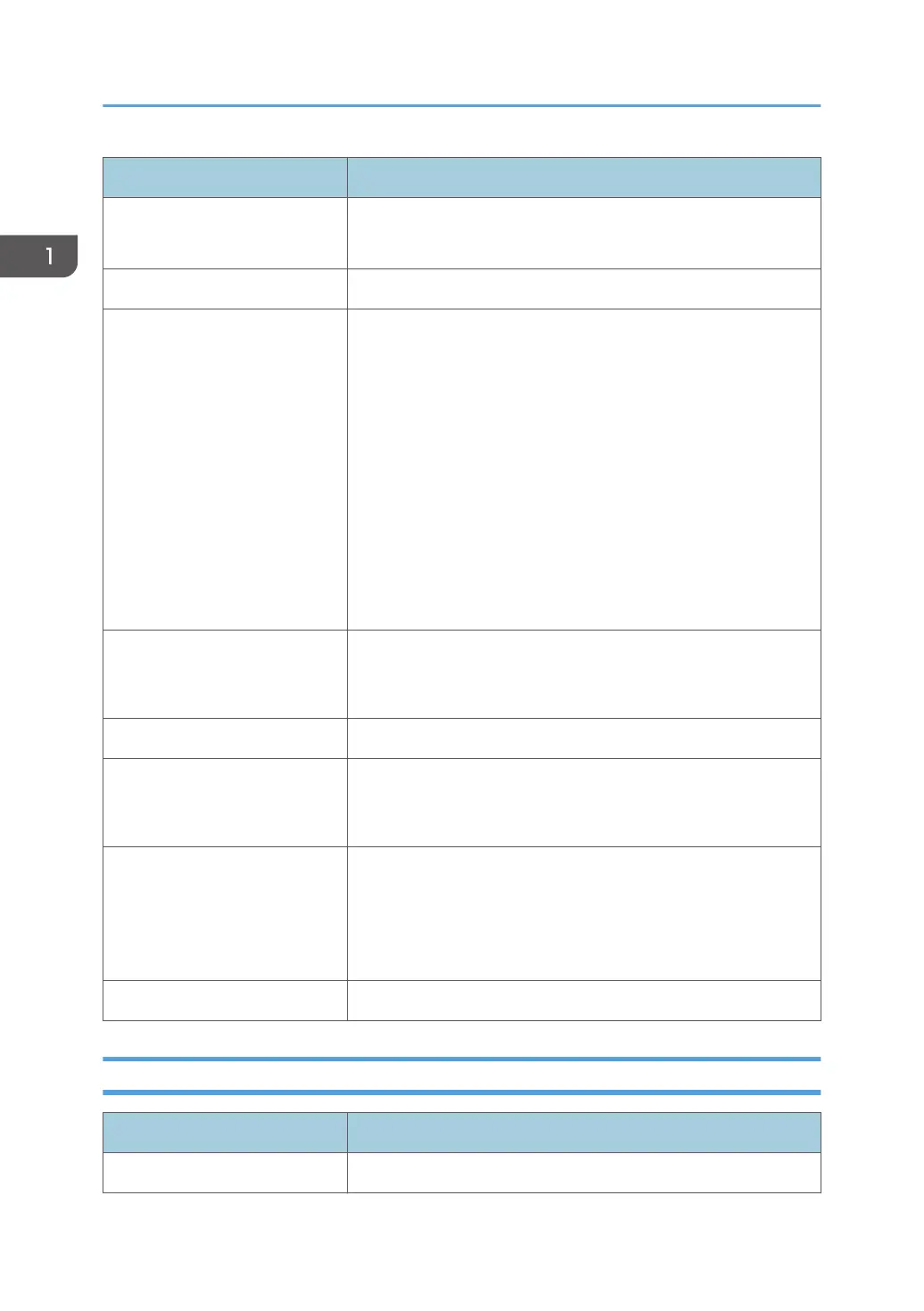Item Spec.
Print Speed (A4 / 8 1/2 × 11
SEF):
D176: 20 pages/minute
D177: 25 pages/minute
Resolution: 200 dpi, 300 dpi, 400 dpi, 600 dpi, 1200 dpi
Interface:
Standard:
• Ethernet interface (1000BASE-T/100BASE-TX/10BASE-T)
• USB 2.0 (Type A) port (on the control panel)
• USB 2.0 (Type B) port
• SD card slot (on the control panel)
Optional:
• IEEE 1284 parallel interface
• IEEE 802.11a/b/g/n wireless LAN interface
• Gigabit Ether (1000BASE-T) (Optional for EFI)
• Bluetooth interface
Protocol:
TCP/IP (IPv4/IPv6), ICMP, SNMP v1/v2/v3, DNS, Dynamic
DNS, DHCP(v4/v6), SNTP, LLTD, LLMNR , WINS, NBT, IKEv1,
FTP-C, SMTP-C, SMB-C, PSERVER, NPRINTER, SAP, NCP-C
USB Interface (Standard): USB2.0 TypeA
Available Operating Systems:
Windows XP / Vista / 7 / 8 / Server 2003 / Server 2003 R2 /
Server 2008 / Server 2008 R2 / Server 2012 and the
successors / Mac OS X 10.5 or later
Fonts:
PCL: 45 fonts + International fonts 13 fonts
PS: 136 fonts
PDF: 136fonts
IPDS: 108 fonts (Option)
Scale: 25% to 400%
Scan Specifications
Item Spec.
Type Full-color scanner
1. Appendices:Specifications
6
