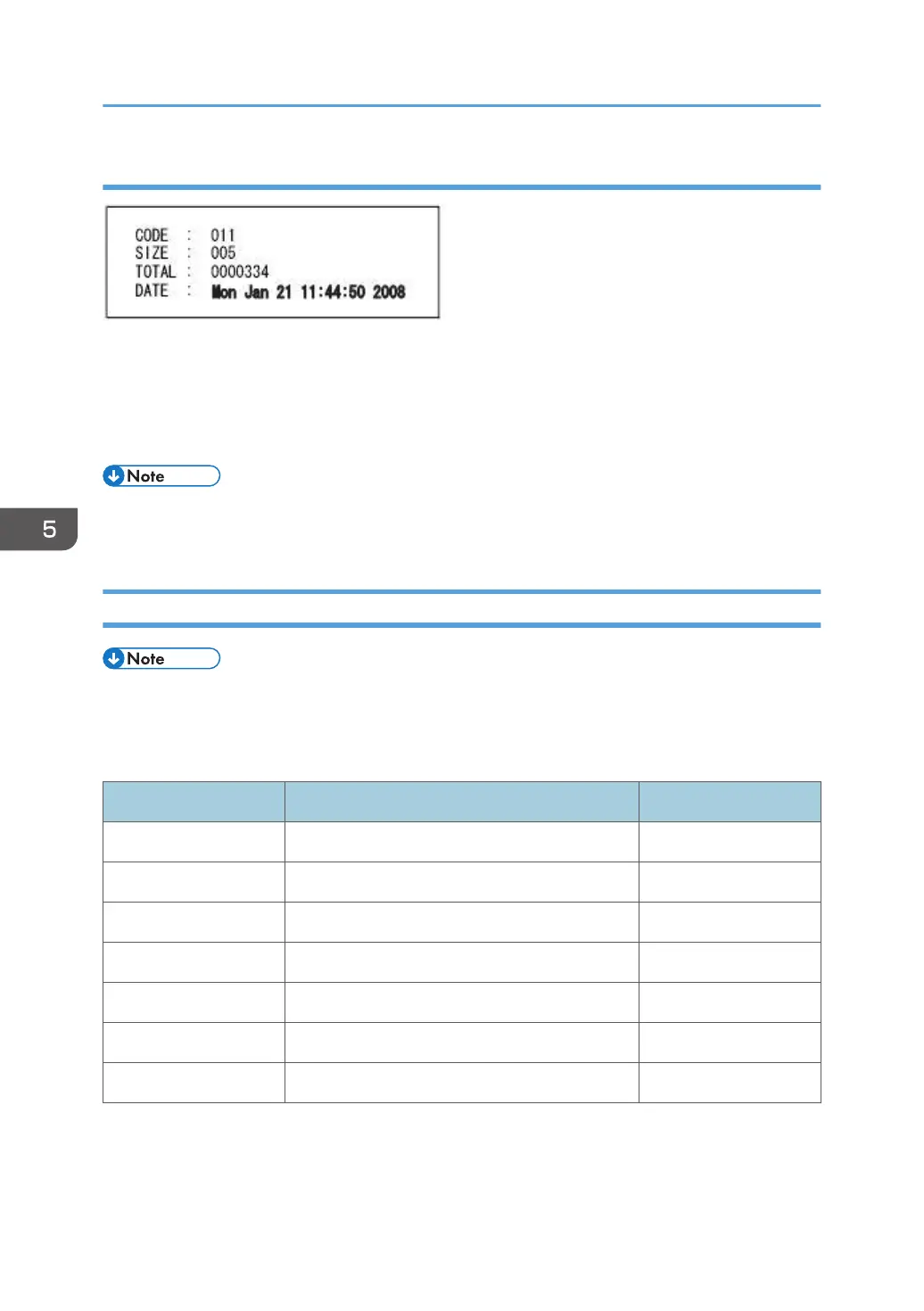Paper Jam Display
• CODE: Indicates the jam code.
• SIZE: Indicates the paper size code.
• TOTAL: Indicates the total counter (SP7-502-001).
• DATE: Indicates the date when the jam occurred.
• The jam history of the 10 latest jams is displayed.
• The first jam is not included in the history record.
Jam Codes and Display Codes
• Cause code: Jam cause code displayed by log data
• Display code: Jam position displayed on control panel
ARDF DF3090
Cause code Cause of jam Display code
14 Paper did not reach projection sensor P
64 Paper held up at projection sensor P
16 Paper did not reach registration sensor P
66 Paper held up at registration sensor P
17 Paper did not reach output sensor P
67 Paper held up at output sensor P
239 Misfeed:Original Removed P
MFP
5. Troubleshooting
630
