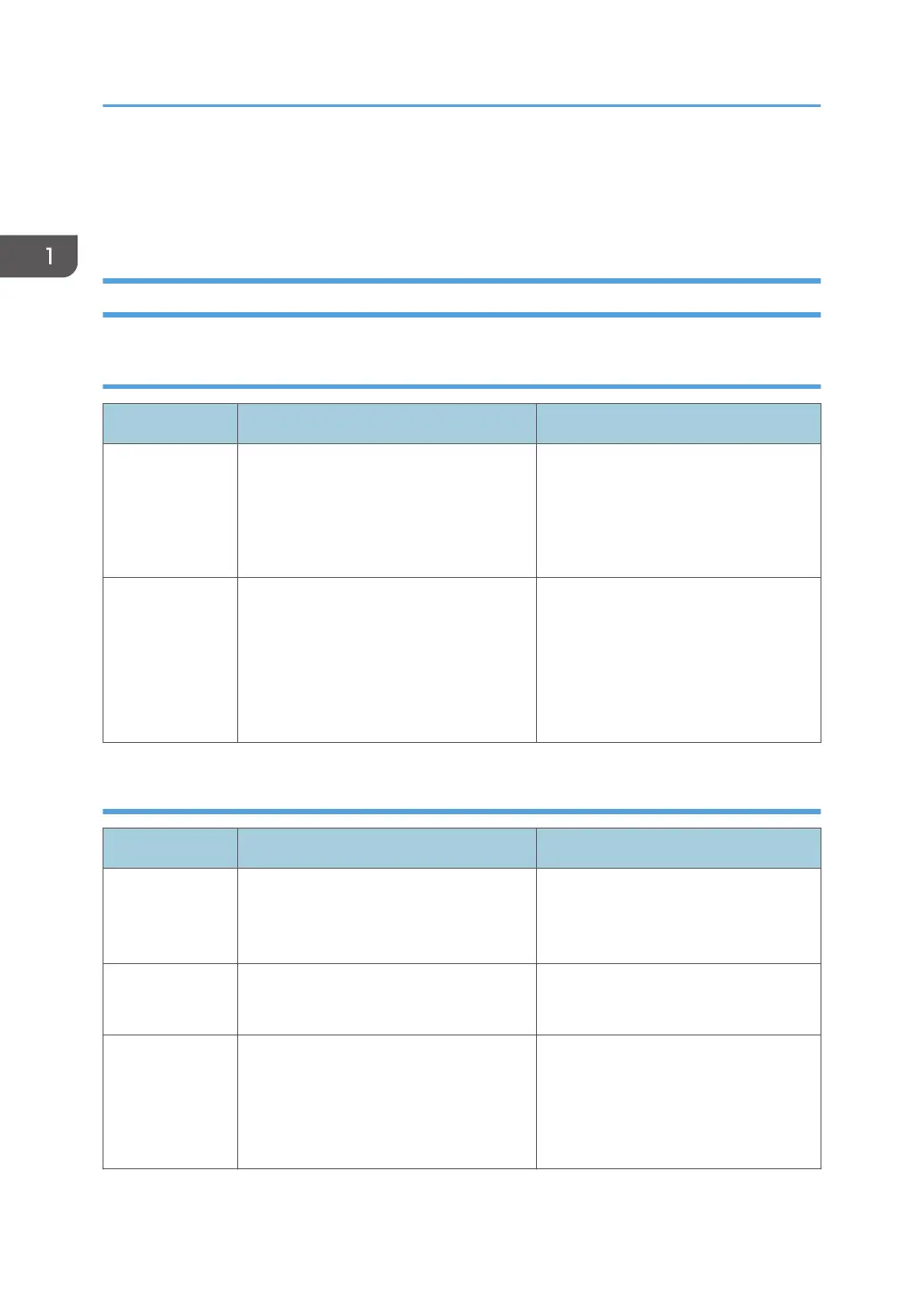Guidance for Those Who are Familiar with
Similar Products
Differences from similar models
Scan, LD unit, Paper feed unit
Item D176/D177 D146/D147/D148/D149/D150
LD unit LD 1 beam
(D146/D147)
LD 1 beam
(D148/D149/D150)
LD 4 beams
Paper feed
Change of pick-up roller material
Locked tray
No pick-up solenoid
No paper feed sensor (main frame only)
No double feed detection
Double feed detection (D150 only)
Tray pull-in mechanism
Duplex, Driving, Main frame
Item D176/D177 D146/D147/D148/D149/D150
Duplex / Exit
Duplex: 52 - 169 g/m
2
No paper exit full sensor
Duplex: 52 - 256g/m
2
Jam detection LED (D148/D149/
D150 only)
Paper Feed
Capacity
Up to 2300 maximum.
(550×4, 100)
Up to 4700 maximum.
(550×2, 1000×2, 1500, 100)
Memory 1.5 GB
(D146/D147)
1.5 GB
(D148/D149/D150)
2.0 GB
1. Product Information
44
