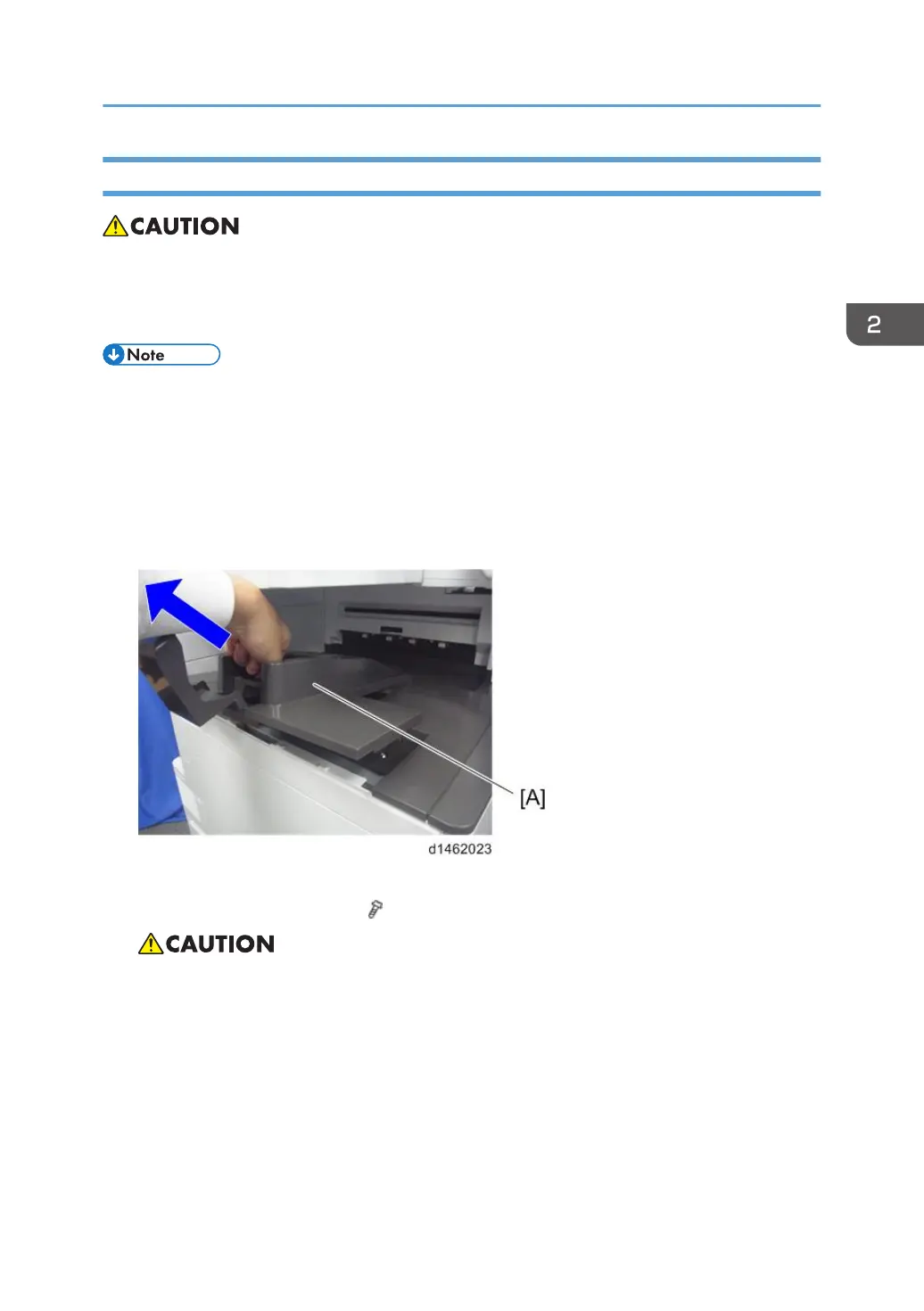Installation procedure
• When installing this option, turn the power to the machine off, and unplug the power plug from the
wall socket.
• If it is installed when the power is on, it will result in an electric shock or a malfunction.
• The side tray cannot be used together with “Internal Shift Tray SH3070”.
• To use together with the “1 Bin Tray BN3110”, attach the “1 Bin Tray BN3110” first before
installing the side tray.
1. Remove the orange tape and shipping retainers.
2. Remove the enclosed items (fixing screws, etc.).
3. Paper output tray [A].
4. Open the right cover.
5. Main power switch cover [A] ( ×1).
• Remember that there is a claw at the positions in the blue circles.
Side Tray Type M3
105
