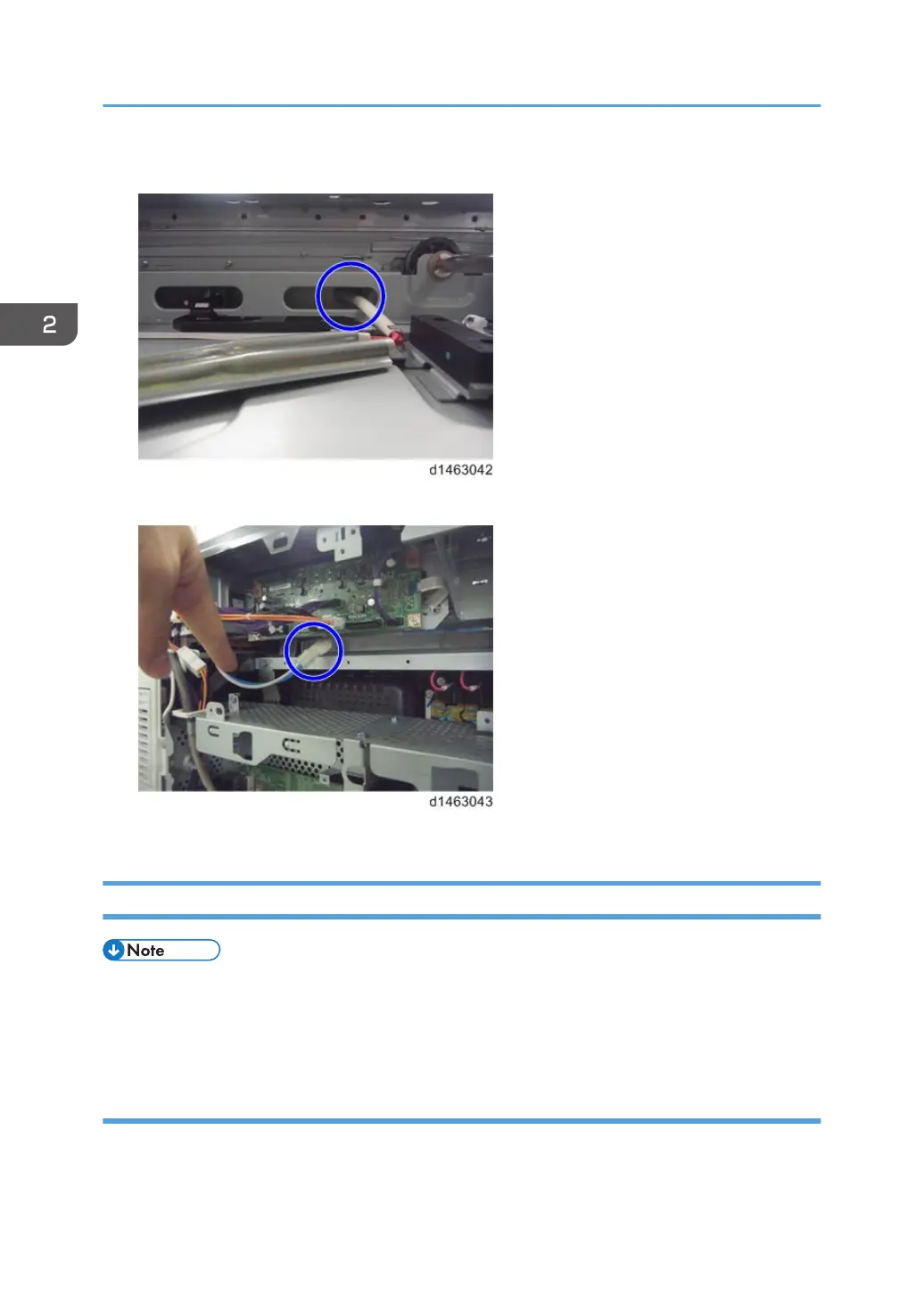17. Pull the harness out of the frame hole.
18. Connect the harness with the other harness shown in step 9.
19. Reattach all the removed covers.
Anti-Condensation Heater (PCDU)
• This option is provided as a service part.
• If you want to install Anti-Condensation Heater (PCDU), D7390117 (heater for PCDU) and
D7390502 (electrical part) should be ordered.
Accessory Check
< Heater for PCDU >
2. Installation
148
