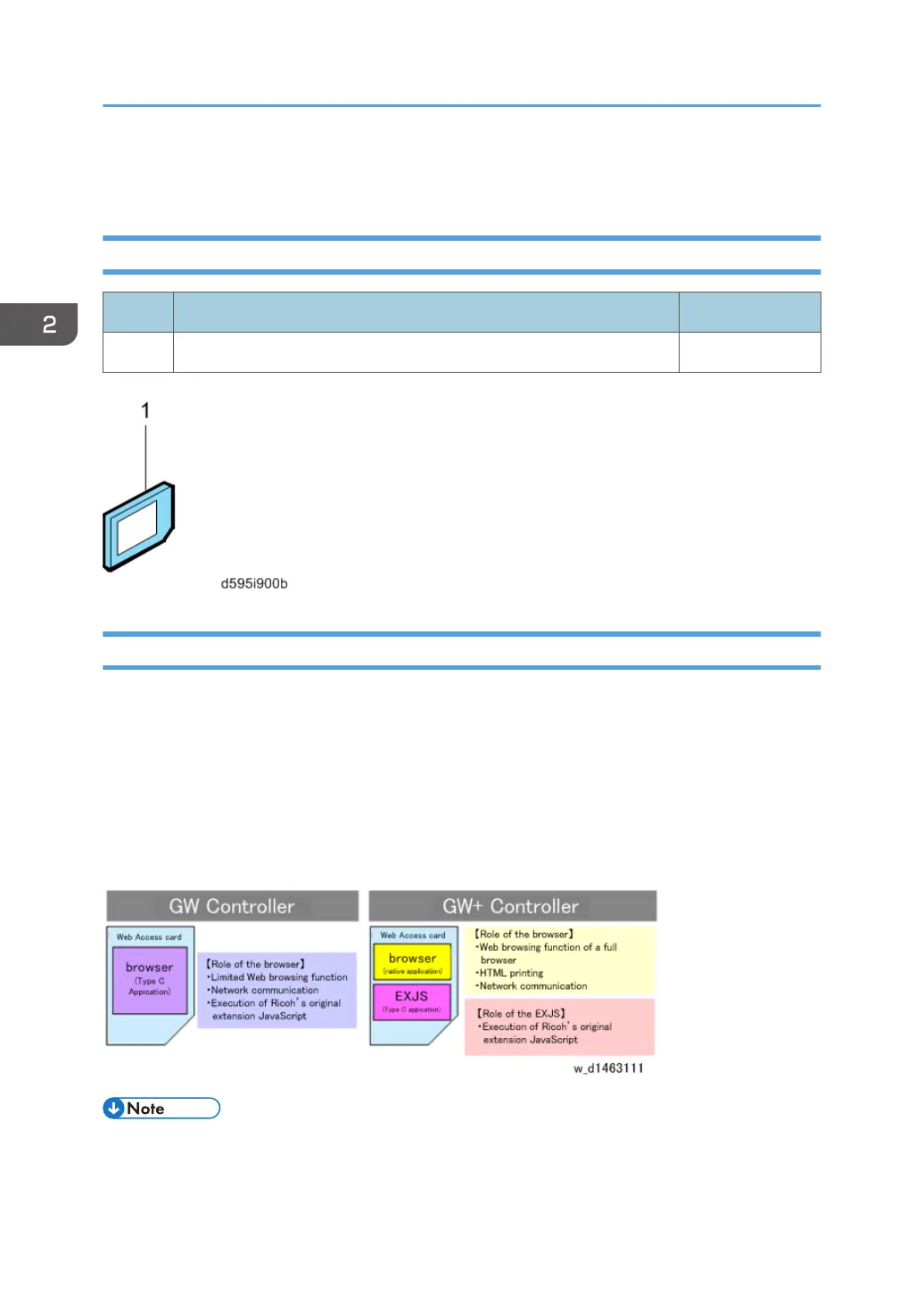Browser Unit Type M9
Accessory Check
No. Description Q’ty
1 SD Card 1
Installation procedure
The browser unit uses a native application such as a full browser in order to improve web browsing.
Also, to provide a solution utilizing the web as in previous machines, Extended JavaScript is also
provided as an SDK application.
Due to the above, the browser unit for this model has two firmware modules, native application
firmware, and Type-C application EXJS firmware.
The browser for these models is not installed in the SD card HDD, but in order to start up using the data
on the SD card, it must be operated with the SD card inserted.
• In addition to link-up with the conventional Scan Router and MFP, the browser unit has the
following functions.
2. Installation
194
