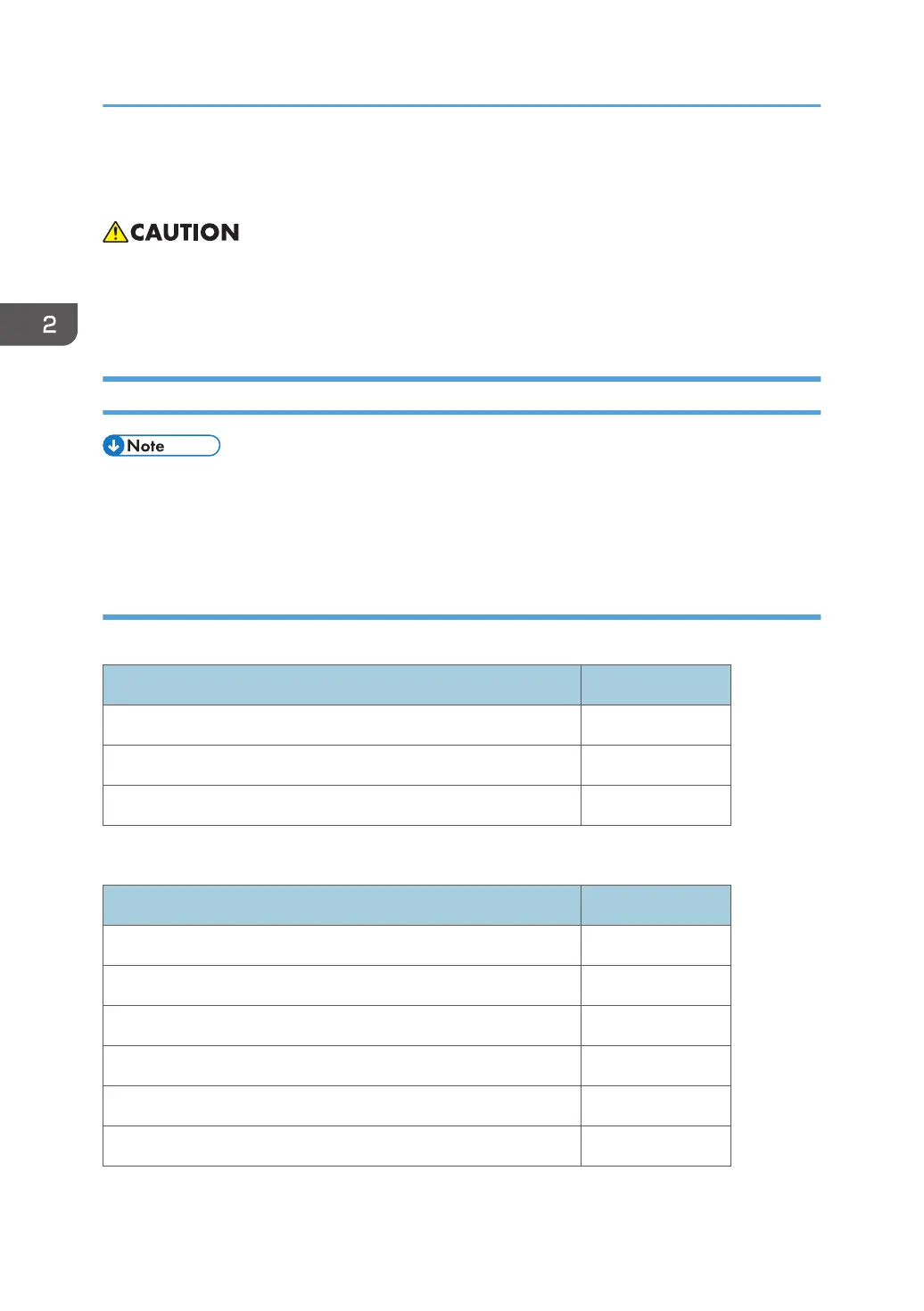Anti-Condensation Heater
• Unplug the machine power cord before starting the following procedure.
• Do the following procedure not to damage any harnesses.
• Check that harnesses are not damaged or pinched after installation.
Anti-Condensation Heater (Scanner)
• This option is provided as a service part.
• If you want to install Anti-Condensation Heater (Scanner), D7390072 (heater for scanner) and
D7390502 (electrical part) should be ordered.
Accessory Check
< Heater for scanner >
Description Q’ty
SCREW:M3X3 2
HEATER:230V:9W 1
BRACKET:DEHUMIDIFIER:HEATER 1
< Electrical part >
Description Q’ty
TAPPING SCREW:3X6 3
CLAMP:LWSM-0605A 4
PCB:DHB 1
HARNESS:SCANNER:PCU:HEATER:EXP 1
HARNESS:DC:HEATER:DHB 1
HARNESS:AC:HEATER:DHB:EU 1
2. Installation
142
