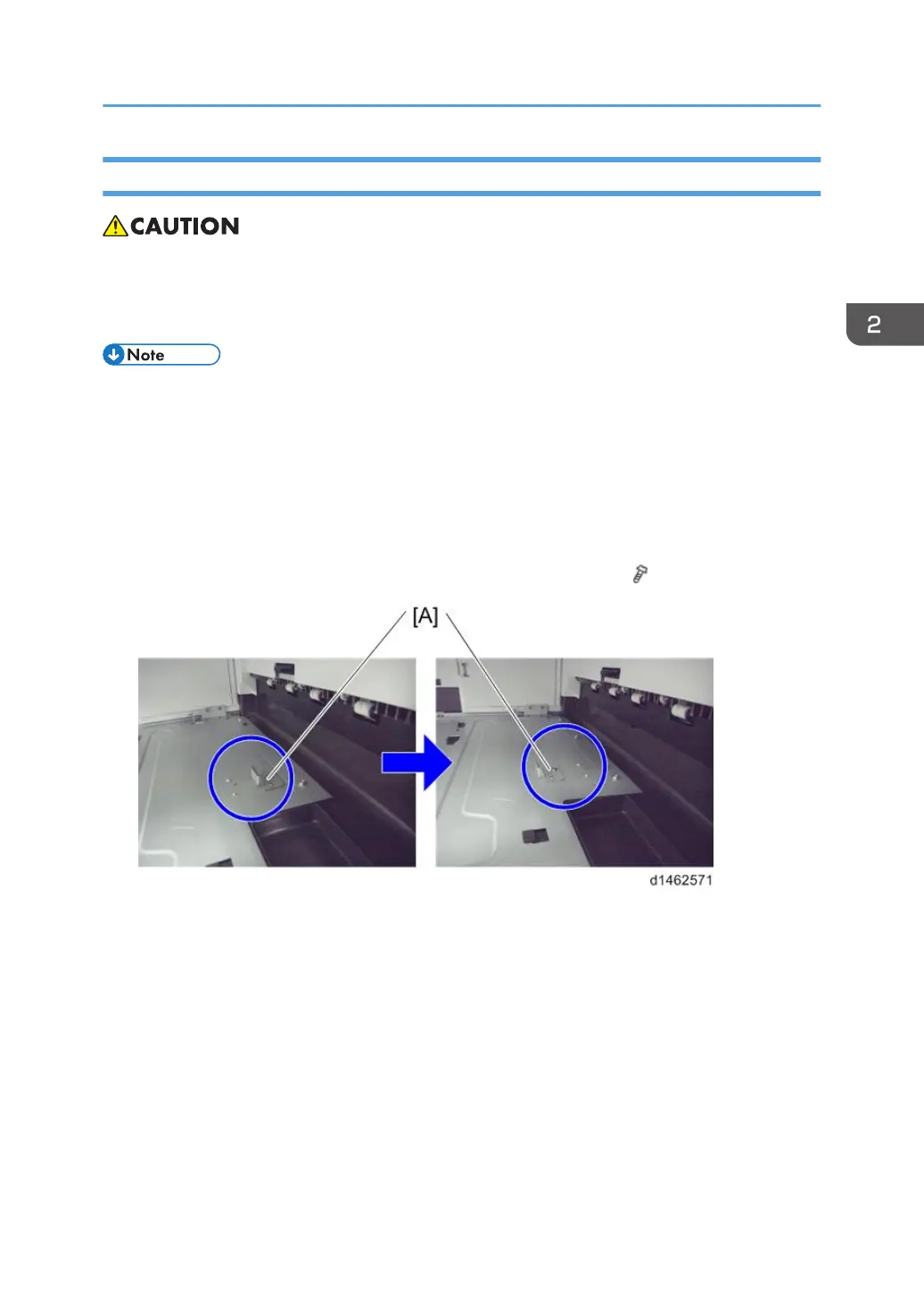Installation Procedure
• When installing this option, turn the power to the machine off, and unplug the power plug from the
wall socket.
• If it is installed when the power is on, it will result in an electric shock or a malfunction.
• When supplied together with the “Internal Finisher SR3130”, attach this option before installing the
“Internal Finisher SR3130”
• If the “Internal Finisher SR3130” is already attached, attach this option after removing the finisher.
1. Take out from the box, and remove the filament tape and packing material.
2. Remove the finisher and finisher front right cover from the machine.
3. Perform steps 1 to 17 of the installation procedure for the "Internal finisher SR3130".
4. Change the fixing position of the bracket [A] of the bottom plate ( ×1).
Punch Unit PU3040
121
