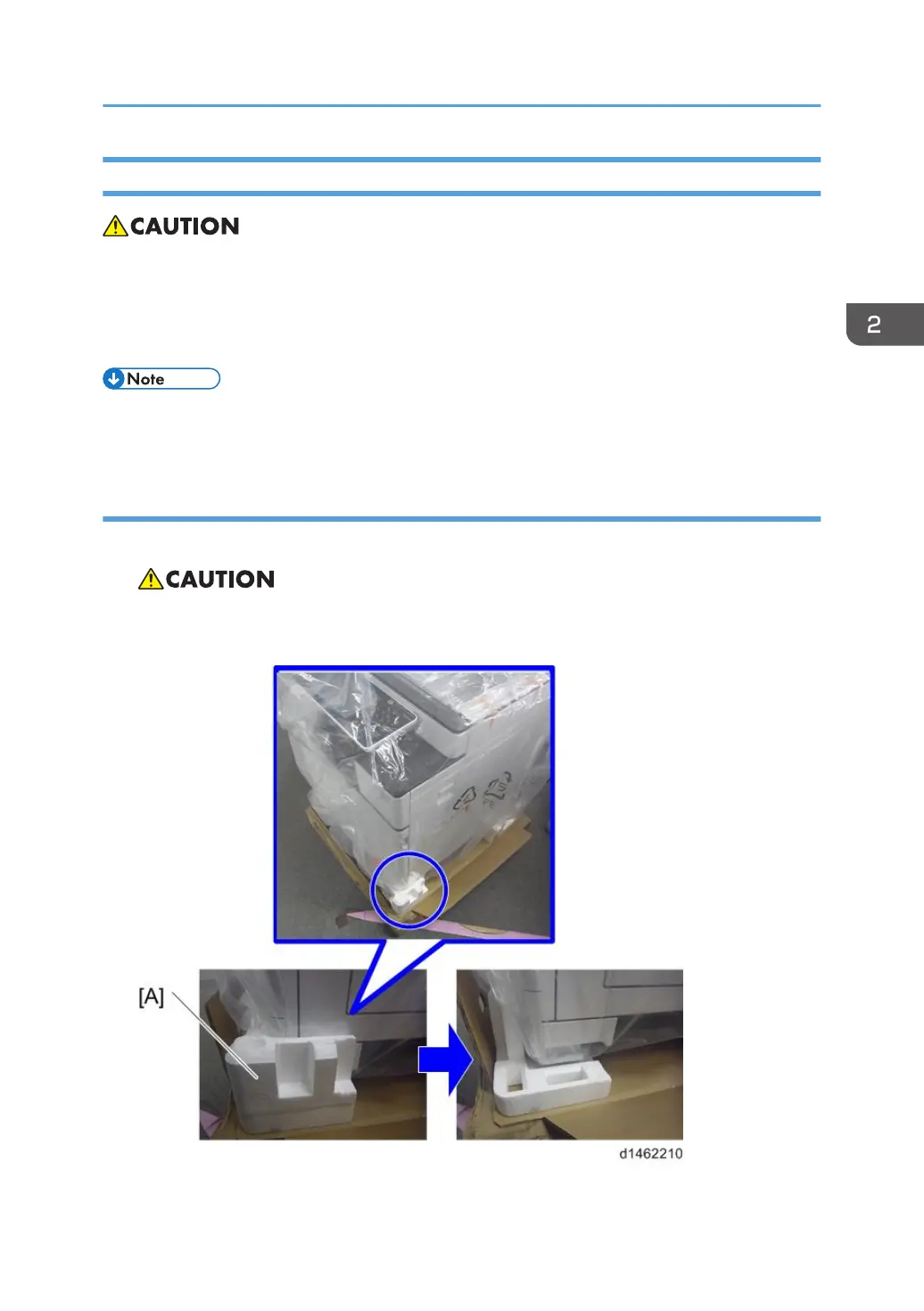Installation Procedure
• Remove the tape from the development units before you turn the main switch on. The development
units can be severely damaged if you do not remove the tape.
Put the machine on the paper tray unit first if you install an optional paper tray unit at the same time. Then
install the machine and other options.
• Keep the shipping retainers after you install the machine. You may need them in the future if you
transport the machine to another location.
Removal of packing materials and shipping retainers / Removal of PCDU seal
1. Remove the machine from the box, and check the items in the package.
• Before lifting up the machine, as there are hidden handles, remove the retainers [A] at the
lower front right.
Main Machine Installation
61
