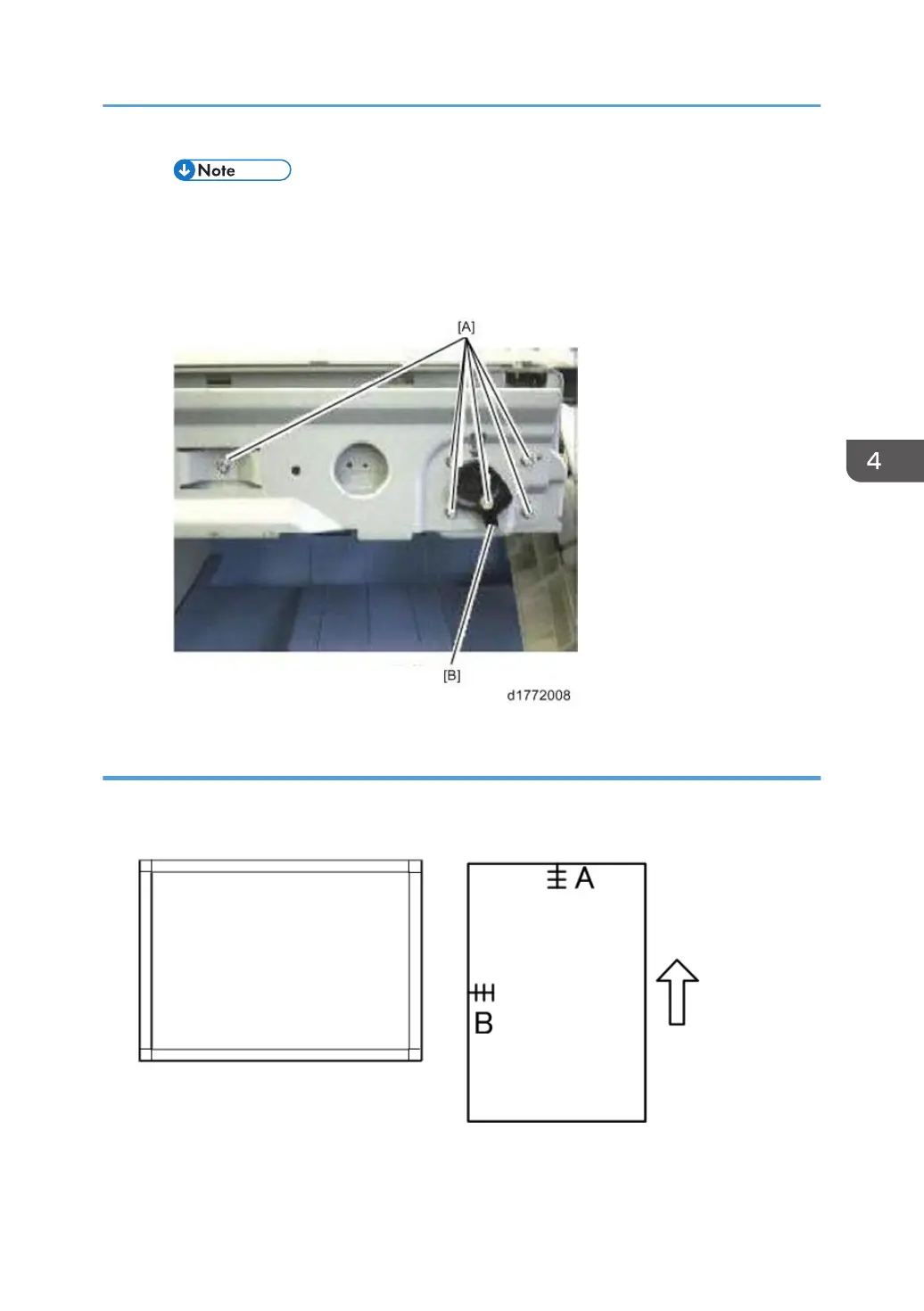• The adjusting amount of the cam is 0.5 mm steps.
7. Tighten the screws [A] that were loosened in step 4.
8. Put the operation panel and covers back into their original places. (After adjustment, be sure
to check that output images are normal).
ADF image adjustment
<Registration adjustment>
1. Create a test chart shown below with A3 paper.
2. Set the test chart in the ADF. Select a feed tray that has A3 paper, and start copying.
3. Check [A] and [B]. If they are out of the standard range, adjust it with SP6-006 (ADF Adjustment)
Adjustment after replacing
439
