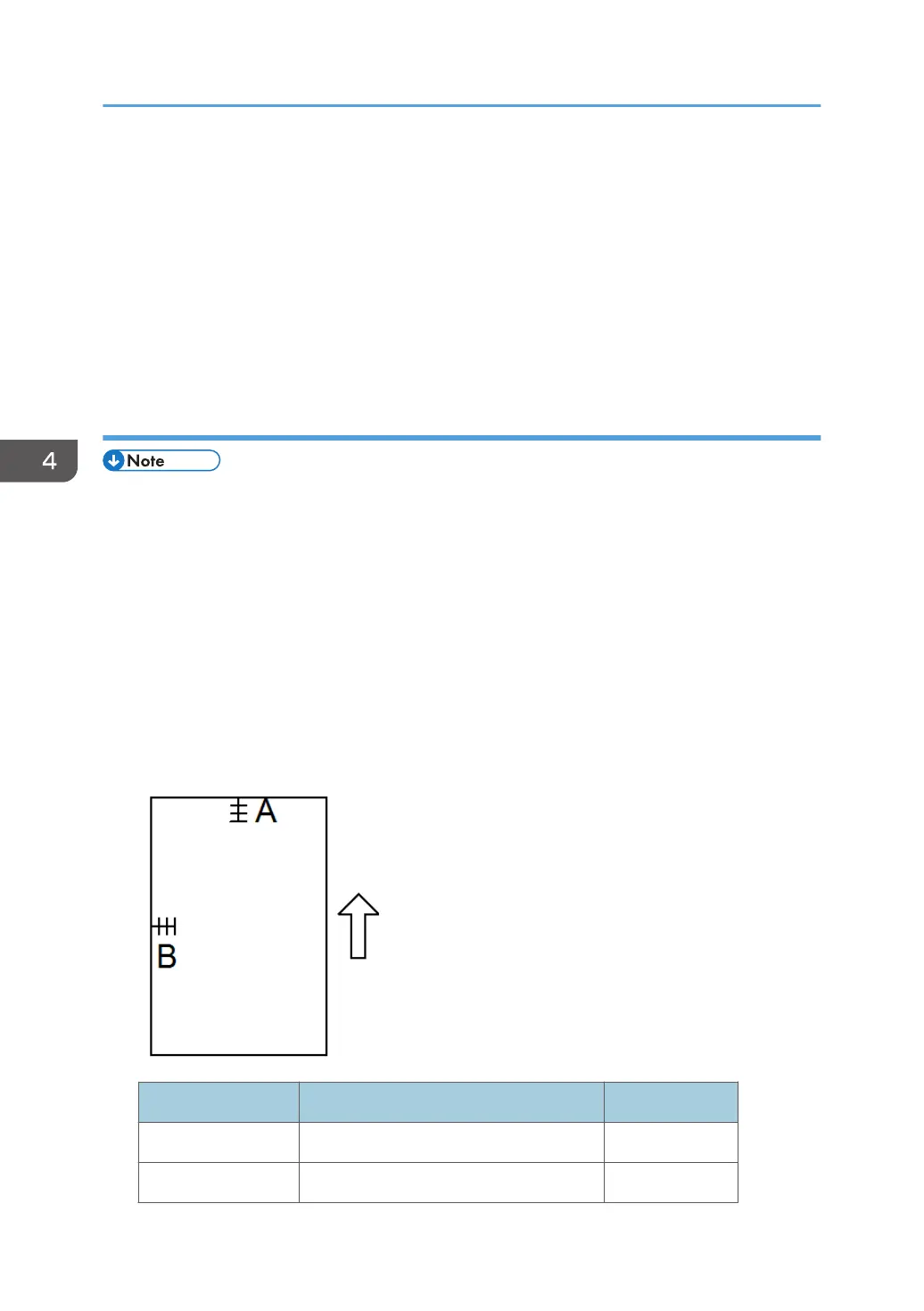• Standard (Magnification tolerance)
* Same Size: Main scan: Less than ±0.55%
* Same Size: Sub scan: Less than ±1.00%
* Reduction: Main/Sub scan: Less than ±1.00/reduction ratio
* Enlargement: Main/Sub scan: Less than ±1.00%
(ex.) current mag. (100.1%) x current SP value (249449) = 1.001 x 249449 = changed SP (249698)
Colors will be automatically corrected when performing the line position adjustment.
Scanner-related adjustment
• Adjust the laser-related items before performing the scanner-related adjustment. (page 434)
• Use the C-4 or C-5 test chart for this adjustment.
<Scanner registration adjustment: Platen cover>
1. Set the test chart on the exposure glass, select a feed tray and start copying. You can select any
feed tray.
2. Check [A] and [B] shown as below to see whether the registration is in the standard range.
3. If the registration is out of the range, execute SP4-010 (Sub Scan Registration Adj.) and
SP4-011(Main Scan Reg.) to adjust.
• A: 4.2±2mm
• B: 2±1mm
SP No. SP Name Range
SP4-010-001 Sub Scan Registration Adj. ±4.2±2mm
SP4-011-001 Main Scan Reg. ±2±1mm
4. Replacement and Adjustment
436
