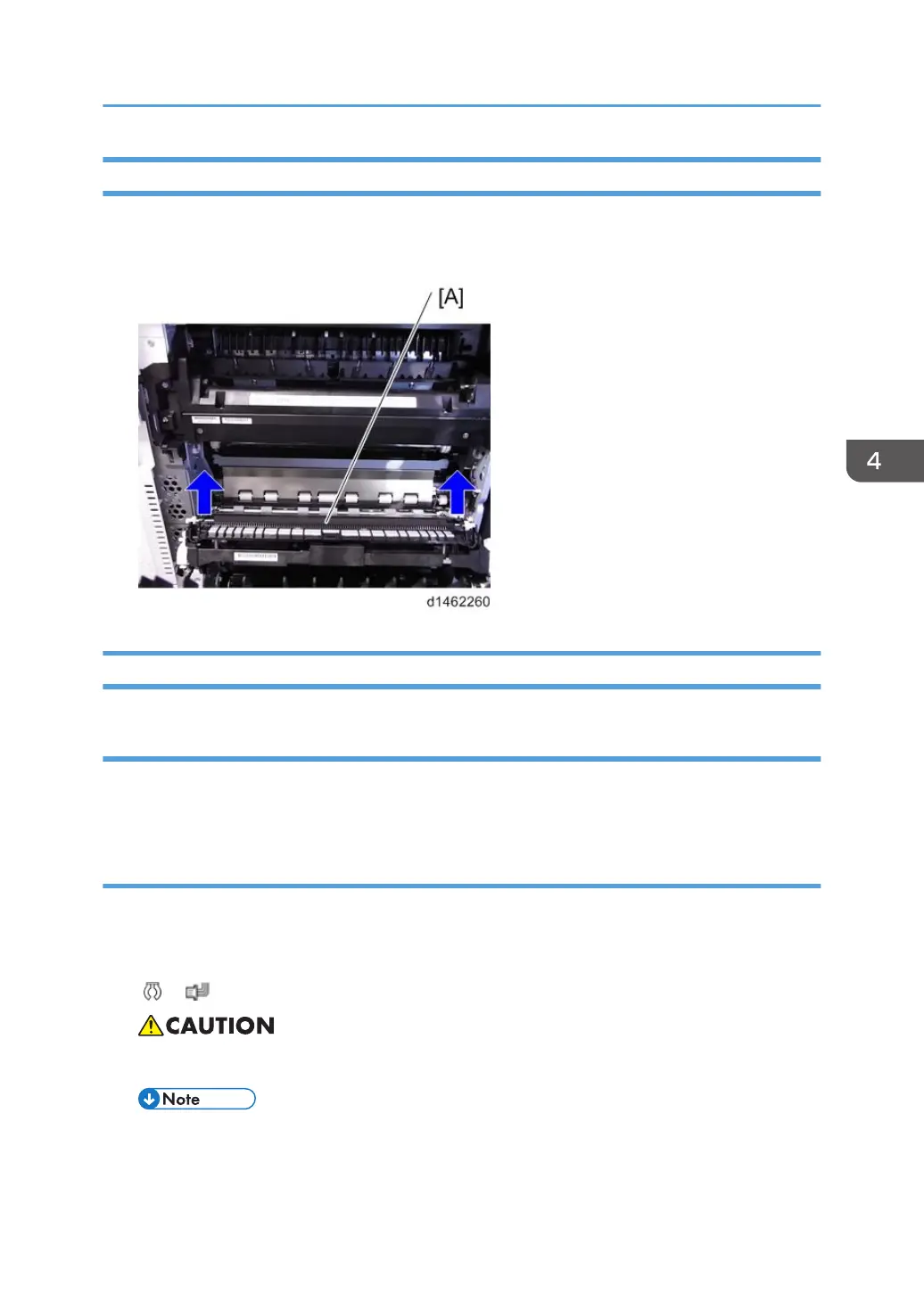Paper Transfer Roller
1. Open the paper transfer roller unit. (page 293)
2. Paper transfer roller [A]
Paper Transfer Roller Unit
Adjustment before replacing the paper transfer roller unit
Before replacing the Image Paper Transfer Roller Unit, set SP3-701-109 to "1" and switch the power
OFF. Then replace the Image Paper Transfer Roller Unit and switch the power ON.
Replacement
1. Open the right cover. (page 293)
2. After removing the clip ring and connector on the rear side, open the paper transfer roller
unit, remove the clip ring at the front side, and remove the paper transfer roller unit [A]
( ×2, ×1).
• Note that the sizes of the clip ring differ on the left and right.
• When attaching a paper transfer roller unit, first attach the stops [B] to the paper transfer roller
unit.
Image Transfer Unit
305
