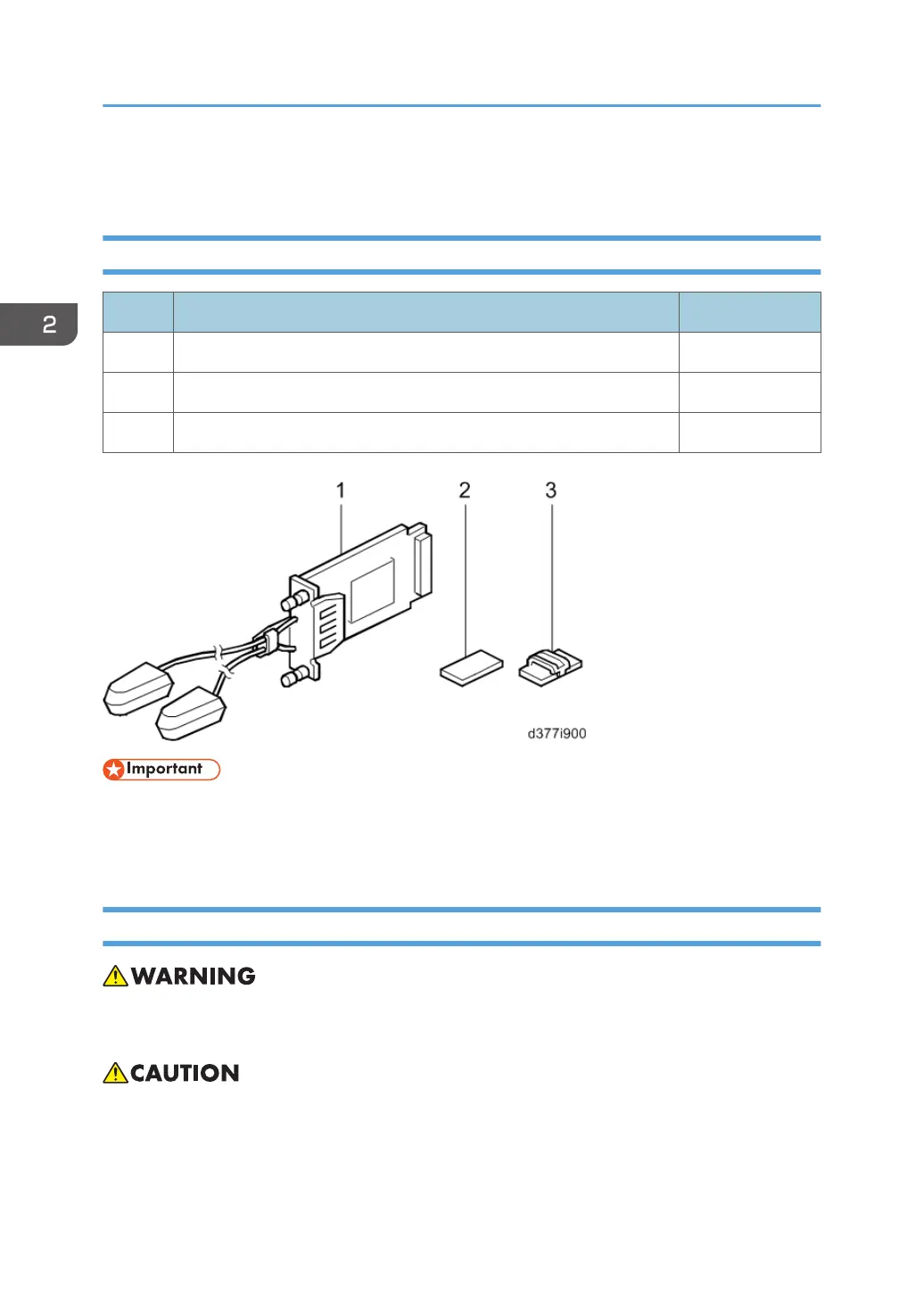IEEE 802.11a/g/n Interface Unit Type M2
Accessory Check
No. Description Q’ty
1 IEEE802.11a/g/n Unit 1
2 Velcro Fasteners 2
3 Clamps 8
• Since disassembly/alteration of a wireless LAN board is illegal, during service replacements,
replace the whole PCB assembly.
• Be sure to give the leaflet provided to the customer.
Installation procedure
• When you install this option, Switch the MFP’s power supply OFF, and unplug the power plug from
the mains outlet.
• Do not put your hand into the controller box. It will result in a malfunction or injury.
• Before doing any work, touch a metal object to discharge static electricity from the body. There is a
possibility that the extension wireless LAN board may malfunction due to static electricity.
2. Installation
170
