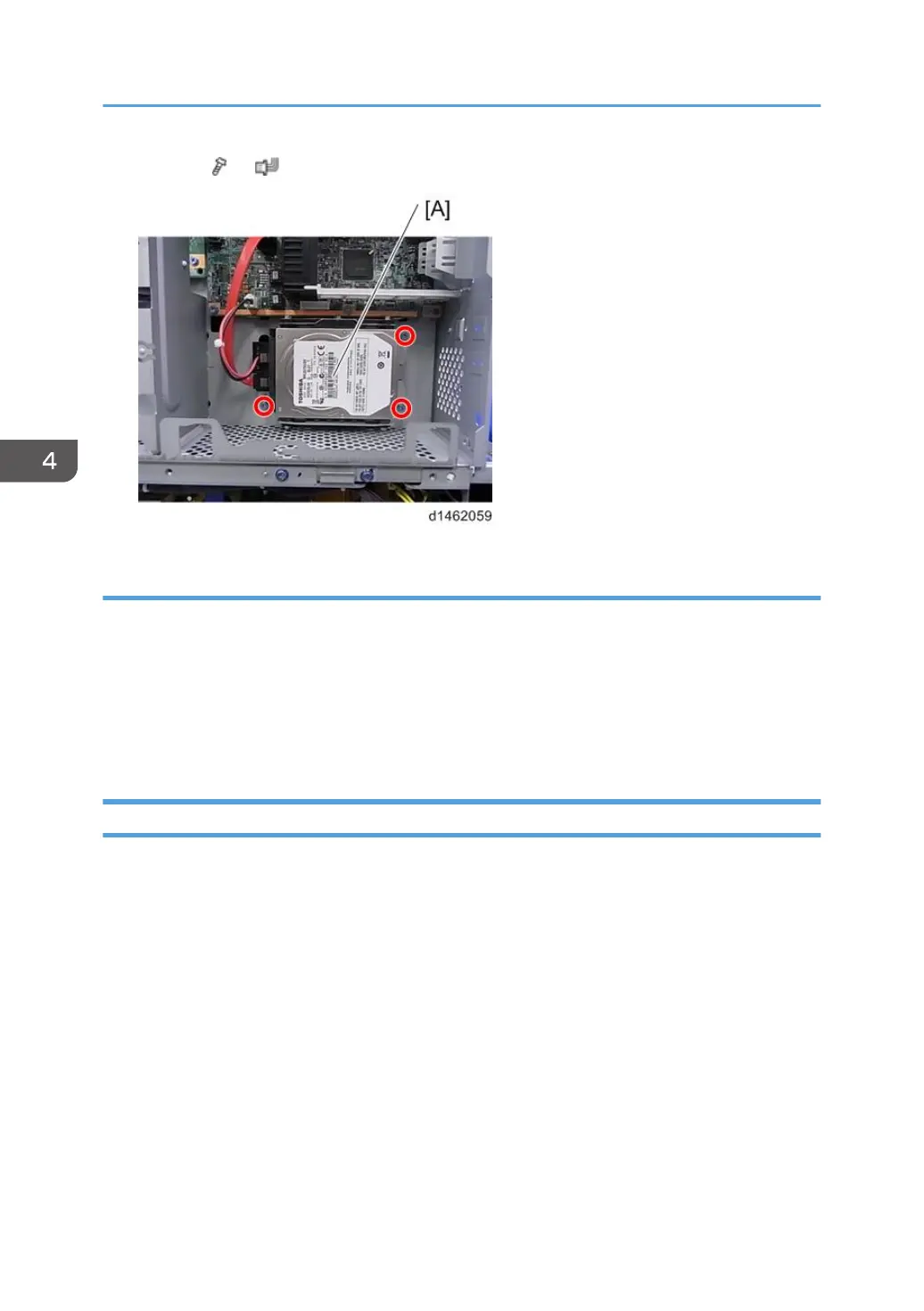2. HDD [A] ( ×3, ×2)
Adjustment after replacement
1. Run SP5832-001, to initialize the hard disk.
Even if you use an HDD that is already formatted, it is recommended that you re-initialize.
2. Run SP5853-001, to install the fixed stamps.
3. Run SP5846-052, to copy the address book from the SD card to the HDD.
4. Turn off the machine, and then turn it back on.
Imaging IOB
1. Scanner rear cover (page 232)
2. Scanner rear small cover (page 232)
3. Rear right cover (page 231)
4. Replacement and Adjustment
402
