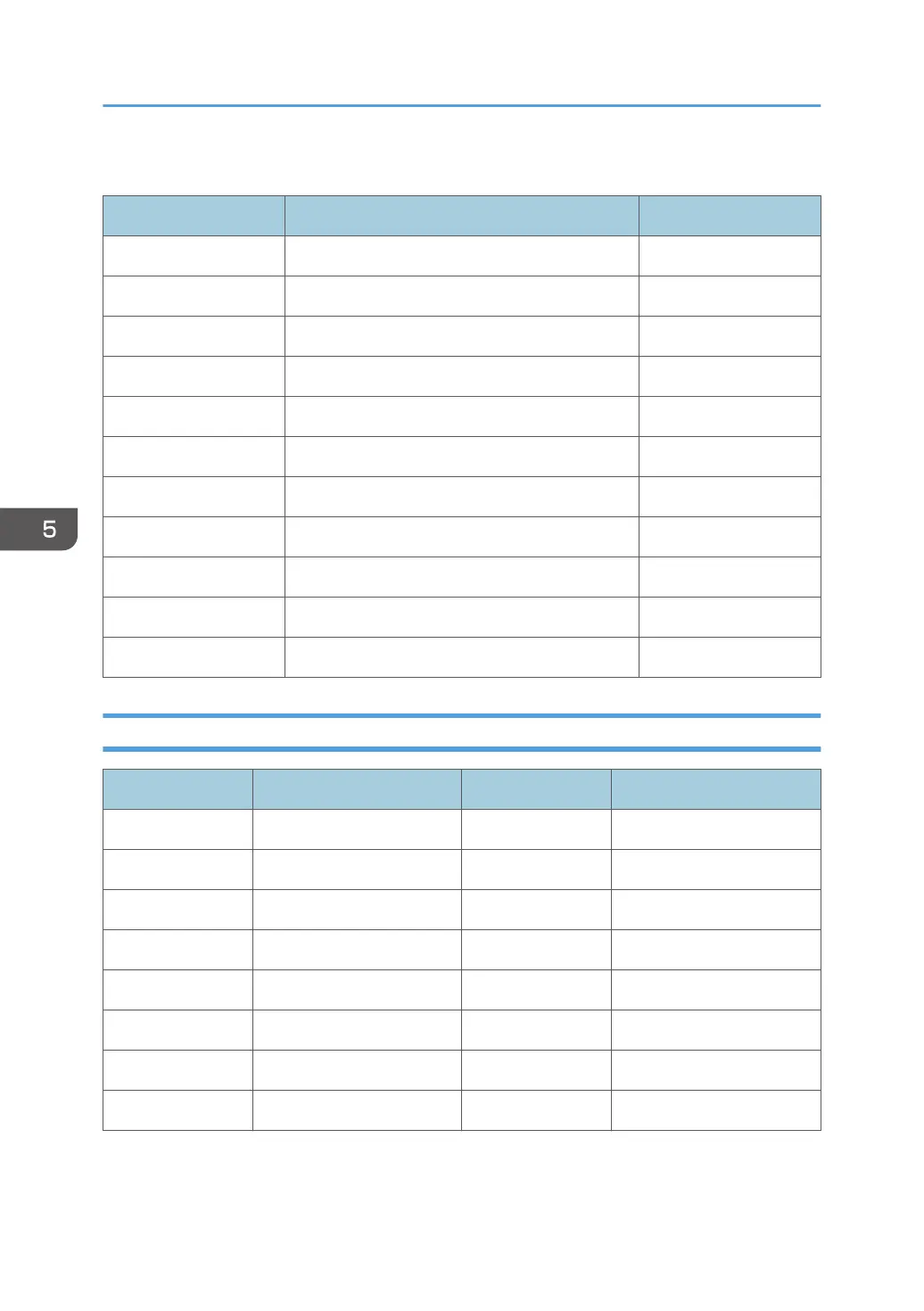Internal Finisher SR3180
Cause code Cause of jam Display code
300 Paper did not reach inlet sensor R
301 Paper held up at inlet sensor R
302 Paper did not reach output sensor R
303 Non-stapled paper held at output sensor R
304 Shift motor R
305 Junction solenoid motor R
306 Paper output pressure release motor R
307 Stapler motor R
348 Paper output end not responding R
349 Main instruction data defect R
308 Stapled paper held at output sensor R
Paper Size Code
Size Code Paper Size Size Code Paper Size
005 A4 LEF 141 B4 SEF
006 A5 LEF 142 B5 SEF
014 B5 LEF 160 DLT SEF
038 LT LEF 164 LG SEF
044 HLT LEF 166 LT SEF
132 A3 SEF 172 HLT SEF
133 A4 SEF 255 Others
134 A5 SEF
5. Troubleshooting
634
