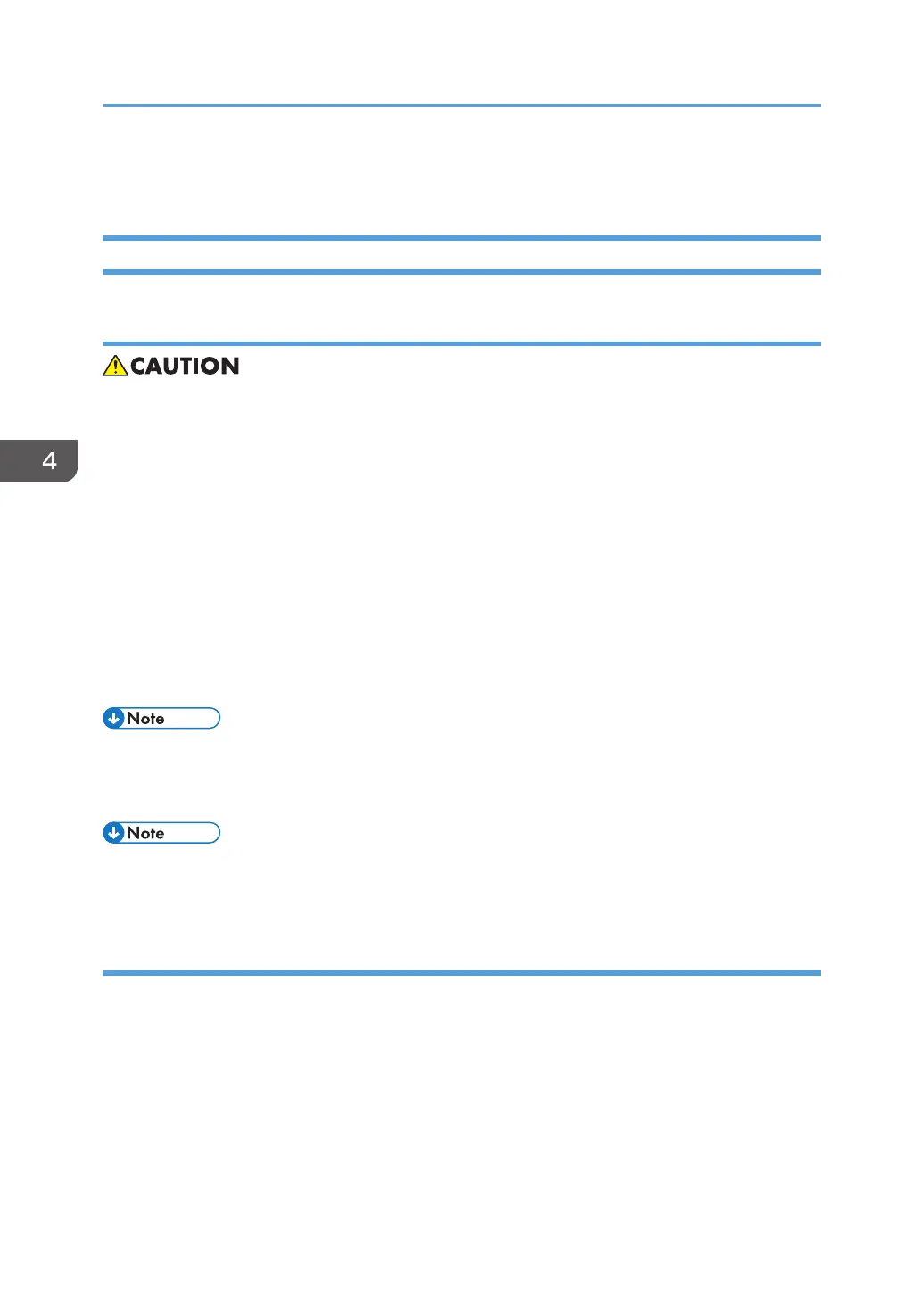Fusing Unit
Fusing Unit
Adjustment before replacing the fusing unit
• Because there is a danger of burns on contact with hot parts of the fusing unit, start work when the
temperature drops to a low enough temperature.
• To cancel SC544-02/554-02, it is necessary to replace the fusing unit or install the old one with
an intact new unit detection fuse. If you cancel the SC by replacing the fusing unit, follow the
instruction below.
1. Install the new fusing unit (Do not install a previously installed unit because the machine will
check it is a new part or not with the new unit detection fuse).
2. Execute SP5-810-002 (SC Reset: Hard High Temp. Detection).
3. Execute SP3-701-115 (Manual New Unit Set: #Fusing unit).
• A spare fuse is packed with the heating sleeve unit. For how to cancel the SCs by installing a new
fuse, see the explanation at the end of the replacement procedure for the Heating sleeve unit
(page 347).
• When the fusing unit is used past its target yield (400k), the fusing unit may break, causing a
service call. Therefore, the machine displays a warning on the operation panel at 415k pages and
stops at 430k pages.
• The fusing unit for replacement has a function that detects a new part, so it does not require a PM
counter reset on SP mode.
Replacement
1. Open the paper transfer unit. (page 293)
4. Replacement and Adjustment
340
