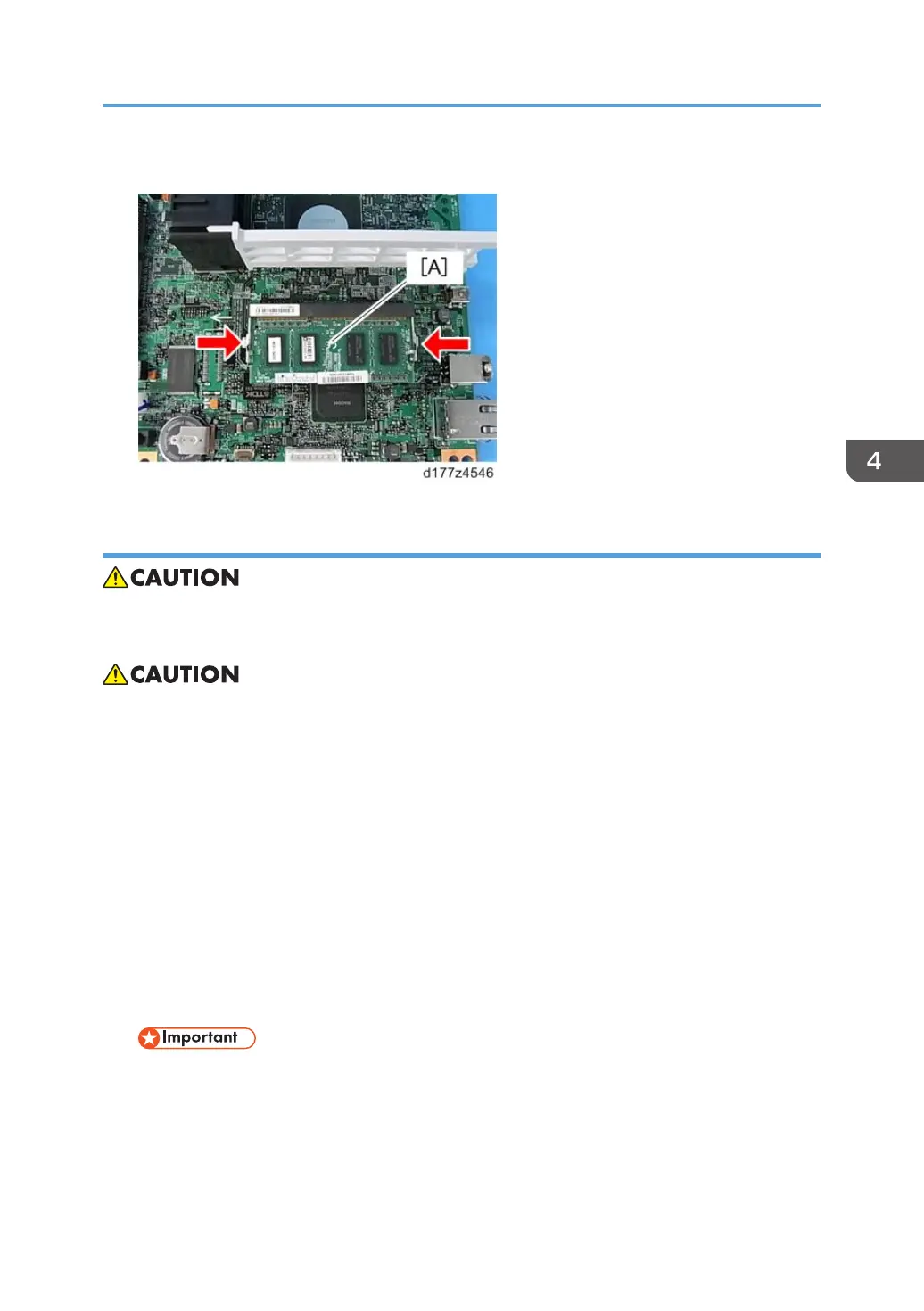4. DIMM (Unlock)
NVRAMs on the controller board
• Referring to the following procedure, be sure that there are no mistakes in the mounting position
and orientation of the NVRAMs.
• SC195 (Machine serial number error) will be displayed if you forget to attach the NVRAM.
• If you mounted the NVRAM in the wrong direction, each component needs to be replaced
because a short circuit was caused in the controller board and the NVRAM.
1. Make sure you have the SMC report (factory settings). This report comes with the
machine.
2. Output all the SMC data using SP5-990-001 (SP Print Mode: All (Data List)).
3. Make sure the customer has a backup of their address book data. If not, obtain the
backup by referring to the following procedure.
1. Turn the power OFF.
2. Insert a SD card into slot 2 and turn the power ON.
3. Save the address book data in the SD card using SP5-846-051.
• The address data stored in the machine will be discarded later during this procedure. So be
sure to obtain a backup of the customer’s address book data.
• Note that the counters for the user will be reset when doing the backup/restore of the address
book data.
Electrical Components
397
