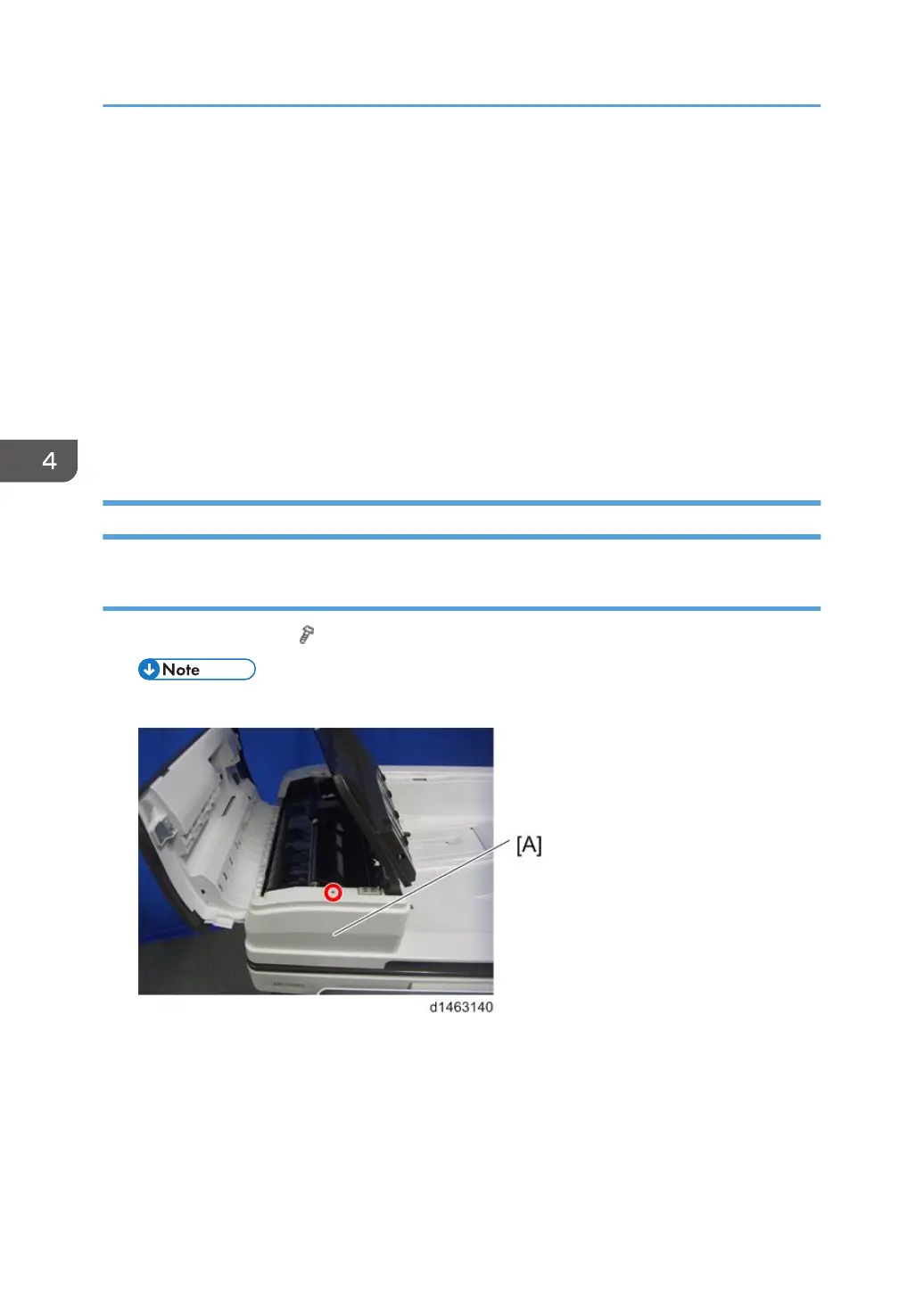1. Pull the scanner wire ball end [B] to the pulley [A] from the right side of the pulley as
shown in the diagram.
2. Set the ball [C] in the center part of the wire on the pulley.
3. Turn the ball end [D] 4.5 times clockwise along the edge on the rear side of the pulley.
4. Turn the ring end [E] 3.5 times counterclockwise along the edge at the front side of the
pulley.
5. Check that the blue marks [F] of the wire overlap, and secure it temporarily with Teflon
tape, etc.
6. Set the pulley on the drive shaft, and attach the scanner drive gear.
7. Attach the scanner wire on the rear side as in Step 7, attaching the scanner wire (front
side).
Modifying the Scanner (contact/contactless) when using ARDF
Procedure for the ADF
1. ADF front cover [A] .( ×1)
• Remove with the document table [B] lifted up.
4. Replacement and Adjustment
272
