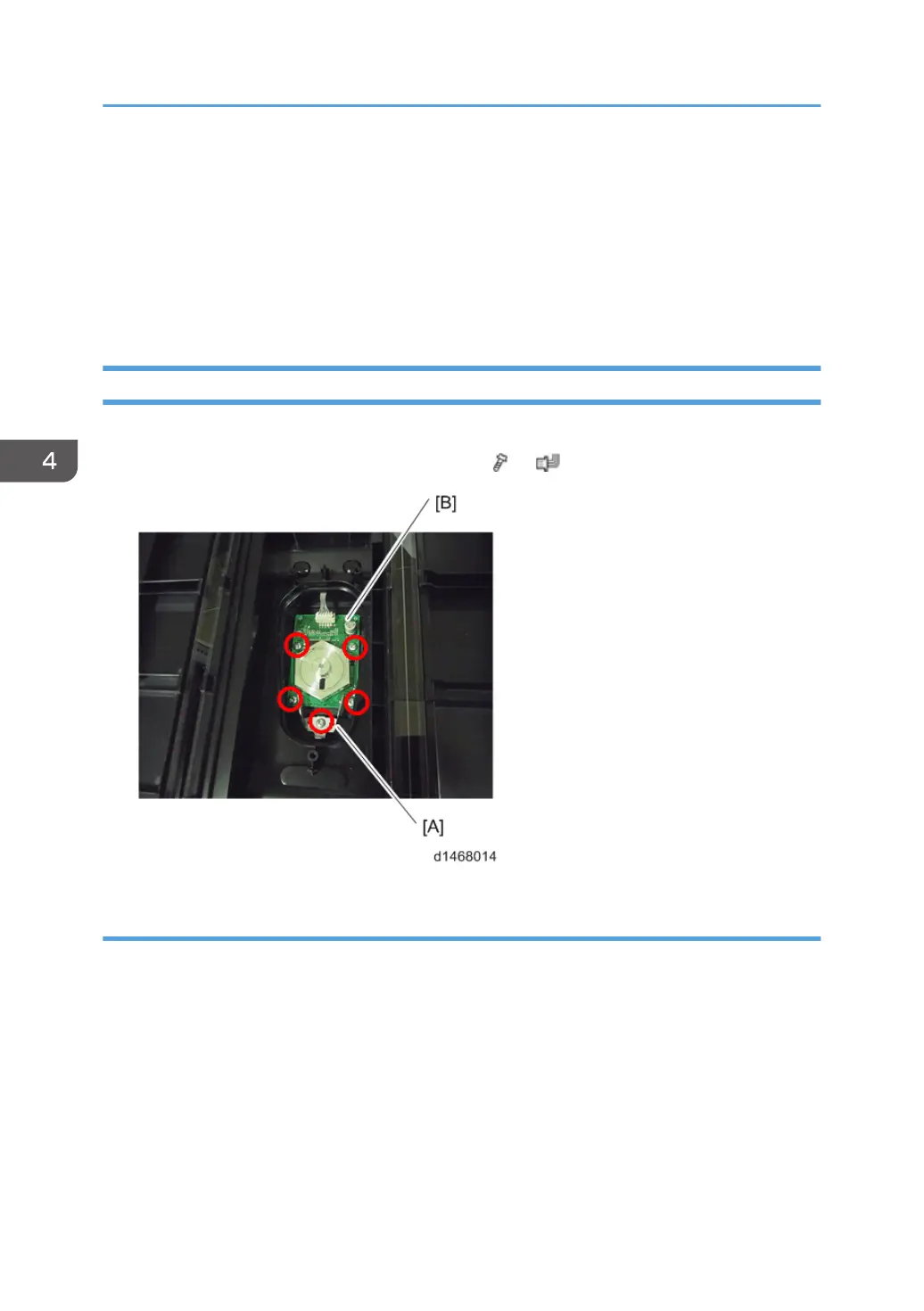10. Perform line adjustment.
SP2-111-004: Forced Line Position Adj. Mode d
The result can be checked with SP2-194-007 (MUSIC Execution Result Execution Result) (0:
Succeed, 1: Fail).
Also, results for each color can be checked with SP2-194-010 to 013.
11. Exit the SP mode.
Polygon Motor
1. Polygon motor cover (page 276)
2. Polygon motor holder [A], Polygon motor [B] ( ×5, ×1)
Adjustment after replacing the polygon motor
SP2-111-004: Forced Line Position Adj. Mode d
The result can be checked with SP2-194-007 (MUSIC Execution Result Execution Result) (0: Succeed,
1: Fail).
Also, results for each color can be checked with SP2-194-010 to 013.
4. Replacement and Adjustment
280
