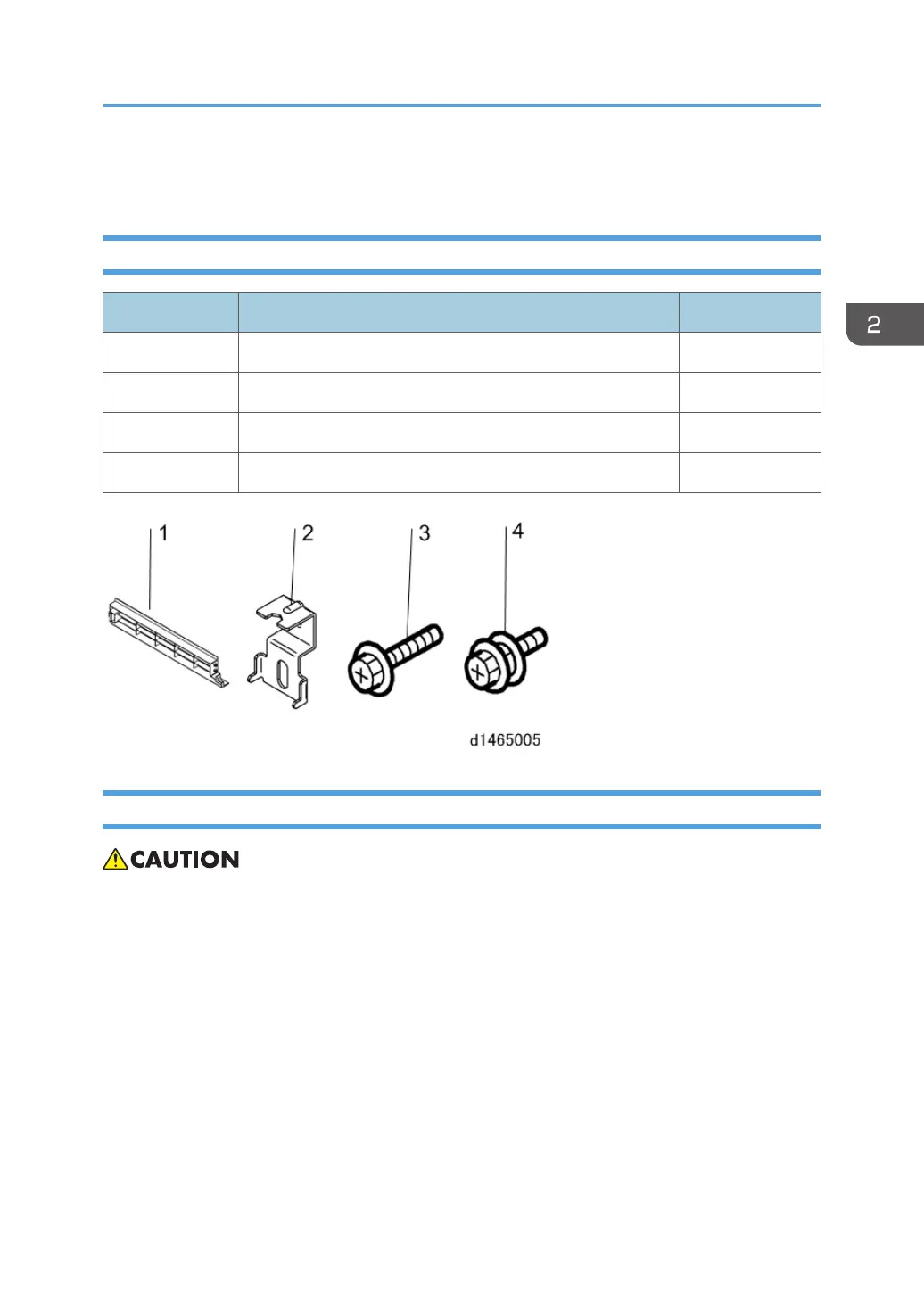Caster Table Type M3
Accessory Check
No. Description Q’ty
1 COVER:RIGHT:LOWER 1
2 BRACKET:COUPLING 2
3 SCREW:M4X10 2
4 SCREW:SPRING WASHER:ROUND POINT:M4X10 1
Installation procedure
• The machine must be held at the correct locations, and must be lifted slowly.
• If it is lifted with force, handled carelessly or dropped, it will result in an injury.
• If installing this option, turn the power to the machine off, and unplug the power plug from the wall
socket.
• If it is installed when the power is on, it will result in an electric shock or malfunction.
• Be sure to join the machine and caster table to prevent equipment from falling over.
• If it is not joined, the machine will move or fall over, which will result in an injury.
Caster Table Type M3
79
