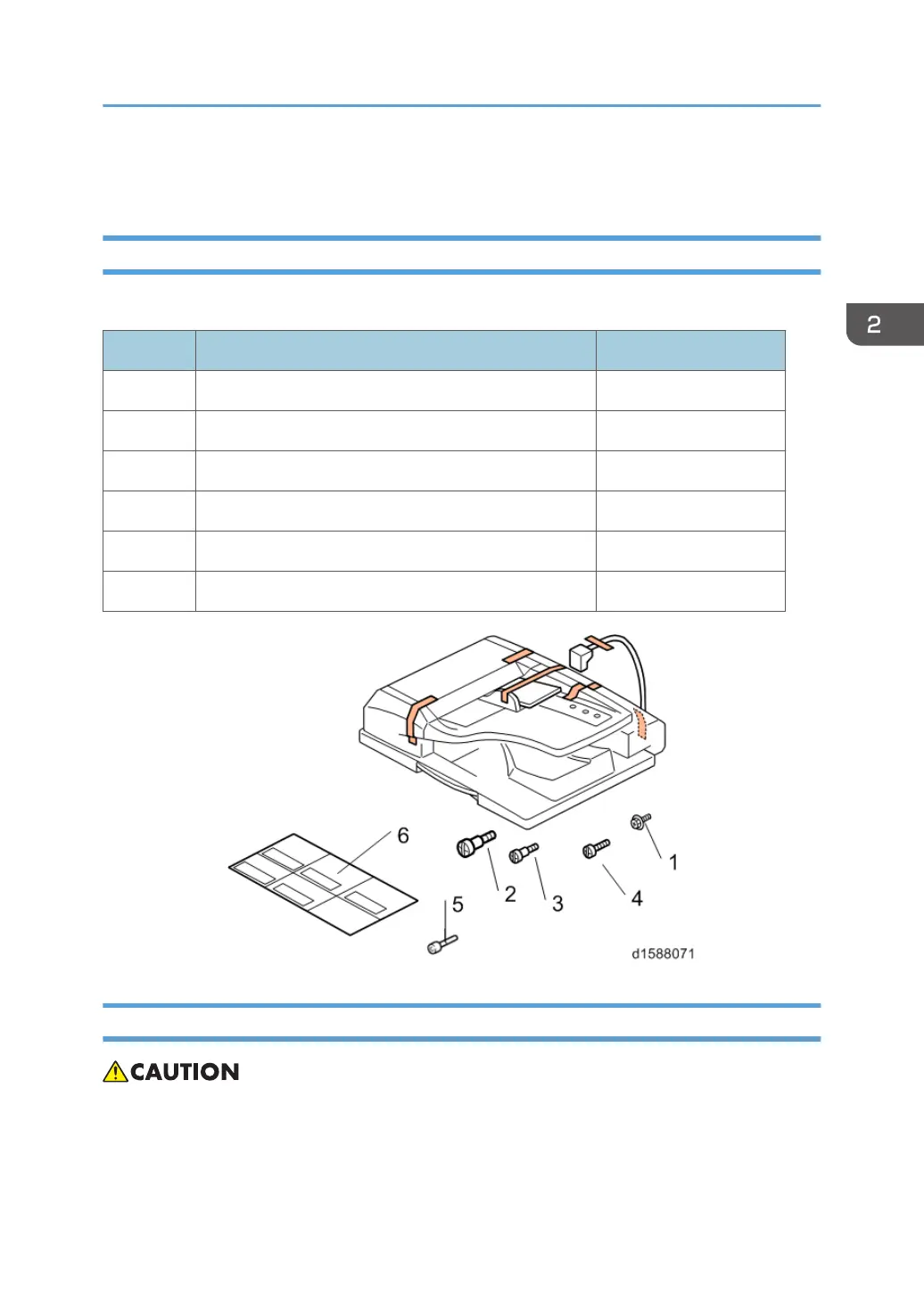ARDF DF3090
Accessory Check
Check the quantity and condition of the accessories against the following list.
No. Description Q’ty
1 TAPPING SCREW:3X6 2
2 SCREW:POSITIONING:HINGE 1
3 SCREW:HINGE:INNER BACK 1
4 FULL DUG POINT SCREW:FIX:HINGE 2
5 Stamp 1
6 DECAL:CAUTION:ORIGINAL:MANY LANGUAGES 1
Installation Procedure
• Unplug the copier power cord before starting the following procedure.
1. All tapes and shipping retainers.
ARDF DF3090
85
