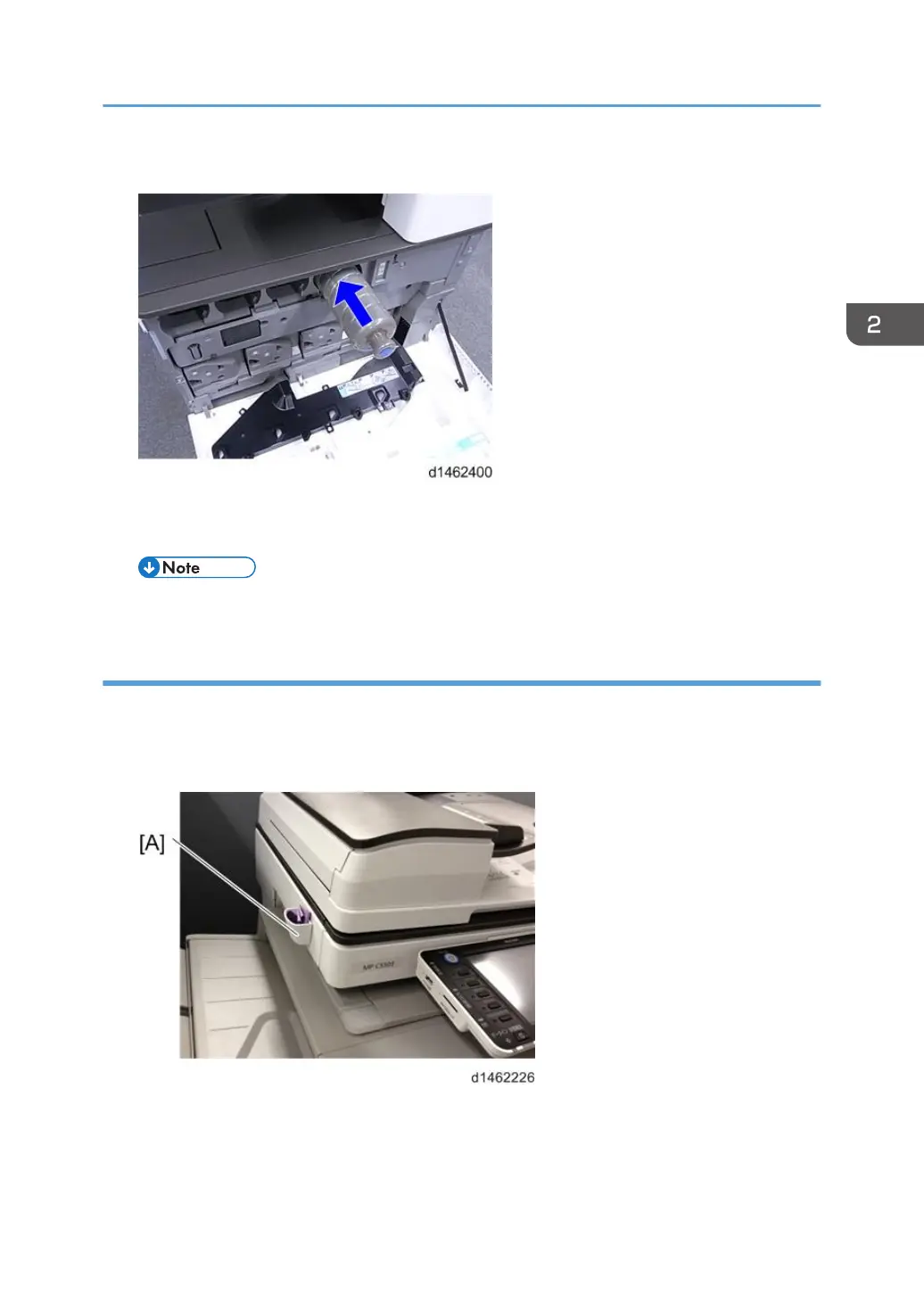4. Push the toner bottle into the machine slowly.
5. Set the toner bottles (Y, M, C) in the same way.
6. Close the front cover.
• When the power is turned on, it will fill up for the first time in about 5 minutes.
Attaching the optical cloth pocket
1. Clean the adhesive surface of the optical cloth pocket with an alcohol-soaked cloth.
2. Attach the optical cloth pocket [A] to the left side of the scanner and put the optical cloth
into the pocket.
Main Machine Installation
67
