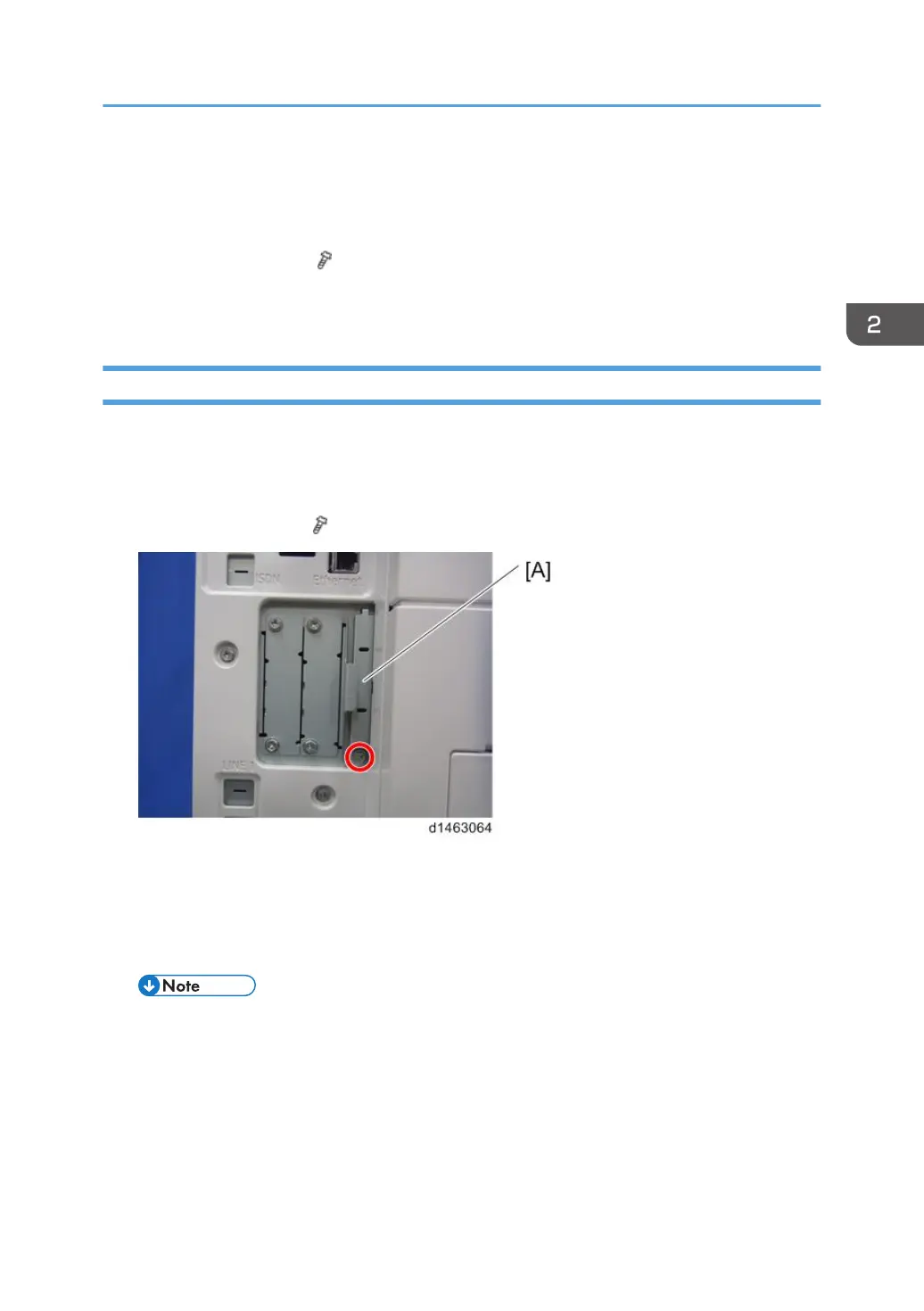1. Press [END] twice.
2. Turn the power off.
3. Remove the empty SD card after transfer from Slot 2.
4. Attach the slot cover( ×1).
5. Turn the power on, output the system setting list, and check that the options are recognized
correctly.
Undo Exec
This is a recovery function if an application is incorrectly transferred to a different device of the same
model.
1. Turn the power off.
2. SD card slot cover [A] ( ×1).
3. Set the integrated SD card in Slot 1.
4. Set the SD card which became empty after integration in Slot 2.
5. Turn the power on, and press [ENTER] in SP5-873-002 (SD Card Appli Move: Undo Exec).
6. When a confirmation screen is displayed, press [ENTER].
• If [CANCEL] is pressed, the display returns to the previous screen.
• Note that if the power supply is turned off, a panel operation is performed, or the cover is
opened during cancellation, it will result in a malfunction.
7. When cancellation is complete, press [CLOSE].
8. Press [END] twice.
9. Turn the power off.
SD Card Appli Move
187
