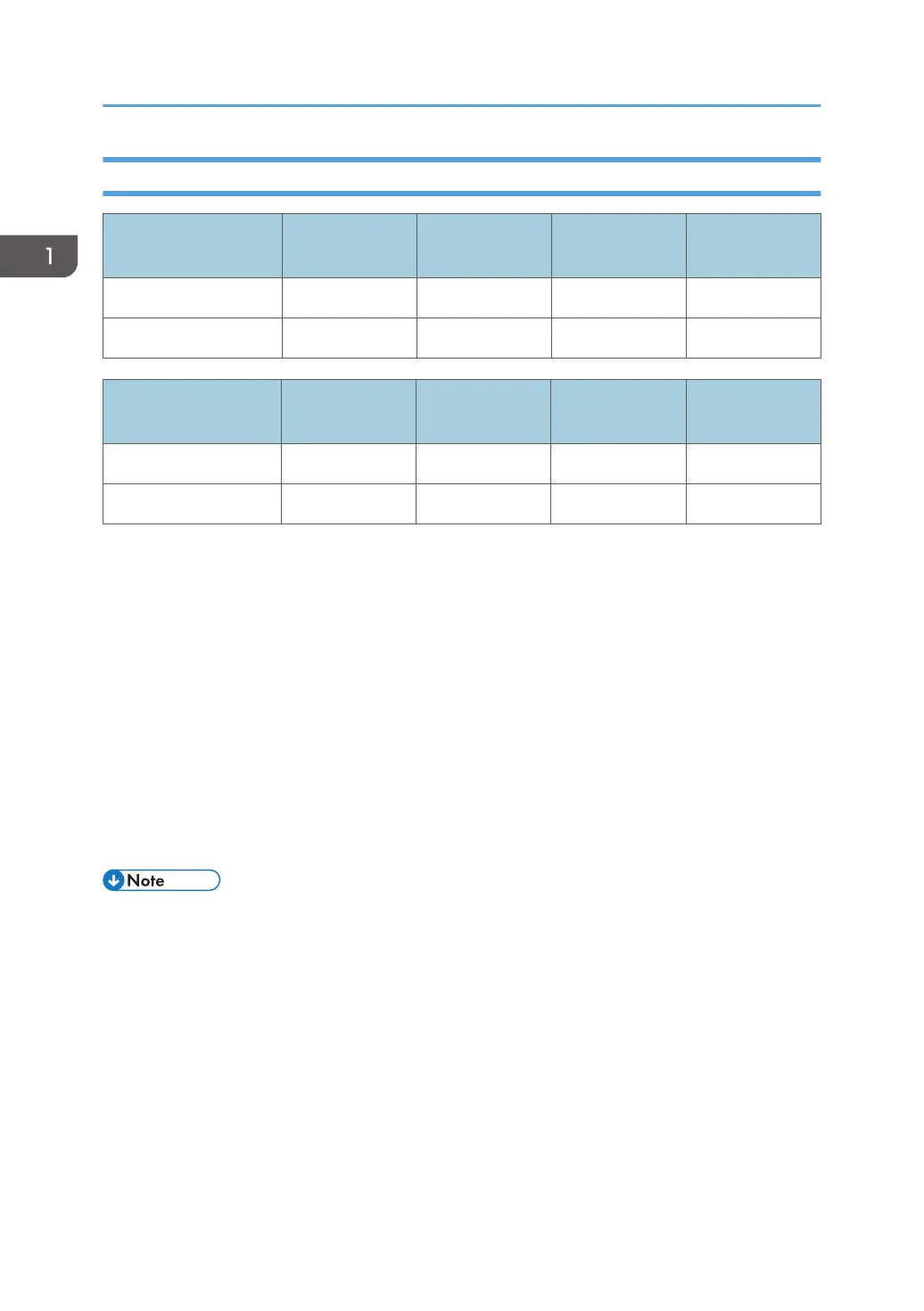Scanner and LAN fax drivers
Driver
Windows
XP
*1*6
Windows
Vista
*2*6
Windows 7
*3*6
Windows 8
*6*7
TWAIN Yes Yes Yes Yes
PC-FAX Yes Yes Yes Yes
Driver
Windows Server
2003
*4*6
Windows Server
2008
*5*6
Windows Server
2012
*8
Macintosh
TWAIN Yes Yes Yes No
PC-FAX Yes Yes Yes No
*1 Microsoft Windows XP Professional Edition / Home Edition / Media Center Edition / Tablet PC
Edition
*2 Microsoft Windows Vista Ultimate / Enterprise / Business / Home Premium / Home Basic
*3 Microsoft Windows 7 Home Premium / Professional / Ultimate / Enterprise
*4 Microsoft Windows Server 2003 Standard Edition / Enterprise Edition / Microsoft Windows Server
2003 R2 Standard Edition / Enterprise Edition
*5 Microsoft Windows Server 2008 Standard / Enterprise / Microsoft Windows Server 2008 R2
Standard / Enterprise
*6 Supports both 32bit, 64bit (Scanner driver works on 32bit compatible mode)
*7 Microsoft Windows 8 (Core Edition) / Pro / Enterprise
*8 Microsoft Windows Server 2012 Standard / Datacenter / Essentials
• With LAN Fax driver, sending documents directly from PC will be available.
• Also Address Book Editor and Cover Sheet Editor will installed along.
• Network TWAIN driver will be provided on the scanner driver CD-ROM.
1. Appendices:Specifications
26
