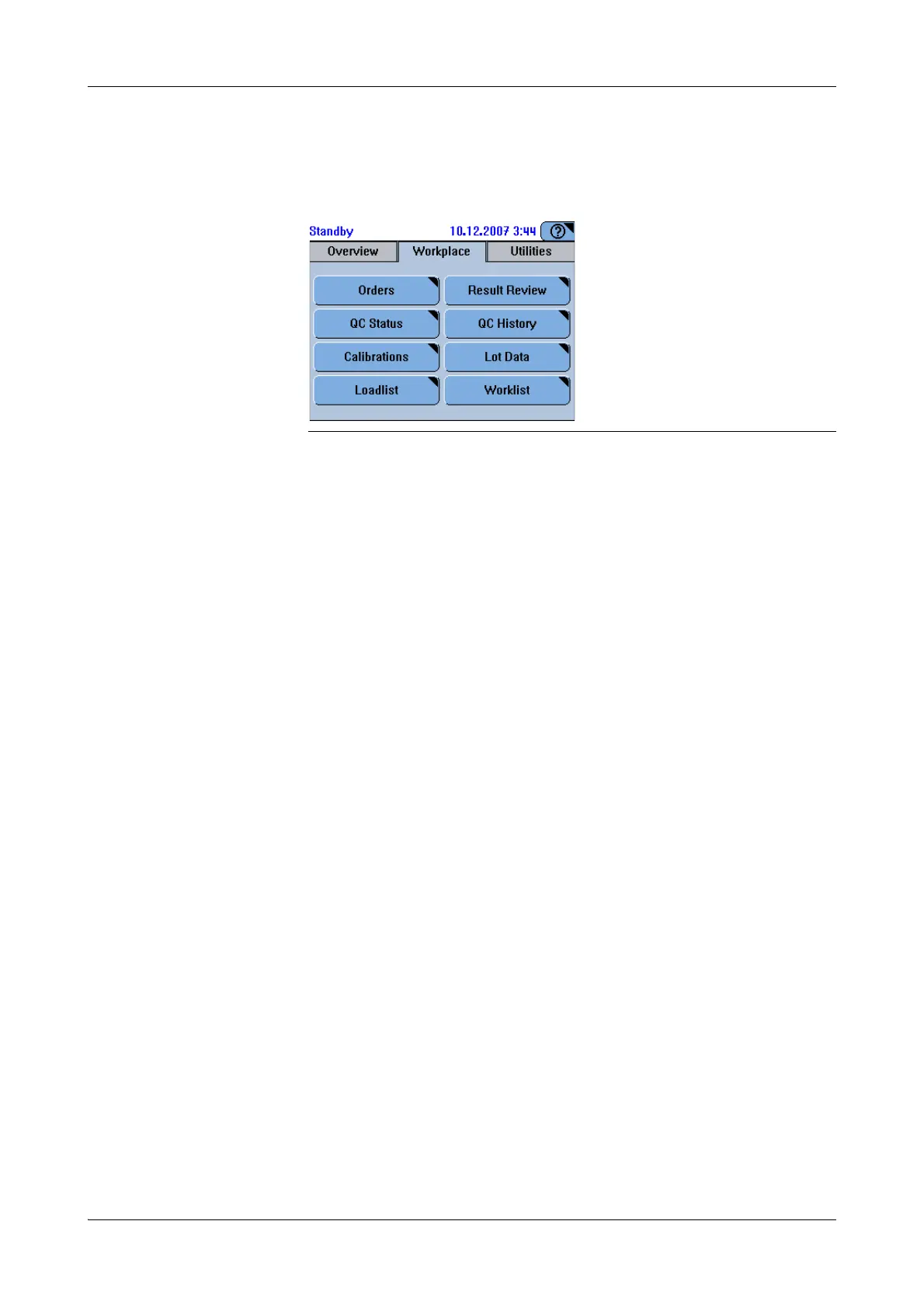Roche Diagnostics
A-94 Operator’s Manual · Version 3.1
4Software Cedex Bio System
Key screens
Workplace tab
The Workplace tab leads to information on orders and the corresponding results.
Orders View and handle orders.
Result Review View and validate sample results.
QC Status View and validate active QC results.
QC History View QC results—on individual screens—of the current or the previous calendar
month, or those generated before the previous month.
Calibrations View, validate and delete calibration results.
Lot Data Define and change calibration and QC lot data by reading barcodes or typing the
values.
Loadlist List of tests that are ready to be performed.
Worklist Information on tubes currently placed on the sample area.
Figure A-60 Workplace tab
