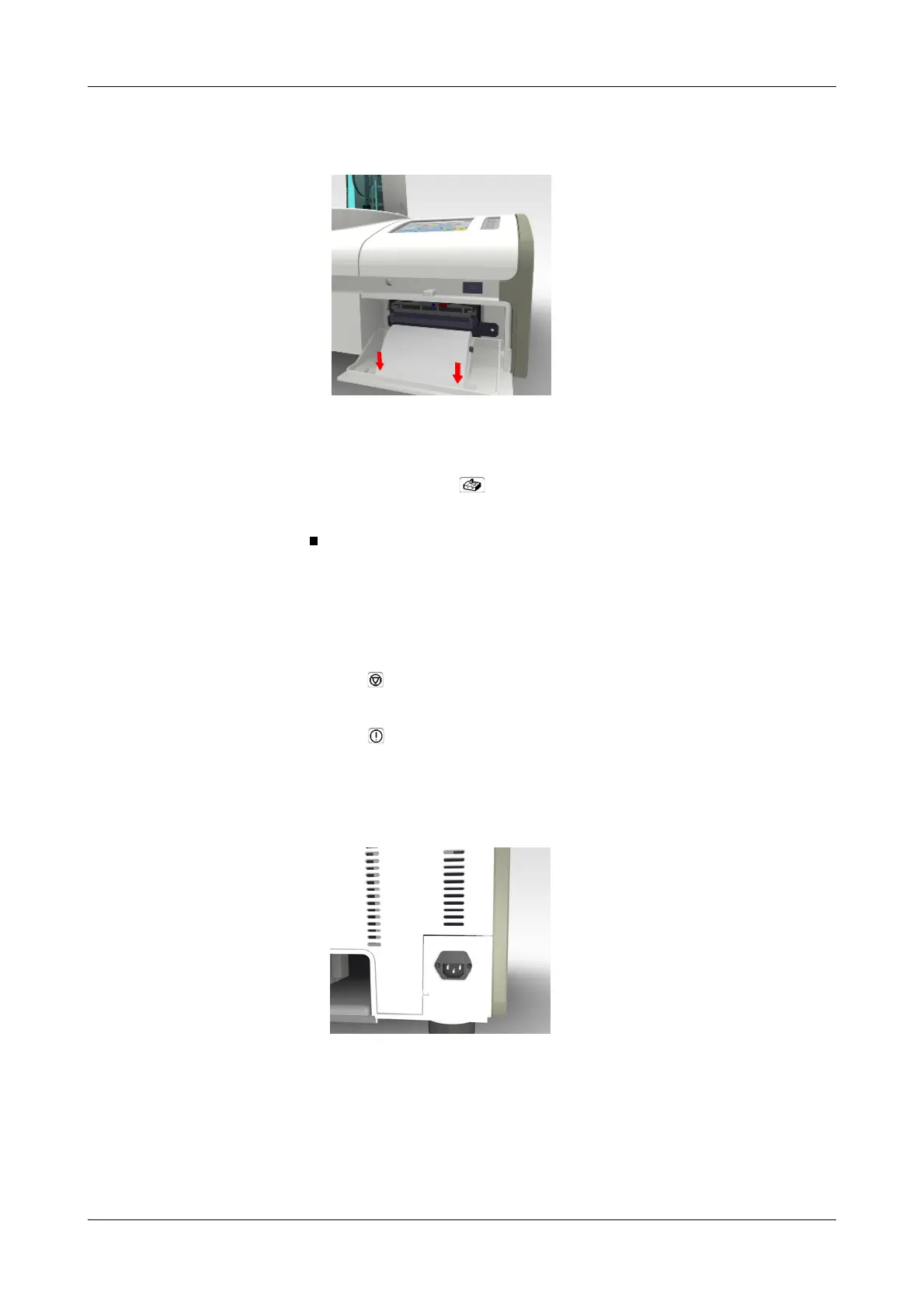Roche Diagnostics
Operator’s Manual · Version 3.1 D-47
Cedex Bio System 11 Troubleshooting
Detailed procedures
6
Insert the paper in the slot in the printer panel and pull some through.
7
Close the printer panel.
The system feeds some paper and then automatically resumes printing.
8
Choose Overview > .
9
The printer button should now be green, and the status description should be OK.
Changing the mains fuses
a To change the mains fuses
1
Press
2
The Stop screen is displayed.
3
Press Shutdown to shut down the system.
Wait until the screen is black.
4
Press O on the main power toggle switch to switch off the instrument.
5
Disconnect the mains cable from the instrument.
