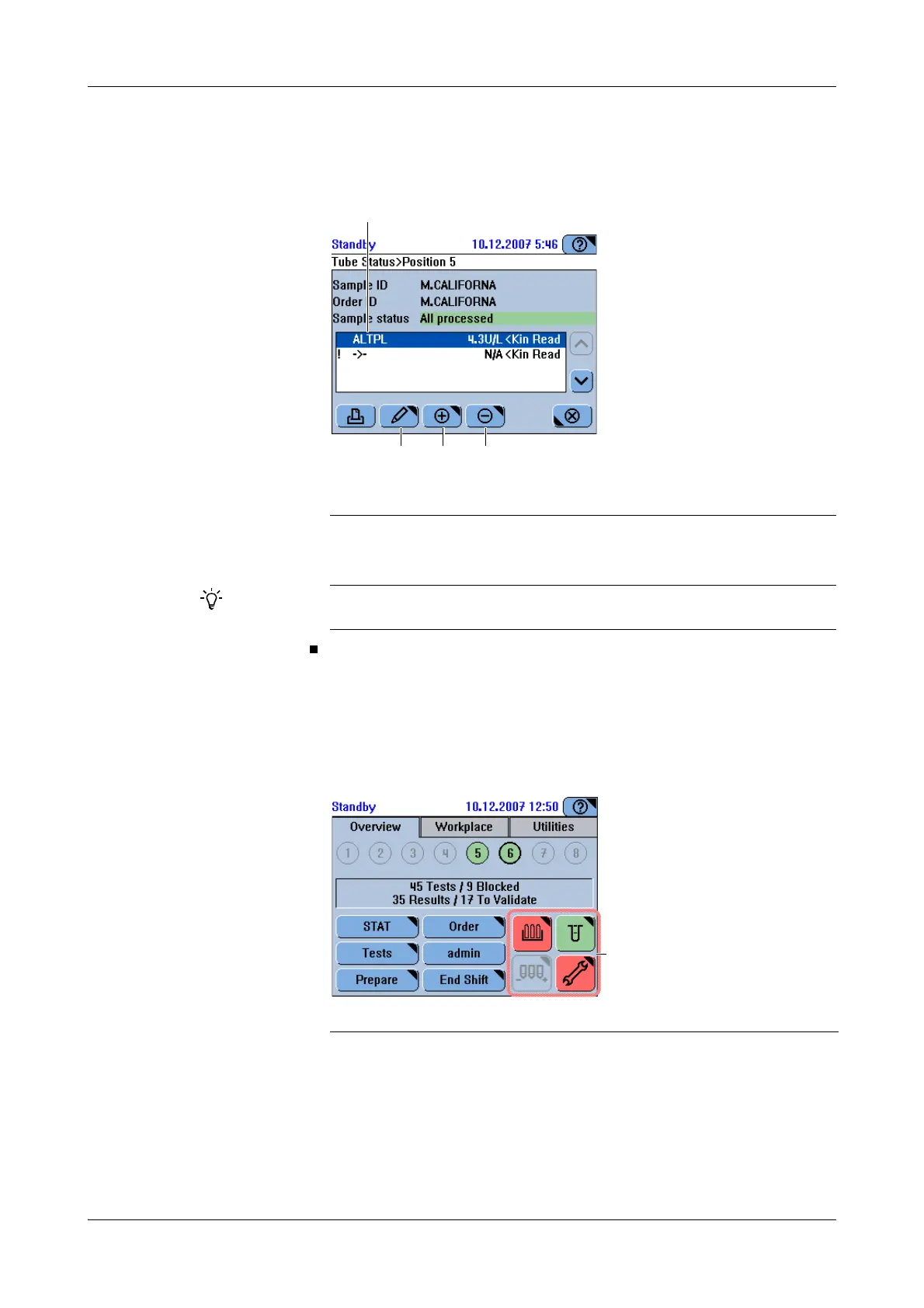Roche Diagnostics
B-46 Operator’s Manual · Version 3.1
5 Daily operation Cedex Bio System
Analyzing samples
2
Press the sample tube button.
A screen is displayed that shows details about the status of the sample tube.
3
Take appropriate action.
Checking the instrument status buttons
a To check the instrument status
1
Press the Overview tab.
A Test name
B Press to validate the results
C Press to add tests to the order
D Press to delete the order
Figure B-13
After deleting a running order, cuvettes and reagents that were not used are released
again for future use.
A Instrument status buttons
Figure B-14
