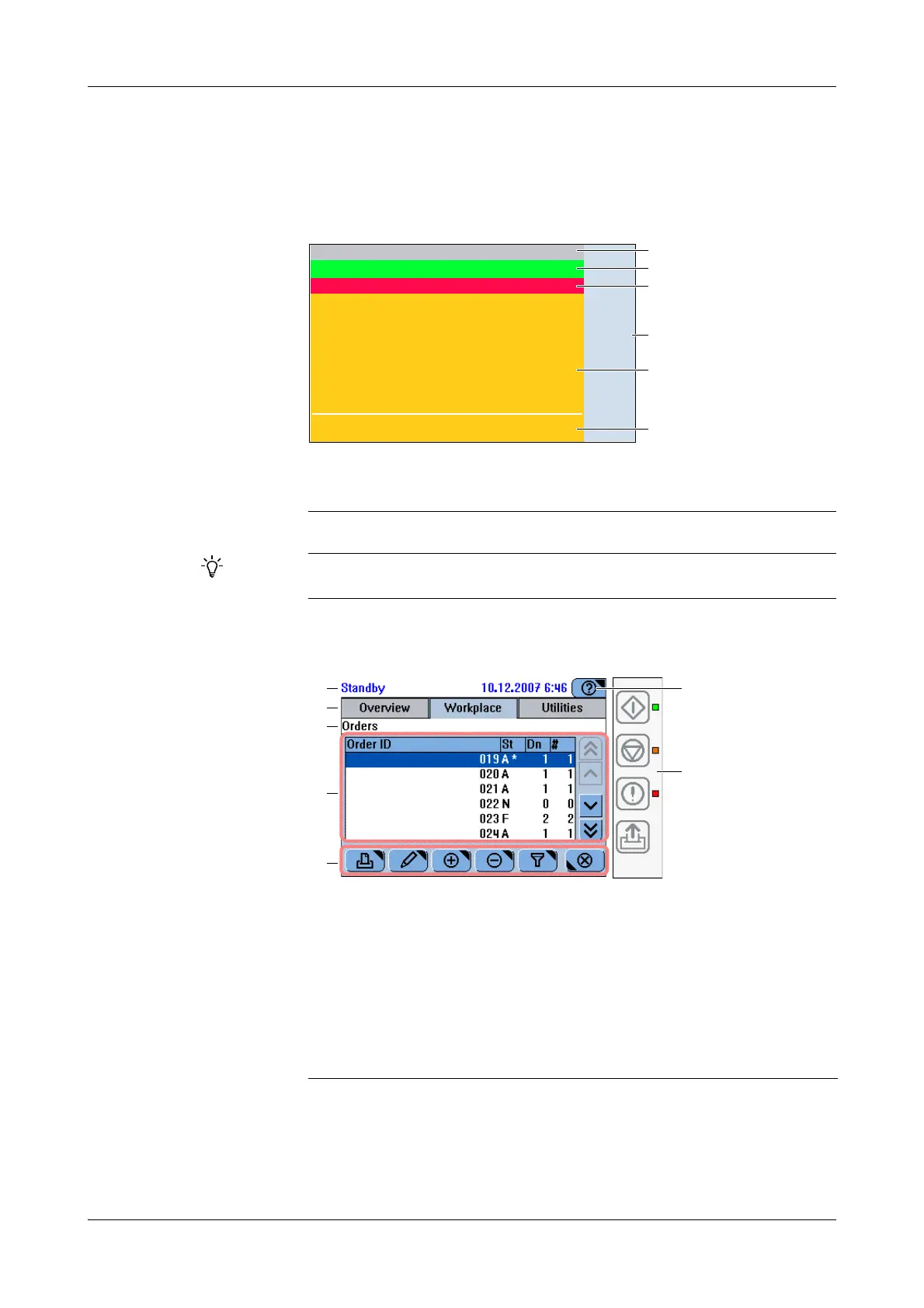Roche Diagnostics
A-70 Operator’s Manual · Version 3.1
4Software Cedex Bio System
Screen layout
Screen layout
All screens are based on the following layout:
Depending on the function of a screen, some layout items may not be displayed.
The following is an example of a screen with the full range of display items.
A Status area
B Tabs
C Headline
D Global action area
E Working area
F Buttons area
Figure A-34 Basic screen layout
The screen representations shown in this chapter and throughout this manual are for illus-
trative purposes only. The screens do not necessarily show valid data.
A The status line displays the system status.
B Tabs represent the major work areas. You
can switch to any of them any time.
C The headline characterizes the content or
function of the screen. If the screen is part of
a sequence of screens (wizard), the headline
tells you where you are within this sequence.
D The working area displays the main content
of the screen.
E The buttons vary depending on the content
of the working area and the screen position
within a series of steps (wizard).
F The Help button leads to concise information
that is relevant to the current screen and sit-
uation.
G The global action buttons represent the func-
tions that are permanently available: Start,
Stop, Alarm, Line Feed. The LEDs next to
them point to their status.
Figure A-35 Example of a screen
