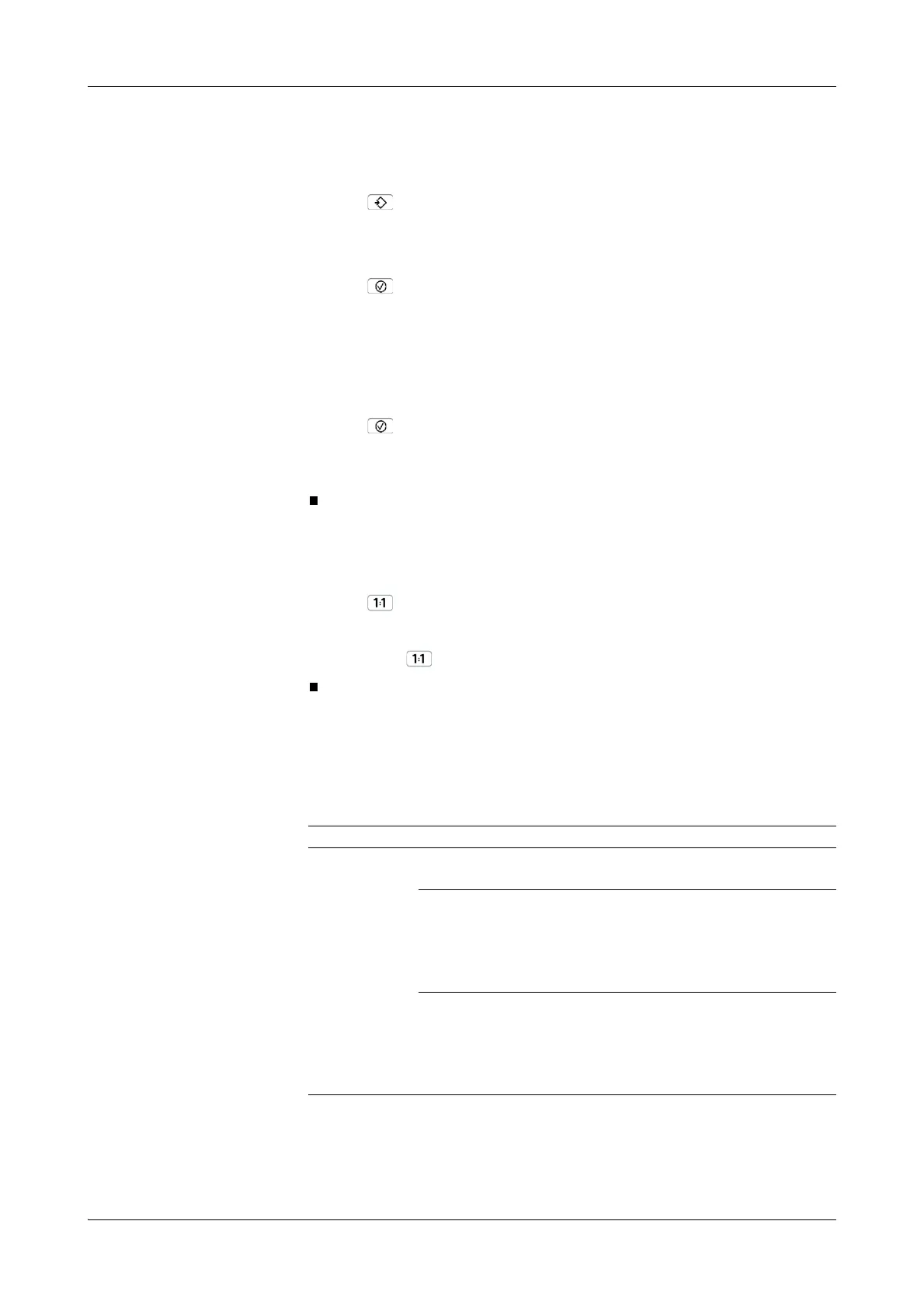Roche Diagnostics
Operator’s Manual · Version 3.1 B-161
Cedex Bio System 7 Configuration
Configuration
a To re-import the mapping table
1
Choose Utilities > Host Codes.
2
Press .
A screen is displayed, asking you to insert the USB stick.
3
Insert the USB stick.
4
Press .
5
Select the mapping file.
Typically, mapping files have the name format hct_yyyymmddhhmmss.txt.
Press *.txt to display text files only.
Press *.* to display all files and directories.
6
Press to confirm the selection.
The file is installed on the system. The screen with the mapping table is displayed
again.
a To use the manufacturer’s application codes
1
Choose Utilities > Host Codes.
2
Press .
The host codes are set to values that are identical to the application codes.
By pressing again, you can revert to the original values.
Short guide to configuration definitions
Workflow definitions
Item Values Comment
Working Mode Defines the way in which you select tests during order
definition.
Manual Use this definition if the Cedex Bio instrument is
used as a stand-alone system.
During order definition, the test selection screen is
displayed, allowing you to select the tests or to make
changes to the selection.
Host Use this definition if the Cedex Bio instrument is
connected to a host computer.
The orders are automatically defined, the test selec-
tion screen is not displayed. After identifying the
sample, you are asked to place the sample.
Table B-20 Workflow definitions
