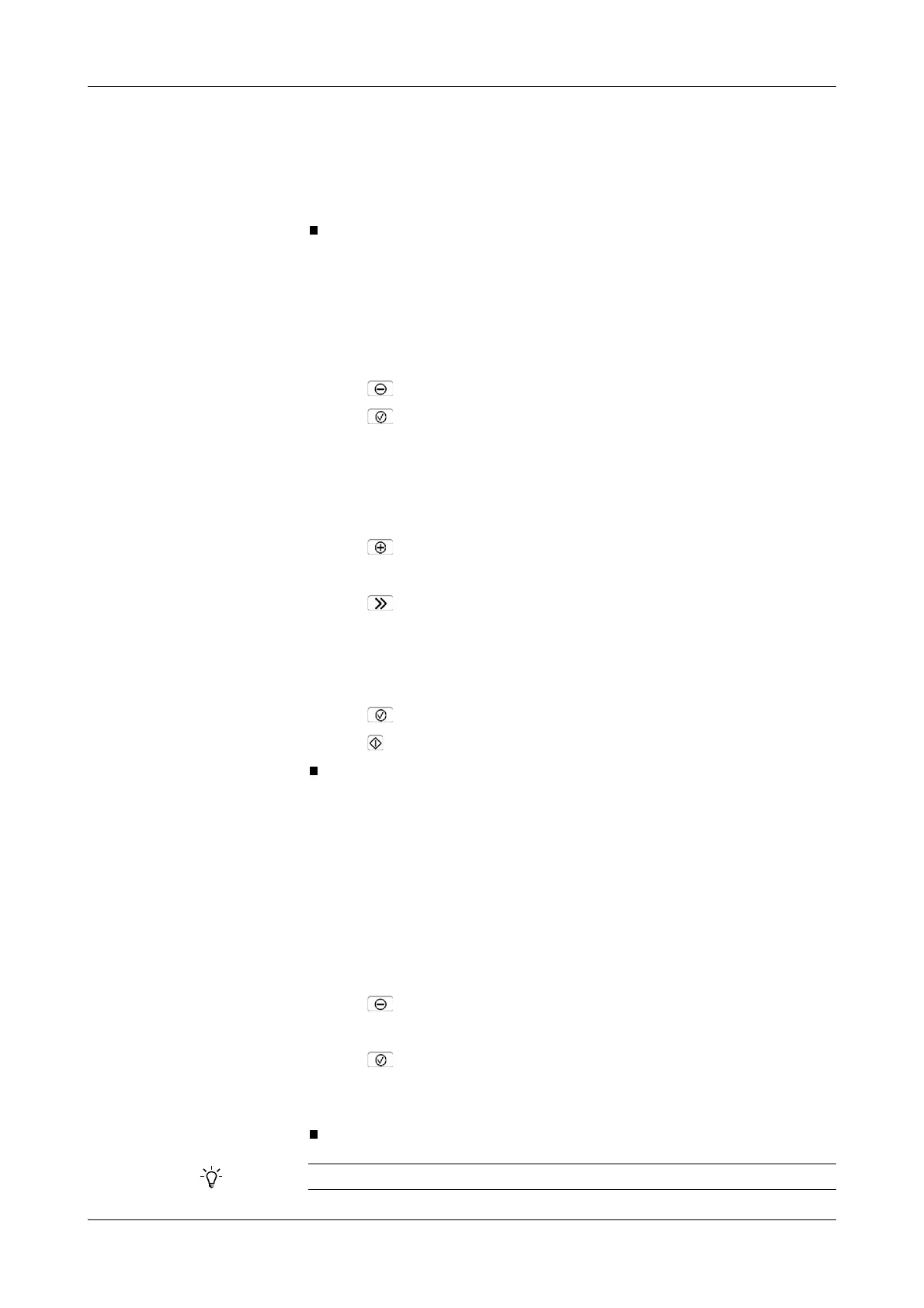Roche Diagnostics
Operator’s Manual · Version 3.1 B-63
Cedex Bio System 5 Daily operation
Performing calibrations
8
Validate the calibration results.
e
See Validating calibration results on page B-64.
9
Remove the calibrator tubes.
a To replace the current lot calibration
1
Choose Workplace > Calibrations.
A screen is displayed that lists all tests and their currently valid calibration.
2
Select the test whose lot calibration want to replace.
3
Press to delete the result.
4
Press to confirm the deletion.
5
Load the new reagent set. (See Adding a reagent set on page B-26.)
You can only generate a new lot calibration result when calibrating a new reagent
set.
6
Choose Workplace > Calibrations.
7
Press .
8
Select the test.
9
Press .
If a screen is displayed for selecting the calibration type, choose Lot Master.
10
Prepare the calibrators.
11
Place the calibrators on the sample area positions indicated on the placement list.
12
Press to confirm the placement.
13
Press to start the calibration.
Deleting ordered calibrations
You can delete a calibration order while it is being processed.
a To delete an ordered calibration
1
Choose Workplace > Calibrations.
2
Select the order.
3
Press .
A confirmation dialog box is displayed.
4
Press to confirm the deletion.
The processing activities for this order are stopped. Measurements that have not
yielded a valid result are considered not measured.
After deleting the order, the calibration retains the Due status if it was due before.
