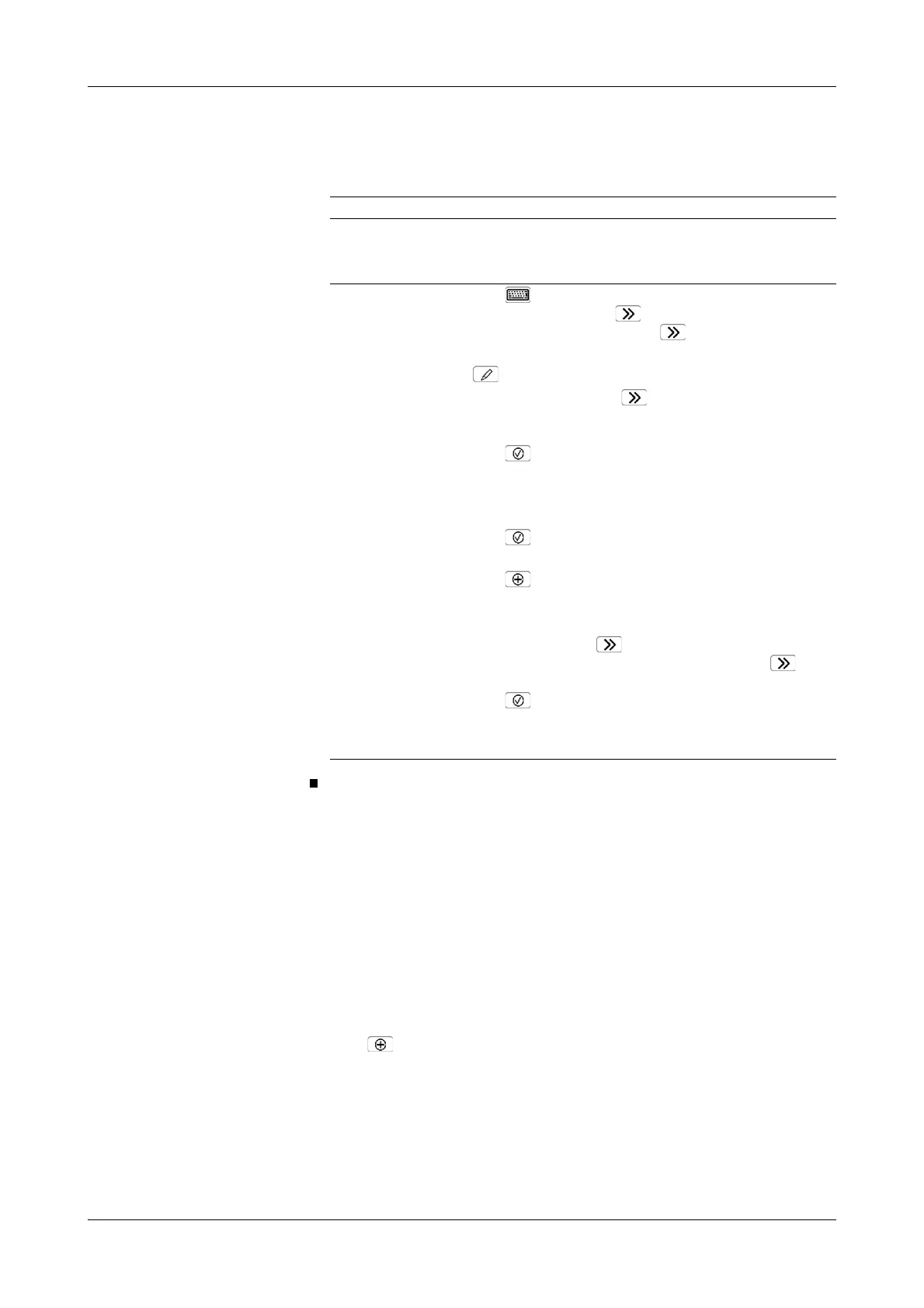Roche Diagnostics
B-150 Operator’s Manual · Version 3.1
7 Configuration Cedex Bio System
Applications
4
Define the lot values.
Do one of the following:
Defining calibrator definitions and lots
You need to perform the definitions for all calibrators.
a To define a calibrator lot
1
Choose Workplace > Lot Data.
2
Press Calibrators.
A screen is displayed that lists all installed calibrator lots.
3
Press .
A screen is displayed, asking you to scan the barcode or to type the data manually.
If… Do this…
The lot data are
available from a
barcode
1. Scan the barcode.
The screen is displayed again that lists all installed control lots.
The new lot is selected.
You want to type
the data manually
1. Press .
2. Type the name and press .
3. Type the material code and press .
You find this code in Utilities > Applications > select a test >
> Control.
4. Type the Lot ID and press .
5. Type the expiration date. Use the date format as indicated on
the screen.
6. Press to confirm the definitions.
If a lot with the same ID already exists on the system, a screen is
displayed, asking you whether you want to replace the existing
lot.
Press to confirm the definitions.
7. Press *Add new test*.
8. Press .
A screen is displayed that contains all tests that use this control
and that have not yet been assigned to this lot.
9. Select a test and press .
10. Type the value for the mean concentration and press .
11. Type the value for the standard deviation.
12. Press to confirm the definitions.
The screen for handling control lot data is displayed again.
13. Perform steps 7 through 12 for all tests you want to use.
