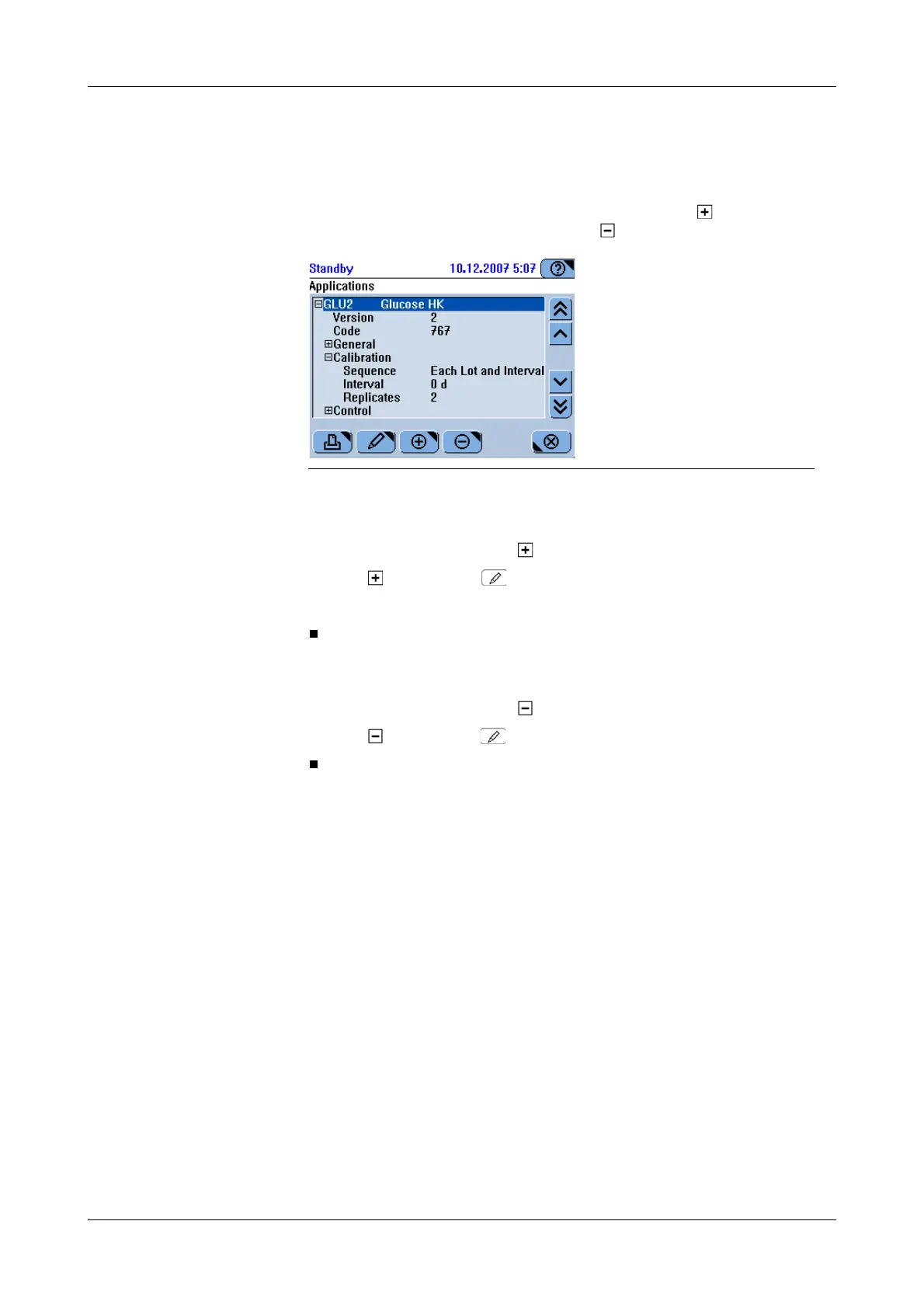Roche Diagnostics
A-74 Operator’s Manual · Version 3.1
4Software Cedex Bio System
Working with the user interface
Expanding and collapsing lists
In hierarchically structured lists, you initially see only the top level entries. List items
that contain (but hide) lower levels of entries are marked with . List items that
display lower levels of entries are marked with .
a To expand a list
1
Select a list item marked with .
2
Press again or press .
3
Use the scrollbar, if required, to display the items you are interested in.
a To collapse a list
1
Select a list item marked with .
2
Press again or press .
Typing text
There are dedicated screens for typing alphanumeric and numeric characters.
You can choose from the following screens:
o Alphanumeric upper case
o Alphanumeric lower case
o Special characters
o Numeric characters
Figure A-38 Hierarchically structured list
