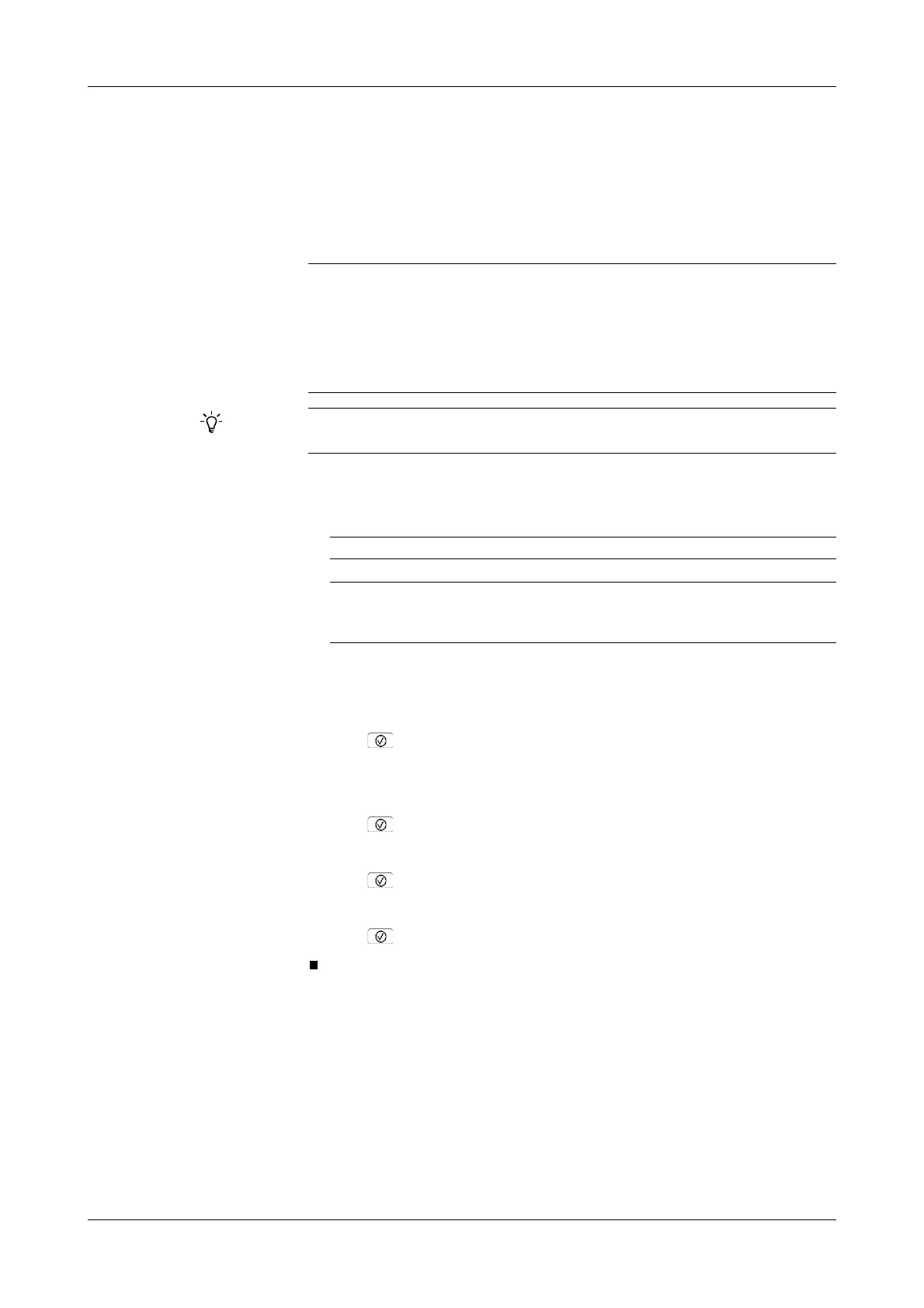Roche Diagnostics
Operator’s Manual · Version 3.1 B-157
Cedex Bio System 7 Configuration
Configuration
Configuration
Changing your password
a To change you password
1
Do one of the following:
2
Type your user name.
As soon as you type the first characters of your user name, the system looks for a
name that starts with these letters and, if it finds one, displays the complete name.
3
Press .
4
Press Change Password.
5
Type your old password.
6
Press .
7
Type the new password
8
Press .
9
Type the new password a second time.
10
Press .
Damage to data and programs due to unauthorized access to the Cedex Bio
instrument
User access to the Cedex Bio instrument is controlled by a login name and password.
Users are administered by a system administrator.
Roche recommend to periodically change the password of the system administrator and to
store the current password in a safe place with adequate access control.
User name and password are case sensitive. This means that for example Admin and
admin are two different names.
If… Do this…
You are logged off: 1. Press Log On.
You are logged on: 1. Press the button showing your user
name.
2. Press Log On.
