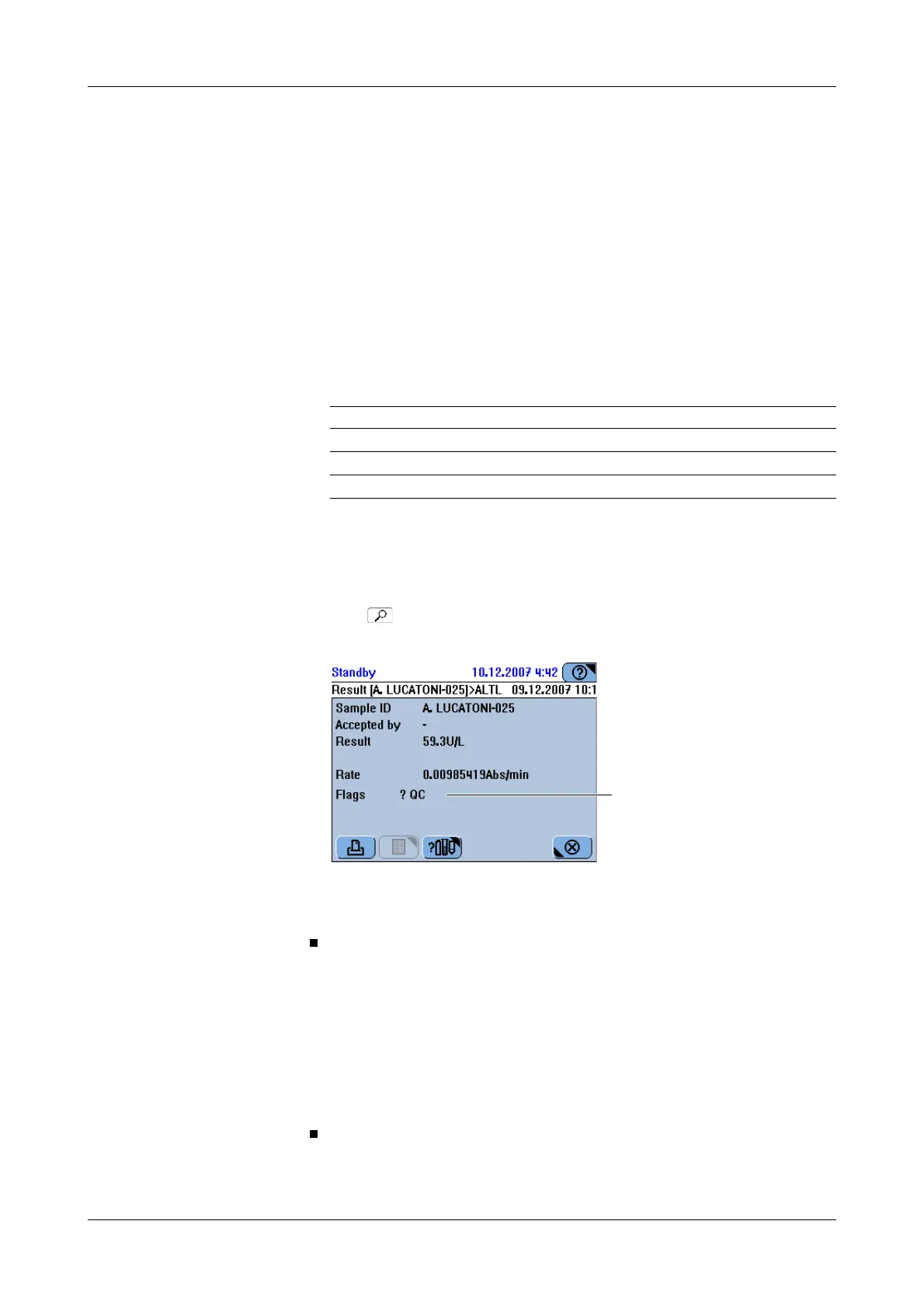Roche Diagnostics
Operator’s Manual · Version 3.1 D-25
Cedex Bio System 10 Result flags
About flags
About flags
Flags are automatically generated with results if during processing certain technical
checks were not passed or if the result exceeds or does not reach predefined limits.
Measurements that did not generate flags can be considered technically correct.
Flags are displayed and printed with the results.
a To display flag information
1
Display the result.
Do one of the following:
A screen is displayed that lists the results. If flags were generated, the flag with the
highest priority is displayed. For ratio results, the flag with the highest priority of
all constituent test results is displayed.
2
Select the flagged result.
3
Press to display all flags that were generated for this test (A). They are sorted
according to their priority.
4
Look up the flag in section List of flags on page D-28 for detailed information on
the flag.
a To display flag information with the sample still on board
1
Choose Overview > tube button.
A screen is displayed that shows the result, together with the flag of the highest
priority.
e
To view all flags that were possibly generated see To display flag information on
page D-25.
If Do this
You want to look at sample results: Choose Workplace > Result Review
You want to look at calibration results: Choose Workplace > Calibrations
You want to look at QC results: Choose Workplace > QC Status
