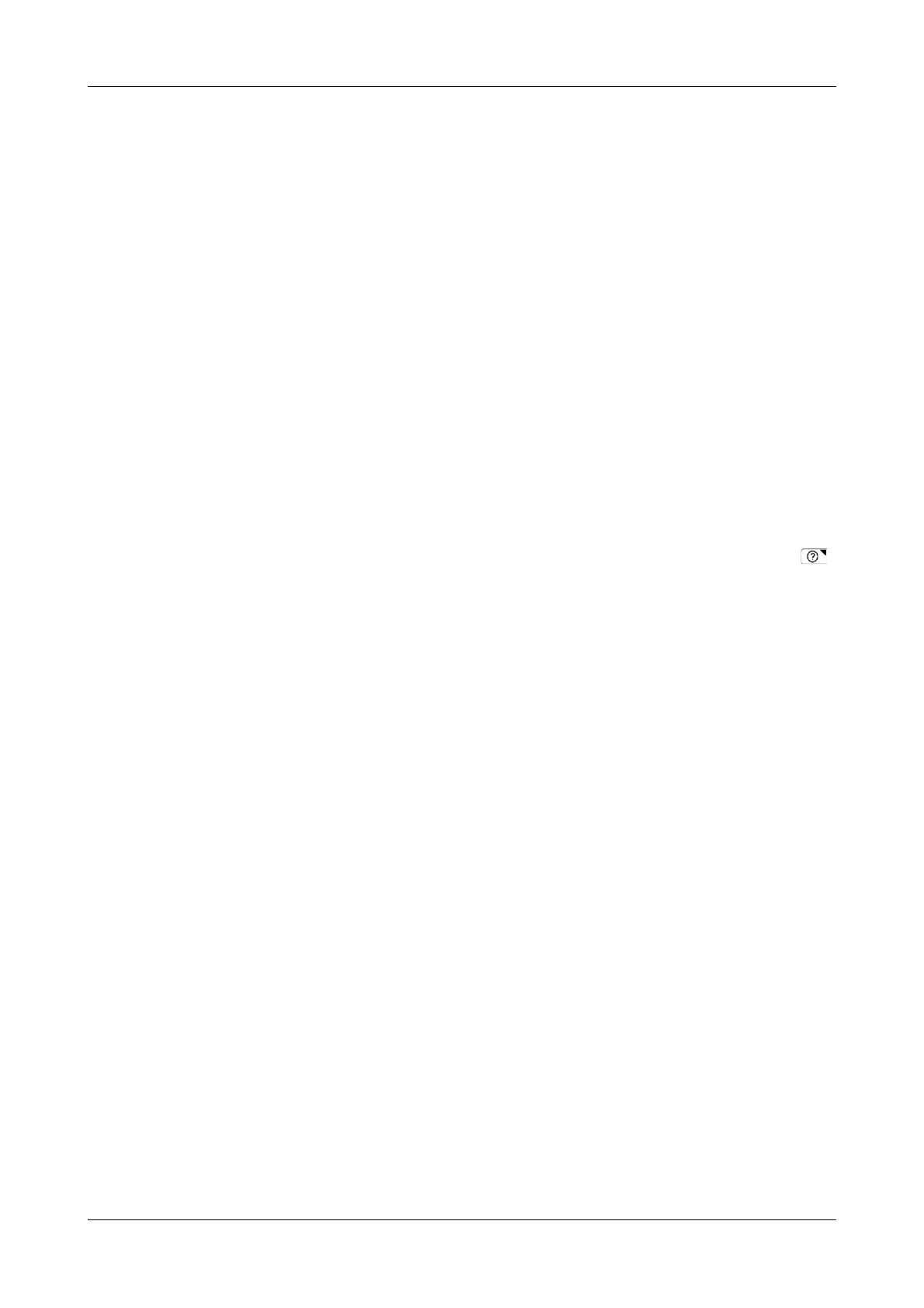Roche Diagnostics
Operator’s Manual · Version 3.1 E-69
Cedex Bio System 15 ISE troubleshooting
Introduction
Introduction
Effective troubleshooting on the ISE unit requires a good understanding of all basic
operating procedures. However, you can avoid most of the common problems if you
observe the recommended procedures at all times and if the operating environment is
effectively controlled.
e
For information on ISE maintenance, see ISE maintenance actions on page E-42.
Information about the ISE unit status
The user interface keeps you informed about the status of the ISE unit as a whole, and
about particular hardware, software, and chemistry events as they arise. It does this in
the following ways:
o Color coded LEDs on the instrument inform you when to open covers or place
sample tubes.
e
See Color concept on page A-72.
o The colors of buttons tell you whether you need to intervene.
You can check the meaning of a button and its color using the Online Help .
o Buttons on the Overview tab lead to detailed information on the status of selected
processes and hardware items.
o Messages on the screen provide information on individual tasks and events.
o The text in the Status line provides information on the status and activities of the
analyzer unit.
o Flags with results from samples, calibrations, and controls are automatically
generated if during processing certain technical checks were not passed or if the
result exceeds or does not reach predefined limits.
Messages
The system performs numerous checks. When an irregularity is detected, an alarm
message is generated. Alarm messages are displayed in two ways:
o Immediate feedback on user actions is displayed in a pop-up message screen.
o Information concerning a problem that occurred during operation is reported in
the Alarm Monitor.
e
For details on alarm messages, see Alarm monitor on page D-6.
For details on instrument messages, see Message screen on page D-5.
