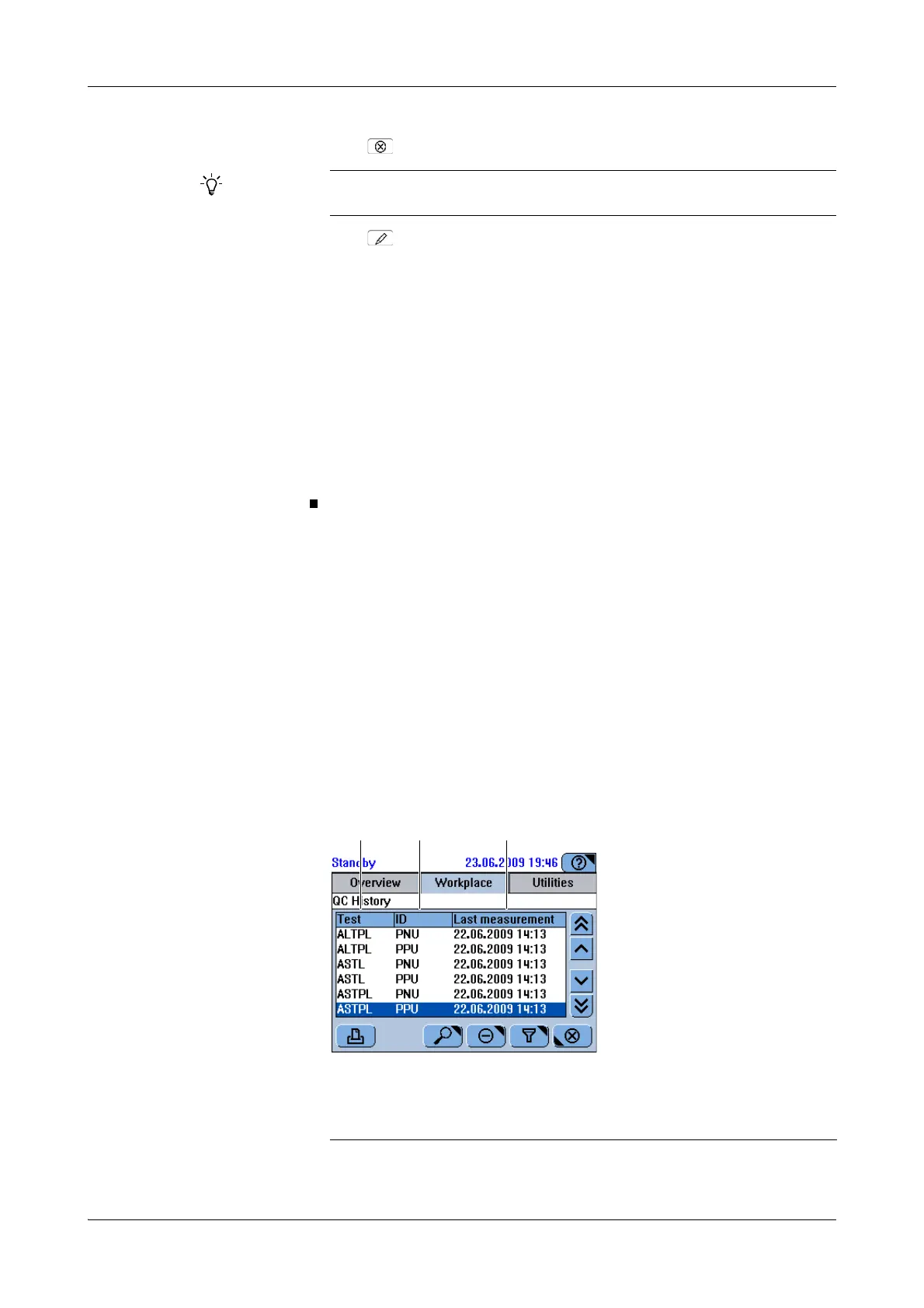Roche Diagnostics
B-74 Operator’s Manual · Version 3.1
5 Daily operation Cedex Bio System
Performing QC
4
Press to close the screen.
5
Press .
6
Do one of the following:
o Press Accept to accept the QC results for the selected test.
o Press Ignore to exclude the result from further QC result calculations such as
QC history statistics.
When ignoring a result, the due status does not change.
In the QC results tables, ignored QC results are marked with "I".
Flags of ignored results are not inherited to dependent results.
o Press Retransmit to send the result again.
(This option is active if your instrument is connected to a host system.)
Interpreting the QC history
The QC history provides—on individual screens—information on the QC results of
the current and the previous calendar month as well as on results that were generated
before the previous month.
A graphic representation of the results provides a convenient way for comparing
results over a period of time.
a To interpret the QC history
1
Choose Workplace > QC History.
A screen is displayed that contains, one QC result entry for each lot of each test.
If the QC result is outside the defined range, perform the QC again. If the results are
still outside the range, check for other causes. If all fails, perform a calibration.
A Test name.
B Control ID.
C Date of most recent control. measure-
ment. If the control does not belong to
the current lot, Previous Lot is dis-
played instead of the date.
Figure B-27
