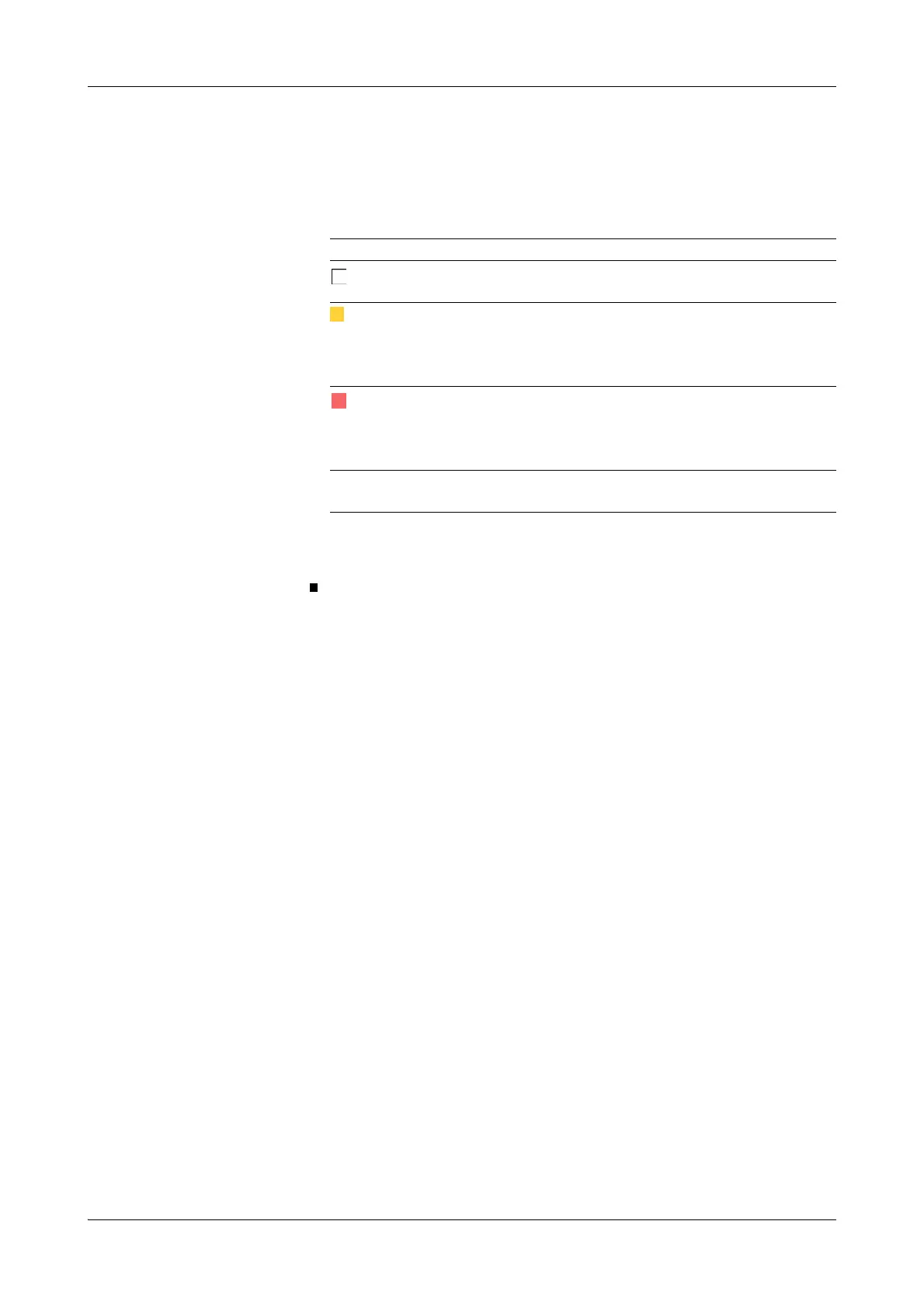Roche Diagnostics
B-48 Operator’s Manual · Version 3.1
5 Daily operation Cedex Bio System
Analyzing samples
Checking for alarm messages
a To check for problems during processing
1
Observe the Alarm LED.
2
Take appropriate action.
e
For details on dealing with alarm messages, see Alarm monitor on page D-6.
Acoustic signal
An acoustic signal informs you of the fact that all tests are finished and the system
status has changed to Standby.
LED Meaning Possible action
No color
(off)
There are no unconfirmed alarm
messages.
No action is required.
Yellow There is at least one unconfirmed
alarm message.
User intervention is required as
soon as possible. Processing can
continue for the time being.
Check the details of the message.
Red There is at least one unconfirmed
alarm message.
Immediate user intervention is
required. Processing may not be
able to continue without it.
Check the details of the message.
An acoustic signal is sounded when an alarm is created. You can adjust the volume
(Utilities > Configuration > System > Volume).
