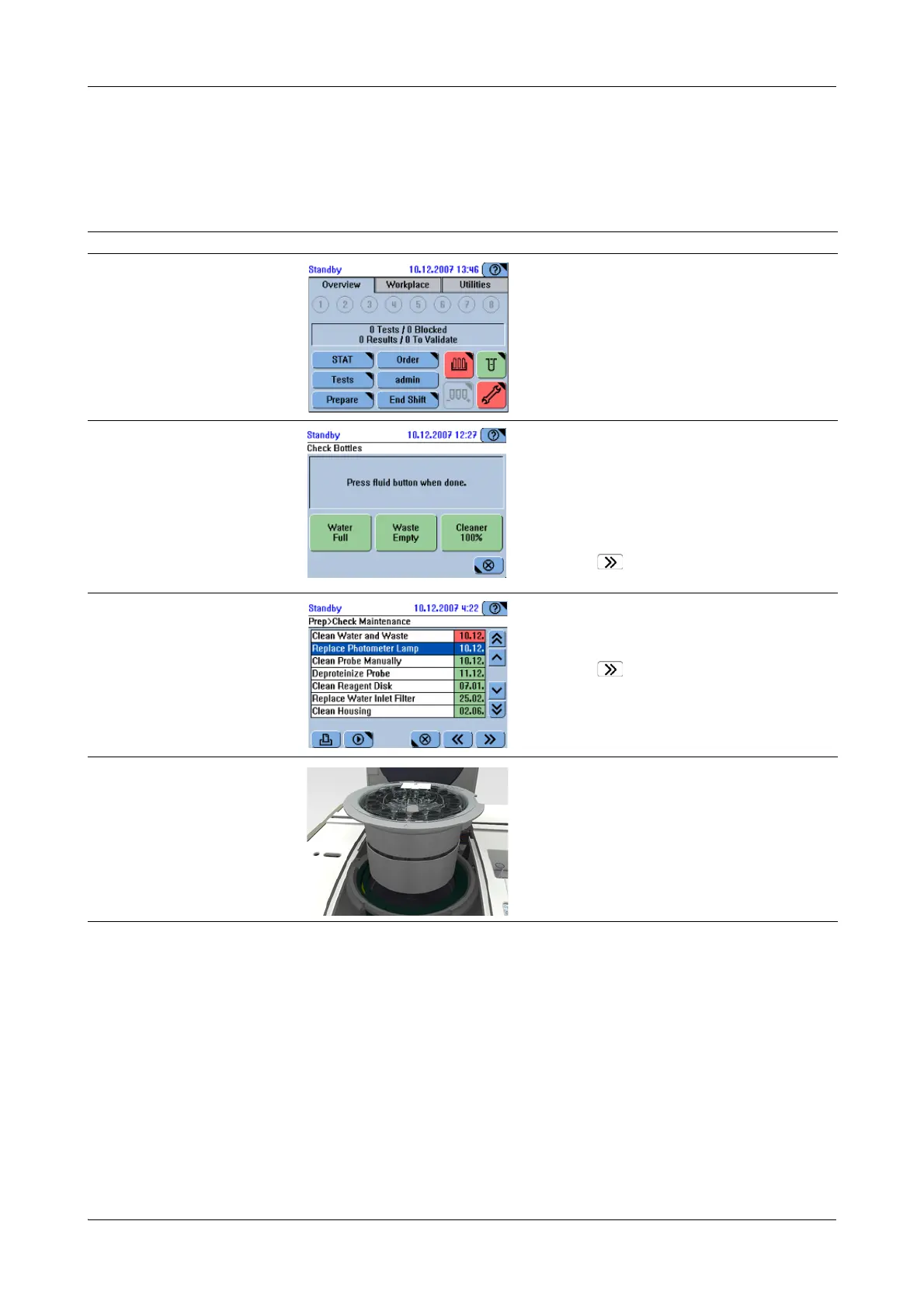Roche Diagnostics
Operator’s Manual · Version 3.1 B-13
Cedex Bio System 5 Daily operation
Preparing the system
Short guide
The following table provides an overview of the steps that make up the preparation
process.
Step User action
1
Start the Prepare wizard. 1. On the Overview tab, press Prepare.
2
Check the status of the external
containers.
1. Refill the water container, if required, and con-
firm by pressing the water button. (If you refill
the water, empty the waste as well.)
2. Empty the waste container, if required, and
confirm by pressing the waste button.
3. Replace the cleaner bottle, if required, and con-
firm by pressing the cleaner button.
4. Press to proceed to the next stage in the
Prepare wizard.
3
Perform the maintenance
actions that are due.
1. Check which maintenance actions are due.
2. Perform the maintenance actions.
Perform at least all red maintenance actions.
3. Press to proceed to the next stage in the
Prepare wizard.
4
Prepare the reagent disk. 1. Open the main cover.
2. Remove the disk from its container.
3. Place the disk on the instrument.
4. Close the main cover.
A screen is displayed, showing the reagent sta-
tus.
Table B-2 Steps for preparing the system
