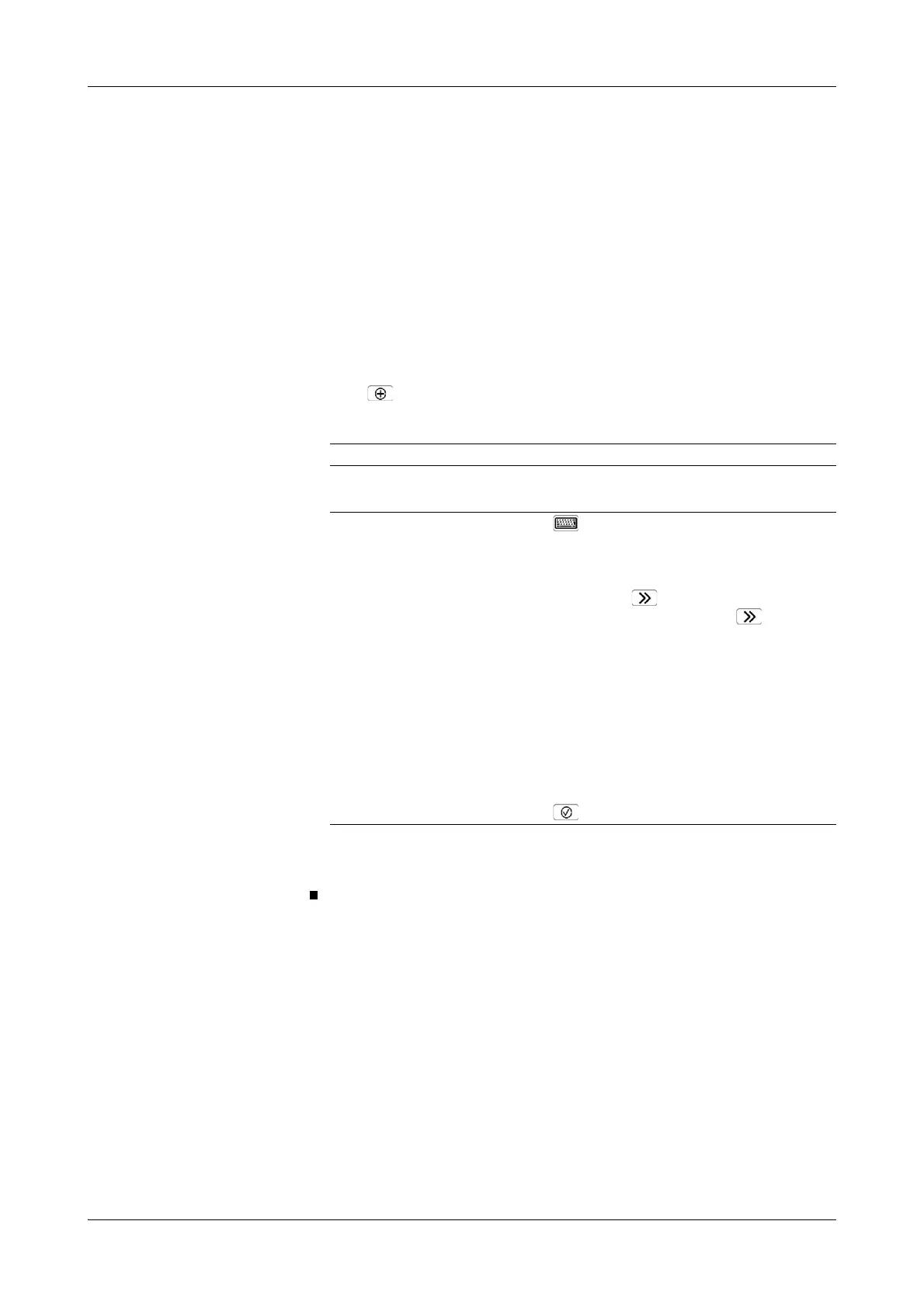Roche Diagnostics
B-168 Operator’s Manual · Version 3.1
7 Configuration Cedex Bio System
Configuration
Defining extra wash cycles
Extra wash cycles are used to minimize carry-over.
You can define an extra wash cycle either by reading a barcode or by defining the
values manually.
a To define an extra wash cycle
1
Choose Utilities > Applications > Extra Wash Cycles.
A screen is displayed that lists the currently defined extra wash cycles.
2
Select Add new rule.
3
Press .
4
Do one of the following.
The new wash cycle is listed in the Extra Wash Cycles list. Its name is made up of
the action, the short name of the trigger bottle and the pipetting type.
If… Do this…
The definitions are available
on a barcode:
1. Read the barcode.
The definitions will be installed on the system.
You want to define the
values manually:
1. Press .
2. Choose when—in relation to the pipetting action from
the bottle defined in Trigger Bottle Code and Pipet-
ting Type—the extra wash cycle should be performed
(action), then press .
3. Type the trigger-bottle code and press .
The trigger-bottle code is the reagent set code. You
find it on the barcode sheet.
4. Choose the pipetting type. This defines the individual
bottle (bottle of the set or the sample tube) whose
pipetting triggers performance of the extra wash cycle.
5. Define whether the wash cycle should be active or not.
6. Type the cleaner bottle code to define which cleaner
should be used.
7. Type the volume of cleaner in μL that will be pipetted.
8. Press to confirm the definitions.
