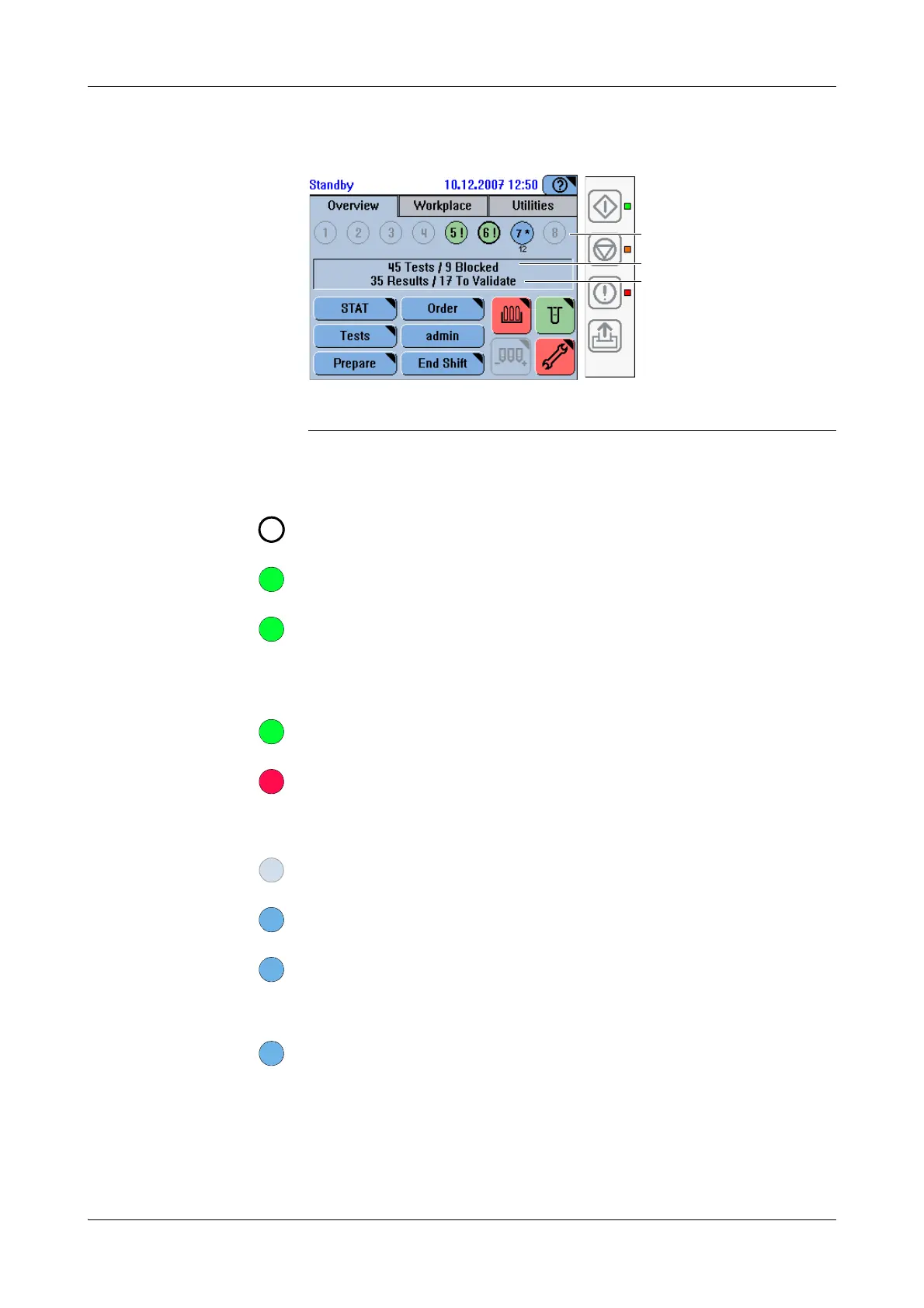Roche Diagnostics
A-84 Operator’s Manual · Version 3.1
4Software Cedex Bio System
Key screens
Sample overview
The number in the button indicates the position on the sample area.
A sample tube button with a wide edge symbolizes a STAT order.
All tests are completed and their results are accepted.
All tests are pipetted.
The number below the sample tube button indicates the estimated time to
completion. You can remove the sample tube, the time to completion disappears
when you do so.
All tests are completed but not yet accepted.
All remaining tests are blocked for one of the following reasons:
o There is not enough sample fluid.
o The sample is not identified.
There is no sample on this position.
Tests are ordered. Processing has not yet started.
Tests are ordered, processing has started.
The number below the sample tube button indicates the estimated time to
completion.
The sample is identified, but no tests were ordered yet.
If working in Order Query Mode: The order could not be obtained from the host.
A Sample tube buttons
B Open orders
C Results
Figure A-49 Sample tube status on the Overview tab
