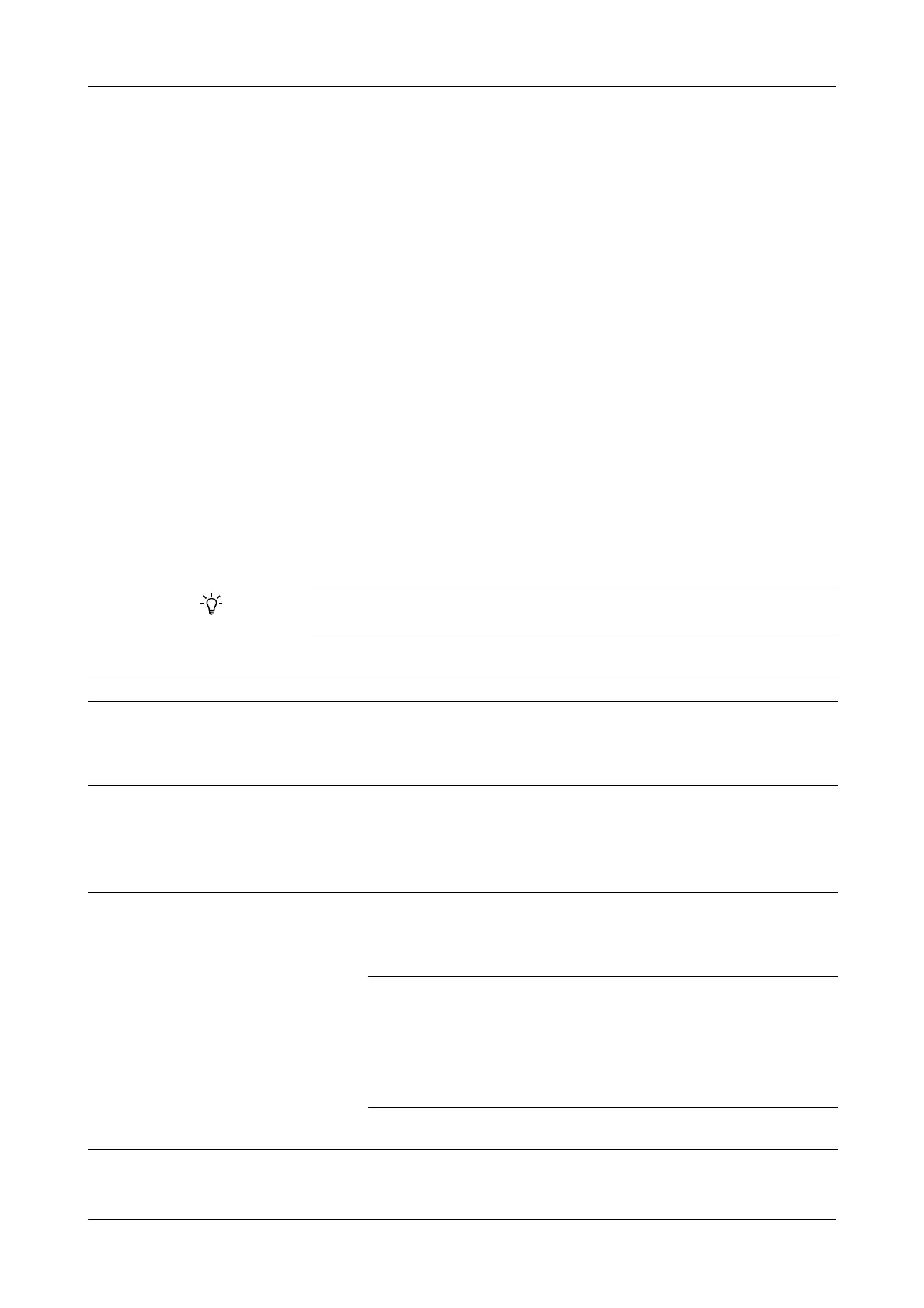Roche Diagnostics
D-44 Operator’s Manual · Version 3.1
11 Troubleshooting Cedex Bio System
Reacting to messages
Reacting to messages
A Cedex Bio error message starts with a message ID, which consists of a number
followed by the date and time, for example:
7009.19.19.32.1402 [25.08.2006 8:53]
Providing information to service
representatives
Whenever you are asked to provide message information to a service representative,
provide the error codes contained in the explanatory text, not the message ID of the
first line. If there are no error codes in the text, supply the complete message text.
Also keep in mind that an event may trigger several messages, therefore it is
important to provide the information for all messages that were generated within
about one minute.
Basically there are three kinds of error message texts:
o Messages that contain text only.
o Messages that contain an error code of the format a.bbb.xxx, for example
[3.000.121].
o Messages that contain a nine digit error code, for example [104000551].
The following table lists selected messages and provides more detailed information
on how to react to them.
In the "Message or error code" column of the following table, the most relevant information
is the number, the texts may be different on the actual instrument.
Message or error code Affected items Possible causes Comments
1.xxx.81
1.xxx.82
1.xxx.84
Instrument. Fuse F1, F2, or F4 is defective. Replace the low voltage fuse that is mentioned in
the alarm message.
e
See Changing the low voltage fuses on
page D-49.
[109000572] code raised by
IC software caused by an
unexpected handling or sys-
tem situation.
Instrument. The probe is bent or the trans-
fer head is poorly adjusted.
1. Check that the probe is mounted properly
and replace it if necessary.
e
See Replacing the probe on page B-125.
2. If the problem persists, contact your service
representative.
No connection to Instrument
Control.
Instrument. Fuse F3 is defective. Check the LED of fuse F3. Replace the fuse if
necessary. (If the fuse has blown, the LED is off.)
e
See Changing the low voltage fuses on
page D-49.
The LAN cable is not or not
properly connected.
Check that the LAN cable is properly connected:
1. Switch off the instrument.
2. If the cable was not connected, connect it.
If the cable was connected, remove it at both
ends and reconnect it.
3. Start the instrument.
Electronic problem If the above measures are not successful, contact
your service representative.
Figure D-5 Troubleshooting with the help of messages
