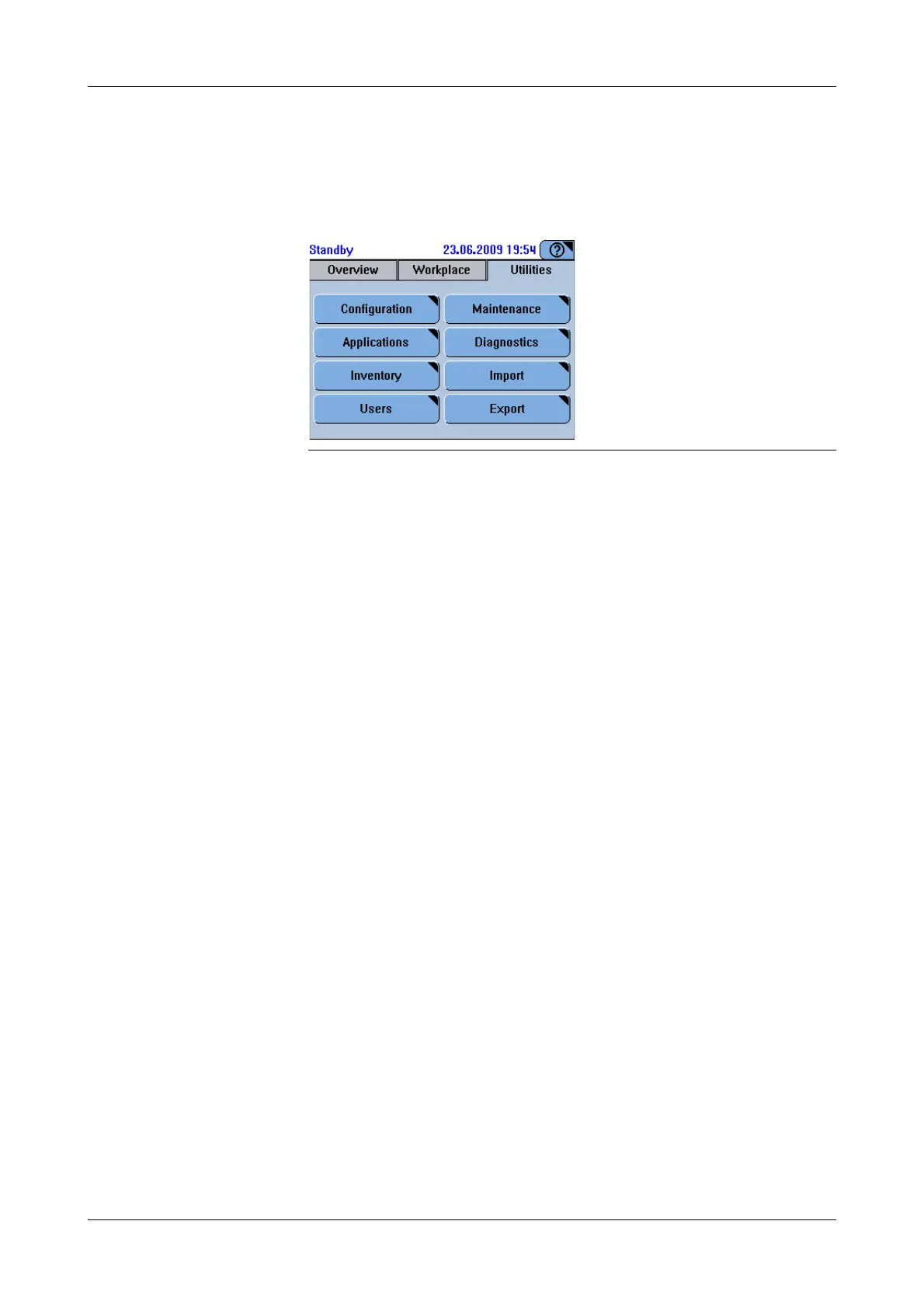Roche Diagnostics
Operator’s Manual · Version 3.1 A-105
Cedex Bio System 4Software
Key screens
Utilities tab
Use the Utilities tab to perform tasks that are not normally part of the routine
analysis workflow. Typically, these are administration and maintenance tasks.
Configuration View and change configuration values.
Maintenance Select and perform maintenance actions.
Applications o Handle applications and their definitions.
o Handle extra wash cycles
o Display, export and import the mapping table for test IDs of the Cedex Bio
instrument and the laboratory information system.
Diagnostics Perform diagnostics actions.
Inventory Display information on bottle sets that are currently defined on any disk used on the
Cedex Bio instrument.
Import Import application data, software updates, the complete content of a database,
certificates, extra wash cycle definitions, reagent mixing rules, or a new user interface
language.
Users Define users and manage their user rights.
Export Export the complete content of the database, the full results, and log files.
Figure A-71 Utilities tab
