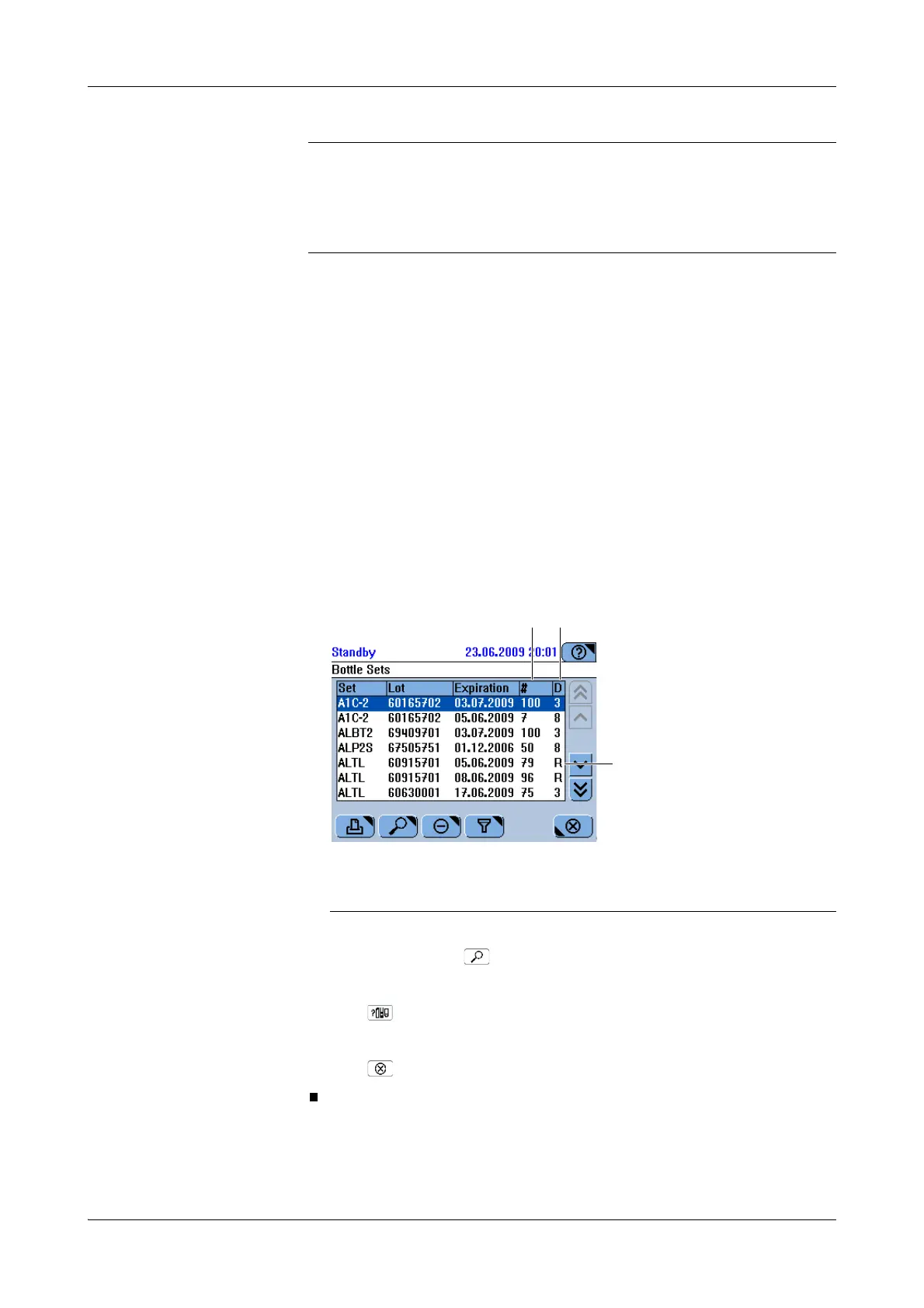Roche Diagnostics
Operator’s Manual · Version 3.1 B-23
Cedex Bio System 5 Daily operation
Preparing the system
Checking the status of reagent sets
There are two main ways of checking the status of reagent sets:
o To get a general overview of the status of all reagents that are defined on any disk,
use Utilities > Inventory.
e
For information on deleting reagent sets from the Inventory list, see Deleting bottle
sets from the Inventory list on page B-120.
o To check the status of individual reagent sets, use Overview > Tests > test icon.
a To gain a general overview of the currently defined reagent sets
1
Choose Utilities > Inventory.
The Bottle sets list is displayed. It contains all bottle sets that are defined on any
of the disks used on this Cedex Bio instrument, including sets that were removed
from the disk, as long as they were not empty or their expiration date has not
passed yet.
2
Select a set and press .
A dialog box is displayed that contains detailed set information.
3
Press .
A dialog box is displayed that contains set, calibration, and QC information.
4
Press to close the dialog boxes until the Utilities tab is displayed.
Damage to the reagent disk
The reagent disk is designed to handle reagents while it is loaded on the instrument. The
cover is equipped with a locking mechanism.
Always remove and load reagents while the reagent disk is on the instrument and by using
the software supported procedures.
A Number of tests left
B ID of reagent disk on which the set is
defined
CR indicates that the set was removed from
the disk.
Figure B-4
