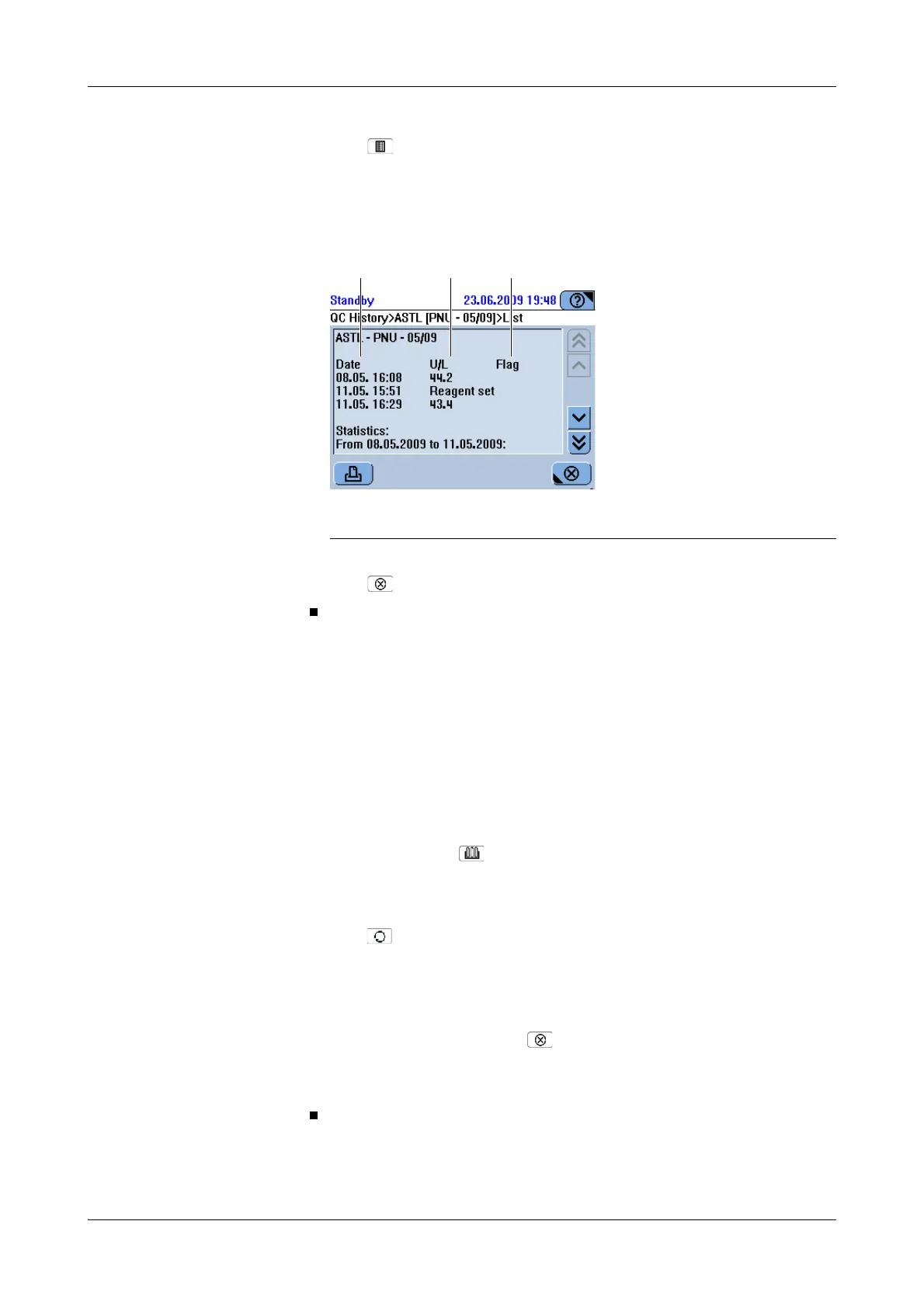Roche Diagnostics
B-76 Operator’s Manual · Version 3.1
5 Daily operation Cedex Bio System
Performing QC
3
Press to display the results in a table.
The results are sorted chronologically. An overview is followed by statistical data
for all stored results and for the results of the current month. (If a QC target value
change took place, only the results from this date onward are taken into account
for both statistics.)
4
Press to close the screen.
Performing reagent mixing
Reagents that contain Latex granules, for example D-Dimer, require periodic mixing.
The mixing interval is part of the application definitions and cannot be changed by
the user. The system checks every 30 minutes for reagent sets that require mixing.
e
For mixing during the Prepare phase, see Performing reagent mixing on page B-29.
a To perform the mixing
1
Choose Overview > .
2
Press the button of the reagent set you want to mix.
A screen is displayed that contains details on the set.
3
Press .
(This button is available if there is a mixing interval defined for this reagent set.)
Mixing starts. A screen is displayed informing you about the progress of the
mixing action.
4
When mixing is finished, press to close the screen.
Closing the dialog box while mixing is in progress stops the mixing action.
Mixing would have to be performed anew.
A Date of QC measurement
B Result or event
C Flag (if generated)
Figure B-29
