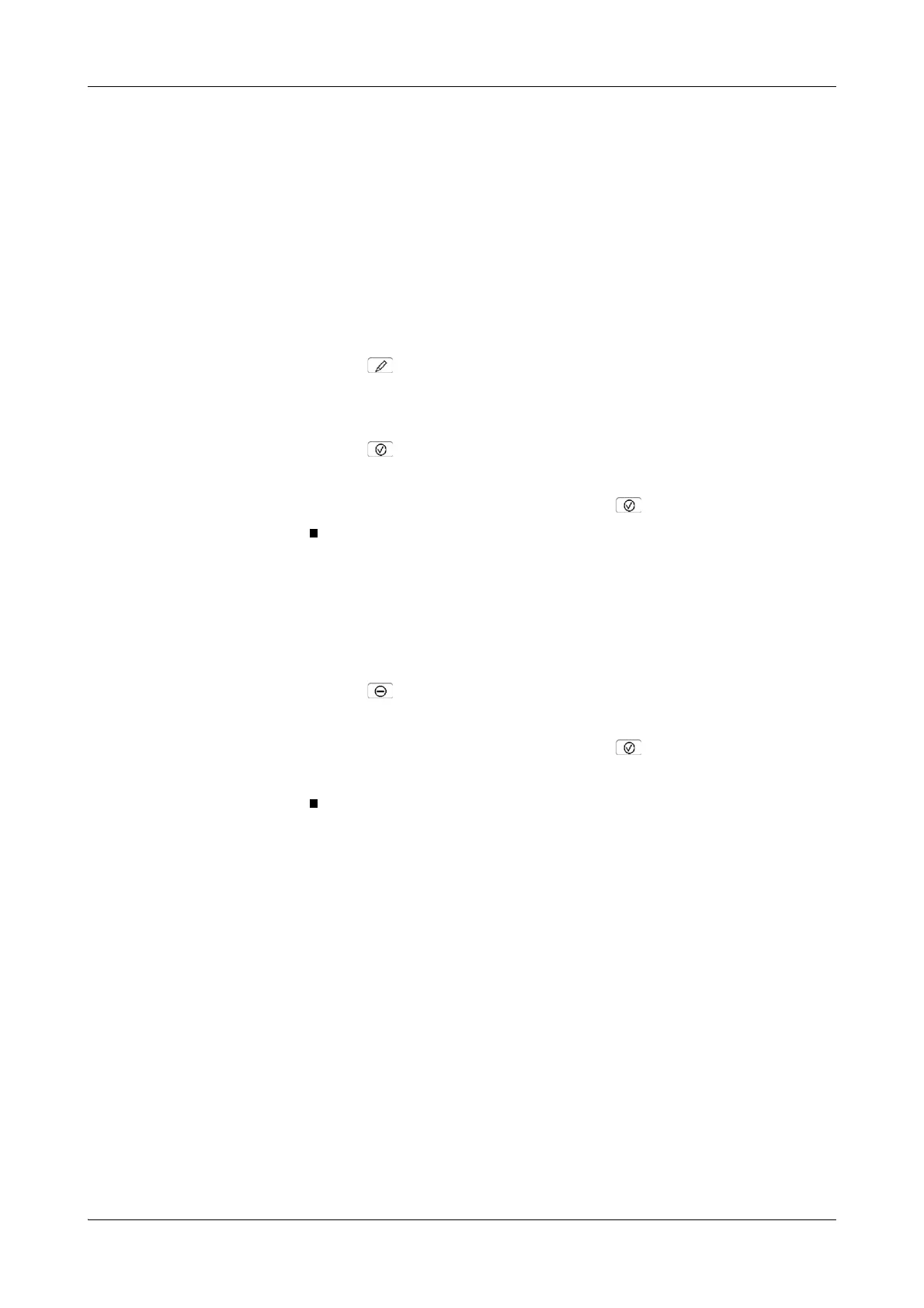Roche Diagnostics
Operator’s Manual · Version 3.1 B-169
Cedex Bio System 7 Configuration
Configuration
Activating, deactivating and deleting extra wash cycles
You can deactivate an extra wash cycle if you do not want to use it. (The definitions
remain on the system. You can activate the extra wash cycle later again.)
a To activate or deactivate an extra wash cycle
1
Choose Utilities > Applications > Extra Wash Cycles.
A screen is displayed that lists the currently defined extra wash cycles.
2
Select and expand the extra wash cycle entry.
3
Press .
4
Choose On to activate the extra wash cycle.
Choose Off to deactivate the extra wash cycle.
5
Press .
A screen is displayed for entering your password.
6
Type your password and confirm by pressing .
a To delete an extra wash cycle
1
Choose Utilities > Applications > Extra Wash Cycles.
A screen is displayed that lists the currently defined extra wash cycles.
2
Select the extra wash cycle entry.
3
Press .
A screen is displayed for entering your password.
4
Type your password and confirm by pressing .
The extra wash cycle definitions are deleted.
