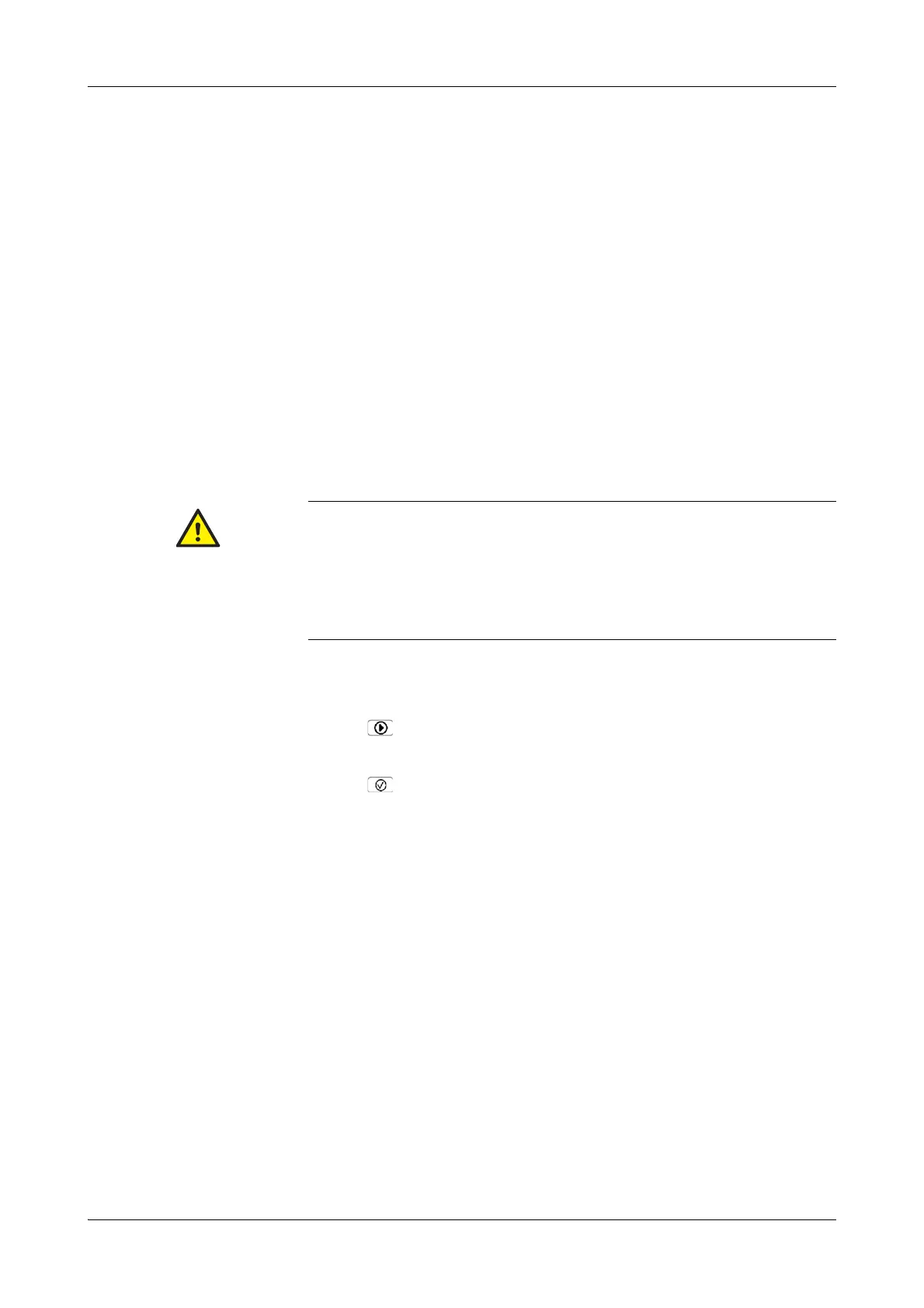Roche Diagnostics
C-14 Operator’s Manual · Version 3.1
8 General maintenance Cedex Bio System
Maintenance actions
Clean reagent disk and sample area
f Utilities > Maintenance > Clean Reagent Disk
To remove possible spillages you must clean the reagent disk and sample area
regularly.
This maintenance action involves the following steps:
o Cleaning the reagent disk
o Cleaning the sample area
Operator time Approximately 10 minutes.
Prerequisites The system must be in Standby status.
Tools and materials required m Alcoholic cleansing tissues
m Tissues
m Commercial nonabrasive detergent
a To clean the reagent disk
1
Select the maintenance action Clean Reagent Disk.
2
Press .
The maintenance definition screen is displayed.
3
Press .
4
Open the main cover.
5
Remove the reagent disk.
6
Remove spillages and stains on the disk with alcoholic cleansing tissues.
7
Wipe the inside of the reagent cooler with a cloth dampened with soapy water.
8
Reinsert the reagent disk.
e
For information on inserting the reagent disk, see Preparing the reagent disk on
page B-21.
9
Open the right service flap.
Make sure that you have read and understood section Safety information on page C-8.
The following warning messages in particular are relevant:
o Injury through working solutions on page C-8.
o Infection by biohazardous materials on page C-8.
o Personal injury or damage to the analyzer due to contact with instrument mechanism on
page C-8.
