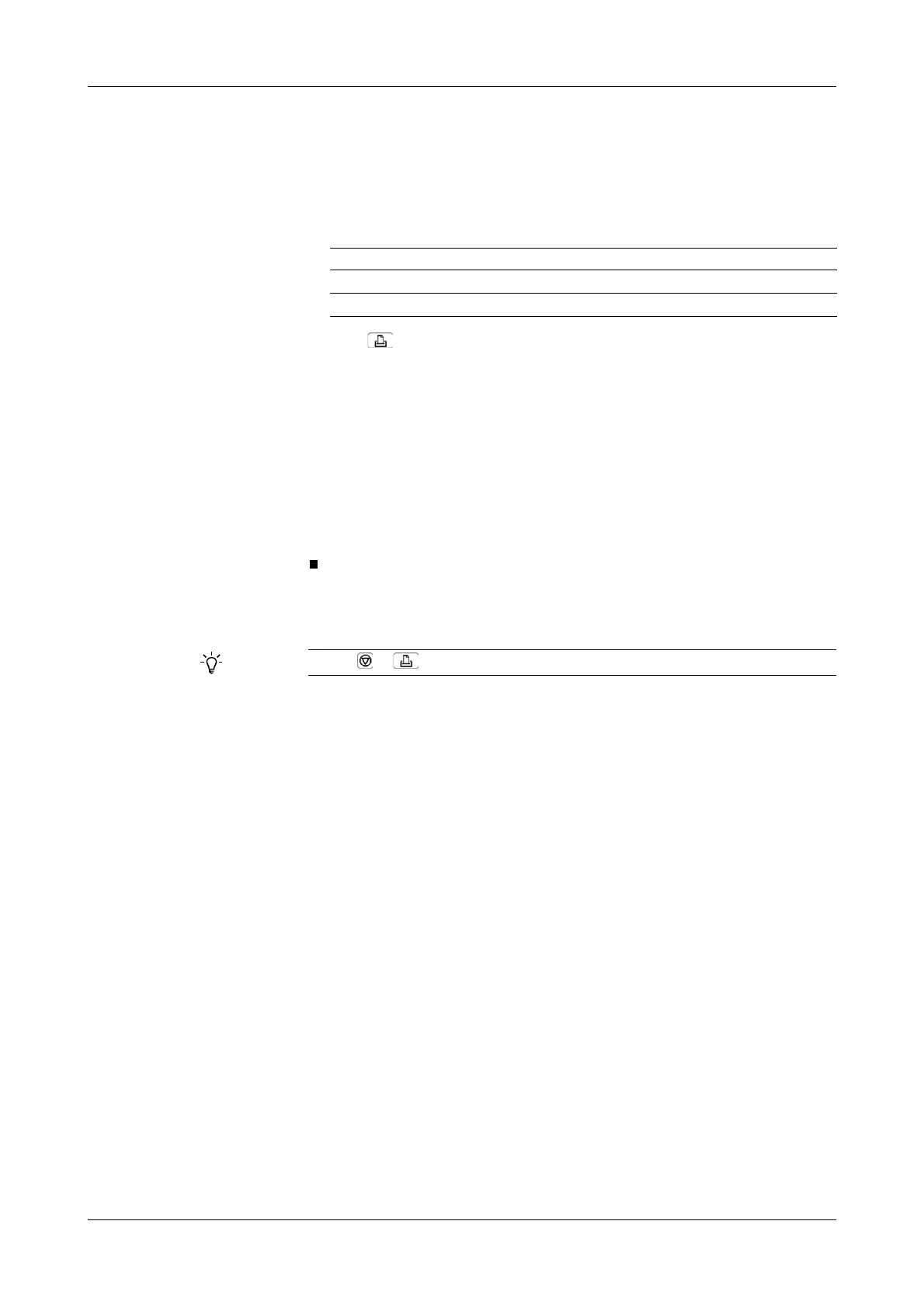Roche Diagnostics
B-58 Operator’s Manual · Version 3.1
5 Daily operation Cedex Bio System
Validating sample results
Printing sample results
a To print results:
1
Do one of the following:
2
Press .
A screen is displayed for selecting which results should be printed.
3
Press one of the buttons.
Press List to print the items currently displayed in the list. If a filter was applied,
the list would contain only the items that fulfill the filter criterion, and the filter
criterion would be part of the button name.
Press Detail of Order to print all results of the associated order.
For repeated or rerun orders, all results of this order are printed, including those
that were accepted earlier.
Automatic printing You can set up the system to automatically print results as soon as all results of an
order are accepted (Configuration > Workflow > Auto Print Results).
If Do this
You want to print all results of an order: Choose Workplace > Orders.
You want to print individual results: Choose Workplace > Result Review.
Choose > to terminate the printing task, if required.
