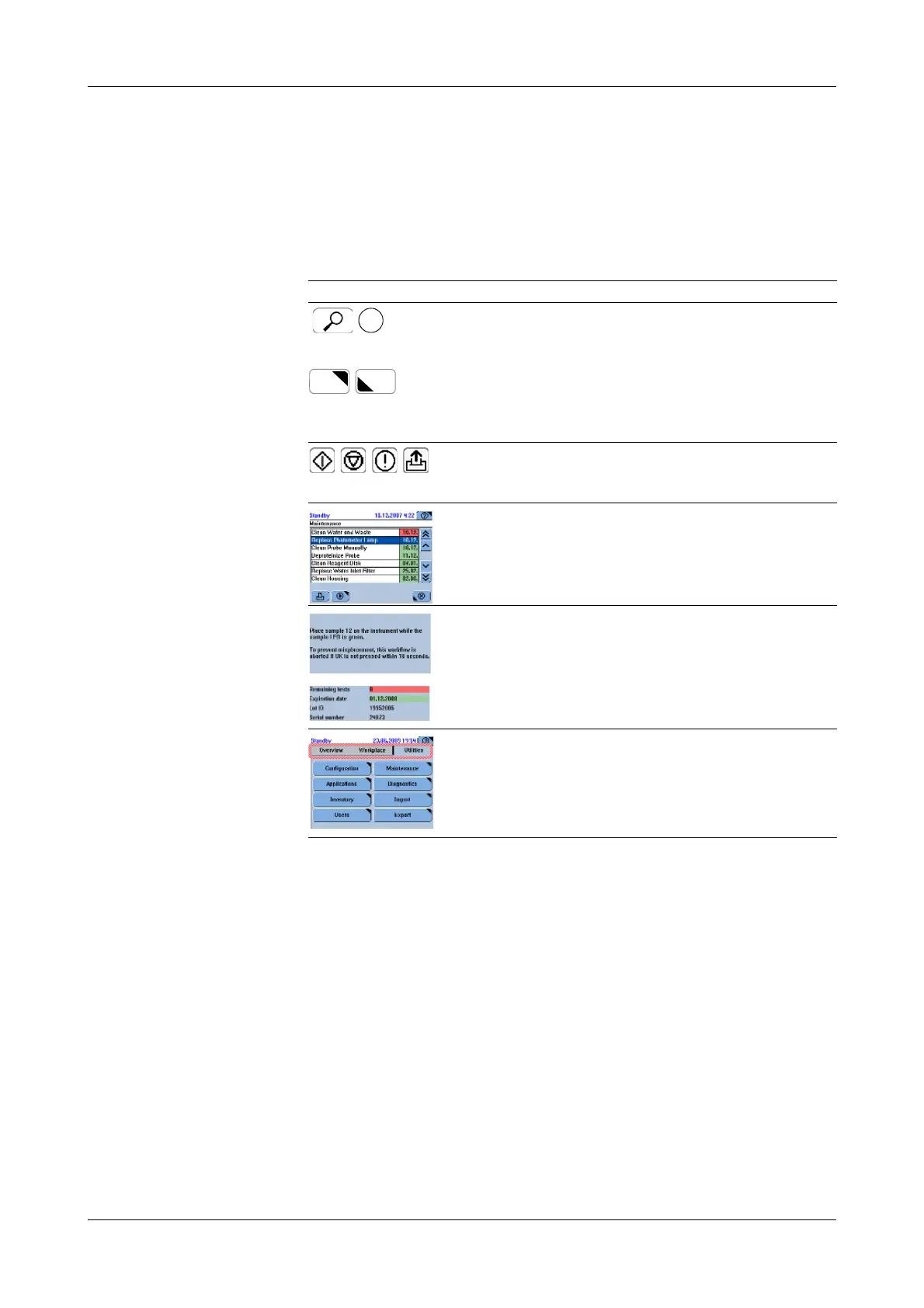Roche Diagnostics
Operator’s Manual · Version 3.1 A-71
Cedex Bio System 4Software
Display items
Display items
The Cedex Bio screens are made up of text areas and various kinds of display items
such as tabs and buttons.
The following table lists the major display items and describes their use.
Display item Use
Button Press a button to start a function. In addition, many
buttons also either open a new screen or close the
current screen.
A triangle in the top right corner of a button tells you
that a new screen will be displayed when you press
the button; a triangle in the bottom left corner that
the current screen will be closed.
Global action
button
The global action buttons are positioned on the right
side next to the screen. The LED next to each of the
buttons indicates whether the button is active or not.
List Press a list item to select it. (Its color turns blue.)
Use the scroll buttons to display the items that are
not visible.
Text Text usually provides information or instructions. It
can be color coded to indicate its importance level.
Tab Tabs are used to group information into units that
can be displayed on one screen.
Table A-9 Major display items
